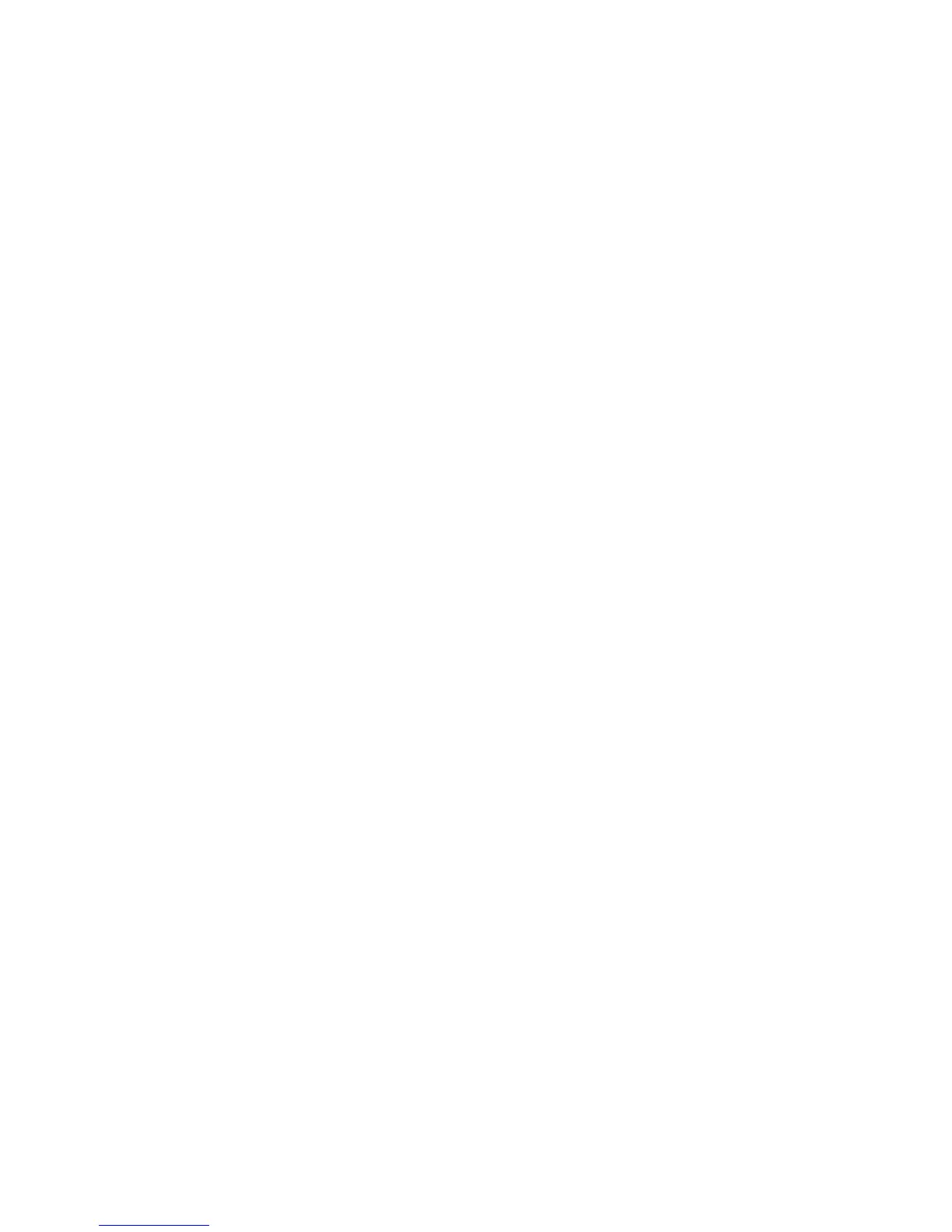GUITAR RIG KONTROL Hardware Reference – IV
Table Of Content
1 Welcome to the World of GUITAR RIG 4! ..............................................................................7
2 Before you Start – Important Notes ....................................................................................8
2.1 Serial Numbers & Nameplate ...................................................................................8
2.2 Using the Unit Safely ...............................................................................................8
2.2.1 Warning ........................................................................................... 8
2.2.2 Caution ........................................................................................... 9
2.2.3 Disposal Notice ................................................................................ 9
2.3 Disclaimer ..............................................................................................................9
3 The RIG KONTROL Hardware .............................................................................................10
3.1 Top Panel ............................................................................................................. 10
3.2 Rear Panel ............................................................................................................ 11
4 Installation under Windows XP / Windows Vista ............................................................... 13
4.1 Software Installation .............................................................................................13
4.2 Hardware Installation ............................................................................................ 15
4.3 Conguration ........................................................................................................ 18
4.3.1 Conguring GUITAR RIG 4 ................................................................. 18
4.3.2 Using the RIG KONTROL as your Default Audio Interface ...................... 20
4.4 Audio Connections and Levels................................................................................22
4.4.1 Connecting your Instrument and Adjusting the Input Level .................... 22
4.4.2 Connecting a Second Instrument ...................................................... 23
4.4.3 The Input Level of GUITAR RIG 4 ....................................................... 24
4.4.4 Connecting the Output ..................................................................... 25
5 Installation under Mac OS X ............................................................................................26
5.1 Software Installation .............................................................................................26
5.2 Hardware Installation ............................................................................................28
5.3 Conguration ........................................................................................................28