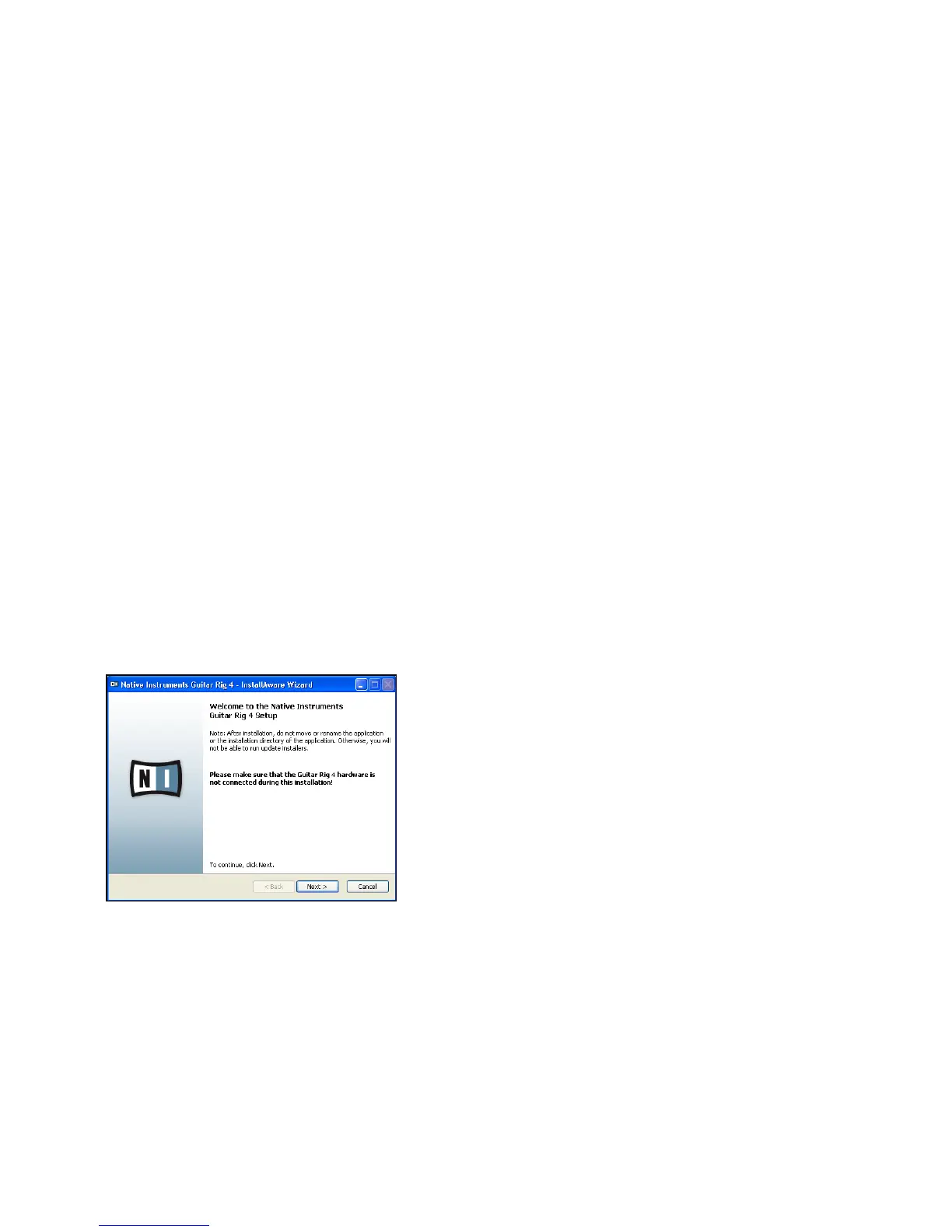GUITAR RIG KONTROL Hardware Reference – 13
4 Installation under Windows XP / Windows Vista
This chapter describes the installation of the RIG KONTROL hardware under Windows
XP and Windows Vista, focusing on the setup of the audio interface. To activate the foot
pedal as a controller in GUITAR RIG 4 and to use its MIDI capabilities, please refer to
section 6 of this manual.
For detailed information about the GUITAR RIG 4 software, please consult the Application
Reference. You can nd this on the product CD or in the GUITAR RIG 4 menu under Help
> Open Manual > Your Language.
4.1 Software Installation
Make sure you are logged in with administrator privileges. Don’t connect the RIG KONTROL yet.
1.
Browse the content of the product CD and locate the setup le. It is called “Guitar Rig
4 Setup”. If you are using a download version of GUITAR RIG 4, you need to extract
the setup les rst.
2.
Double-click “Guitar Rig 4 Setup” to start the installation procedure.
