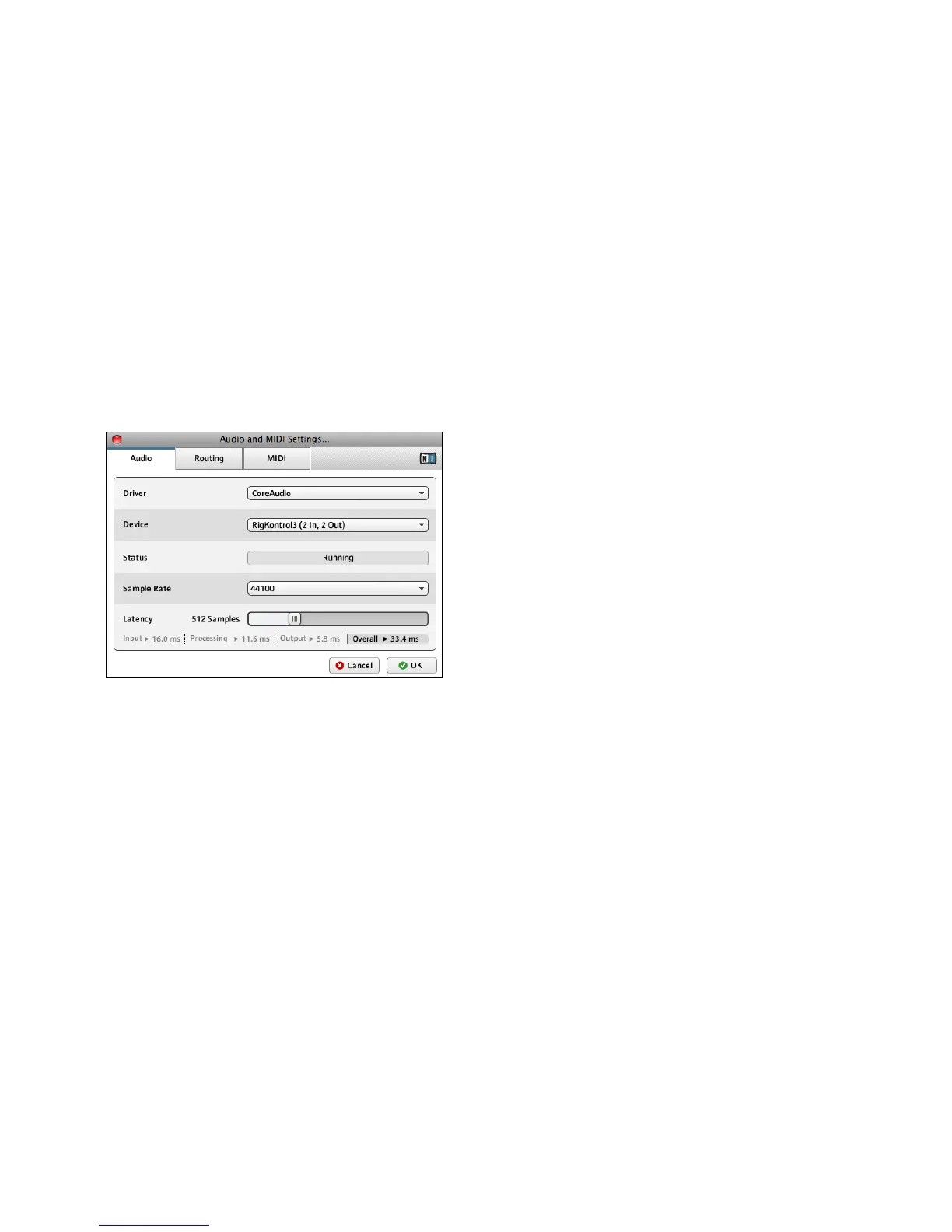GUITAR RIG KONTROL Hardware Reference – 29
5.3.1 Conguring GUITAR RIG 4
We will now set up GUITAR RIG 4 to use the RIG KONTROL audio interface. Start
the software before you proceed.
1.
When the software is started for the rst time, you will be prompted with the Audio
Setup window automatically, where you need to make the following settings. If you want
to access these settings later, select Guitar Rig 4 > Preferences from the program menu.
2. On the Audio tab, choose CoreAudio as the “Driver” interface.
3. Select RIG KONTROL from the “Device” dropdown menu.
If RIG KONTROL does not appear in the list even though it is connected, something went
wrong. Restart the installation as explained in section 5.1.
