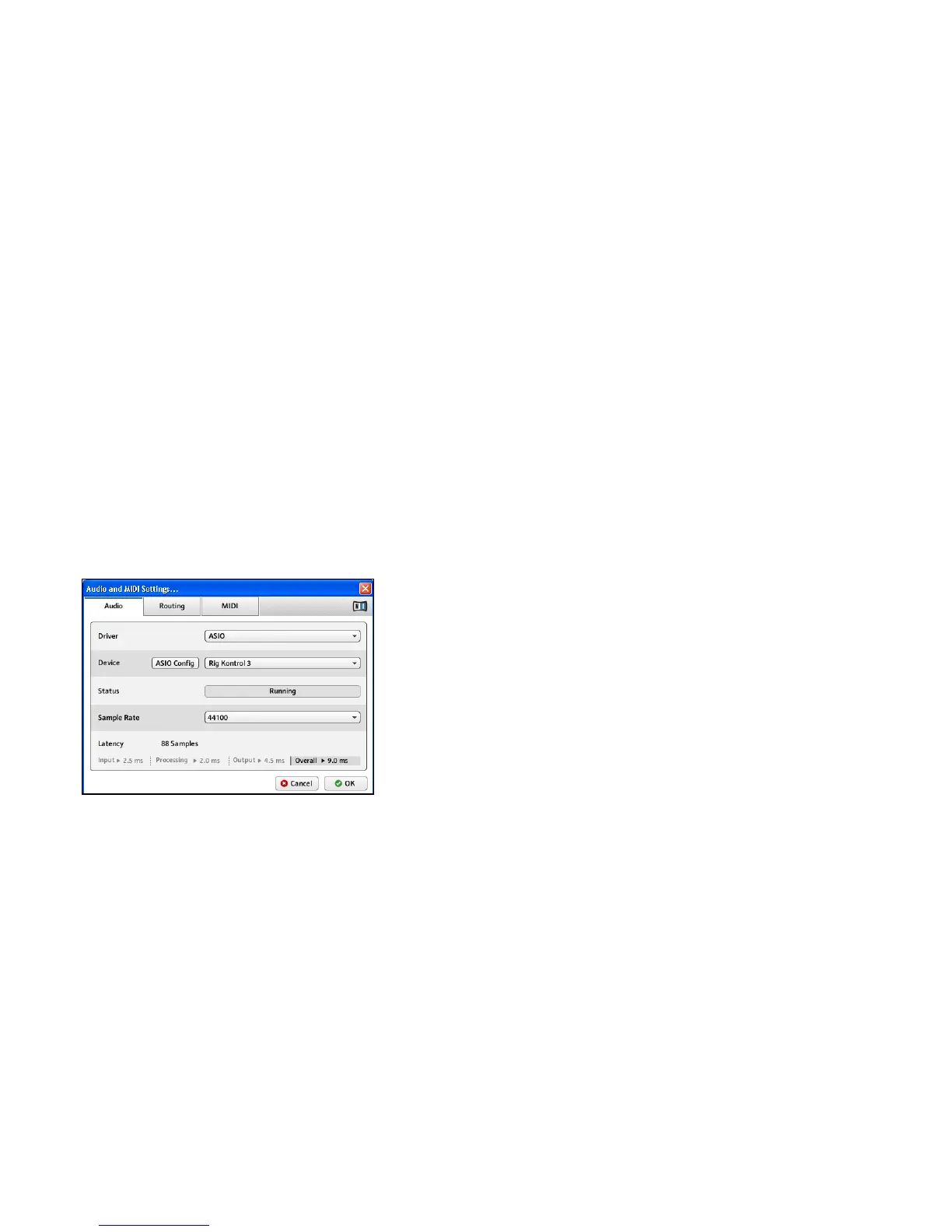GUITAR RIG KONTROL Hardware Reference – 18
4.3 Conguration
This chapter explains how to use the RIG KONTROL audio interface with Windows XP /
Windows Vista and particularly with
GUITAR RIG 4
. It is assumed that you have already
activated GUITAR RIG 4 using the Service Center – please refer to the Setup Guide for
help on this process.
4.3.1 Conguring GUITAR RIG 4
We will now set up GUITAR RIG 4 to use the RIG KONTROL audio interface. Start the
software before you proceed.
When the software is started for the rst time, you will be prompted with the Audio Setup
window automatically, where you need to make the following settings. To access these
settings later on, select File > Audio and MIDI Settings from the program menu.
1. On the “Audio” tab, choose ASIO as the “Driver” interface.
2. Select RIG KONTROL from the “Device” dropdown menu.
If RIG KONTROL does not appear in the list, something went wrong. Restart the
installation as explained in section 4.1.
