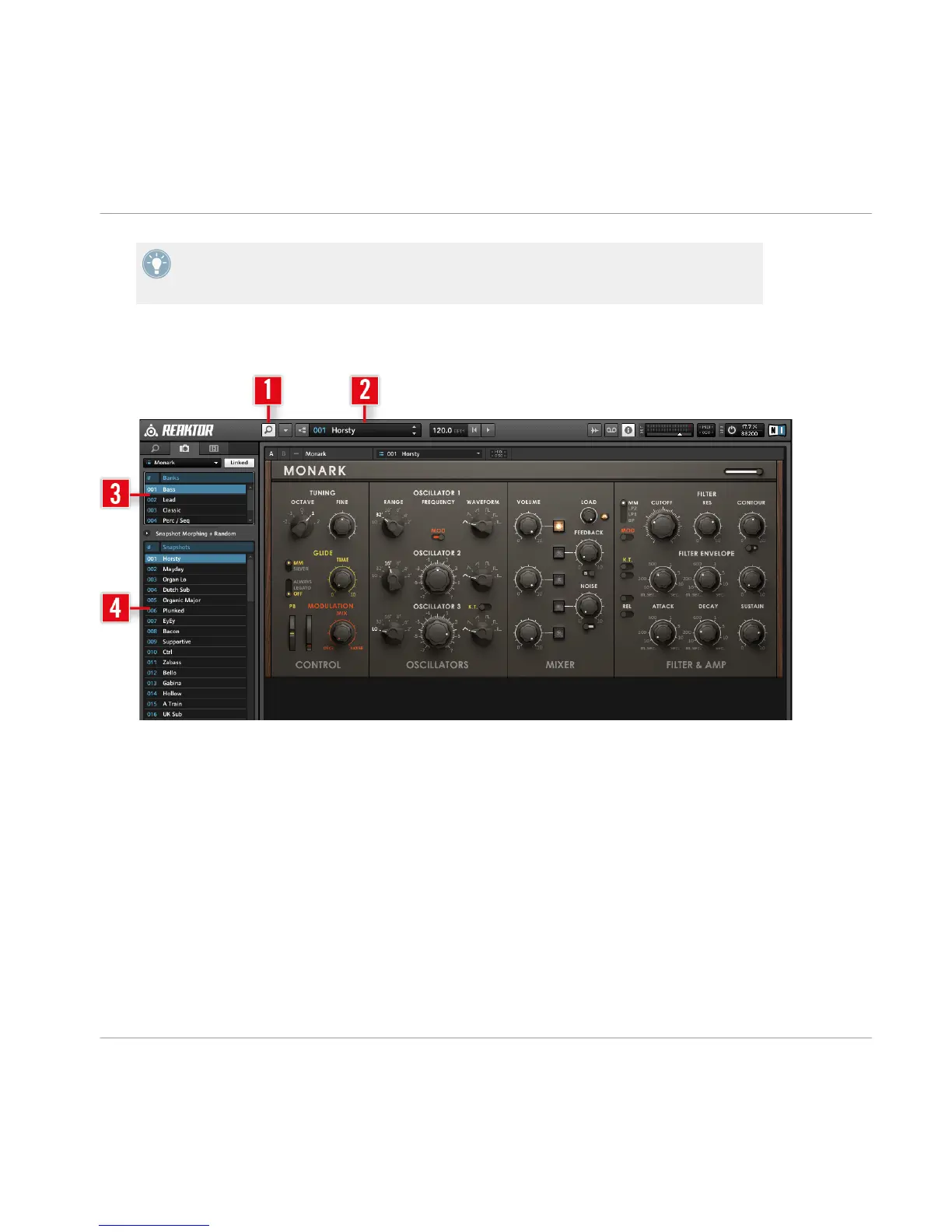A Snapshot is REAKTOR’s notion for a sound, preset, or patch. MONARK can hold banks of
Snapshots, and loading any of these Snapshots will set each control of that Instrument to a
specific value, and re-create a particular sound.
The Snapshots of MONARK are accessible from the central control in REAKTOR PLAYER’s
Header (Main bar) or from the Sidepane.
MONARK interface with Snapshot list in the Sidepane.
(1) Sidepane button
(2) Snapshot drop-down menu
(3) Snapshot Banks
(4) Snapshots
How to Use MONARK
Exploring Factory-set Snapshots
MONARK - Manual - 14