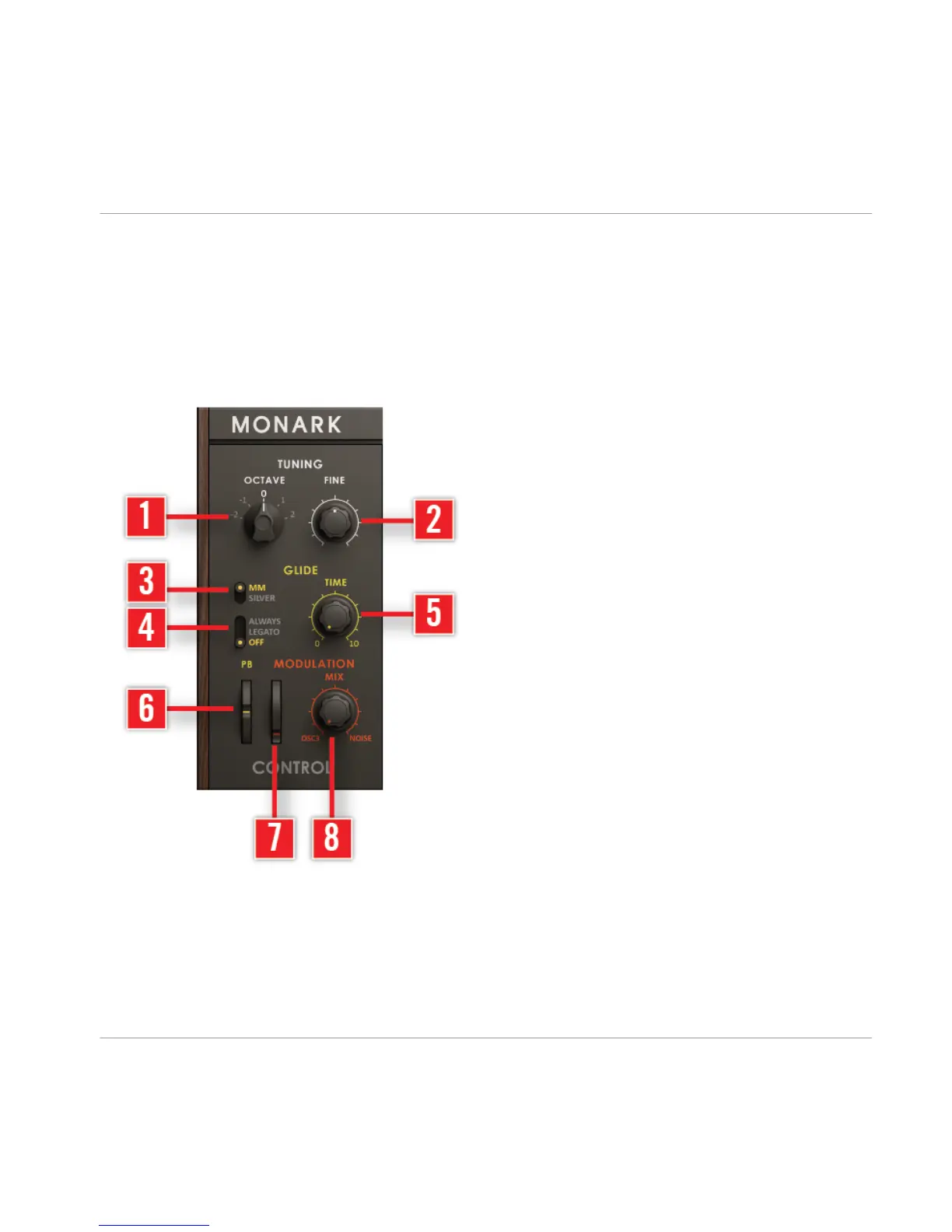The "Formant Thang" Snapshot in the "Lead" Bank (Snapshot 80) is a perfect example (try ex-
perimenting with the cutoff knob). Another example is "Escapade" (Snapshot 29) in the "FX"
bank, in which there is only a self oscillating filter, modulated by OSCILLATOR 3. Turn OSCIL-
LATOR 3's RANGE selector to make an even stronger FX sound. What you're hearing by the
way is not aliasing, but some kind of inter-modulation distortion!
CONTROL Parameters
View A—CONTROL section.
TUNING section
(1) OCTAVE: Sets the overall octave tuning of the instrument in a range of +/– 2 octaves. The
OCTAVE parameter is useful when working with a MIDI controller that has a small keyboard
range.
Overview of MONARK Ensemble
View A—Overview of MONARK User Interface
MONARK - Manual - 37