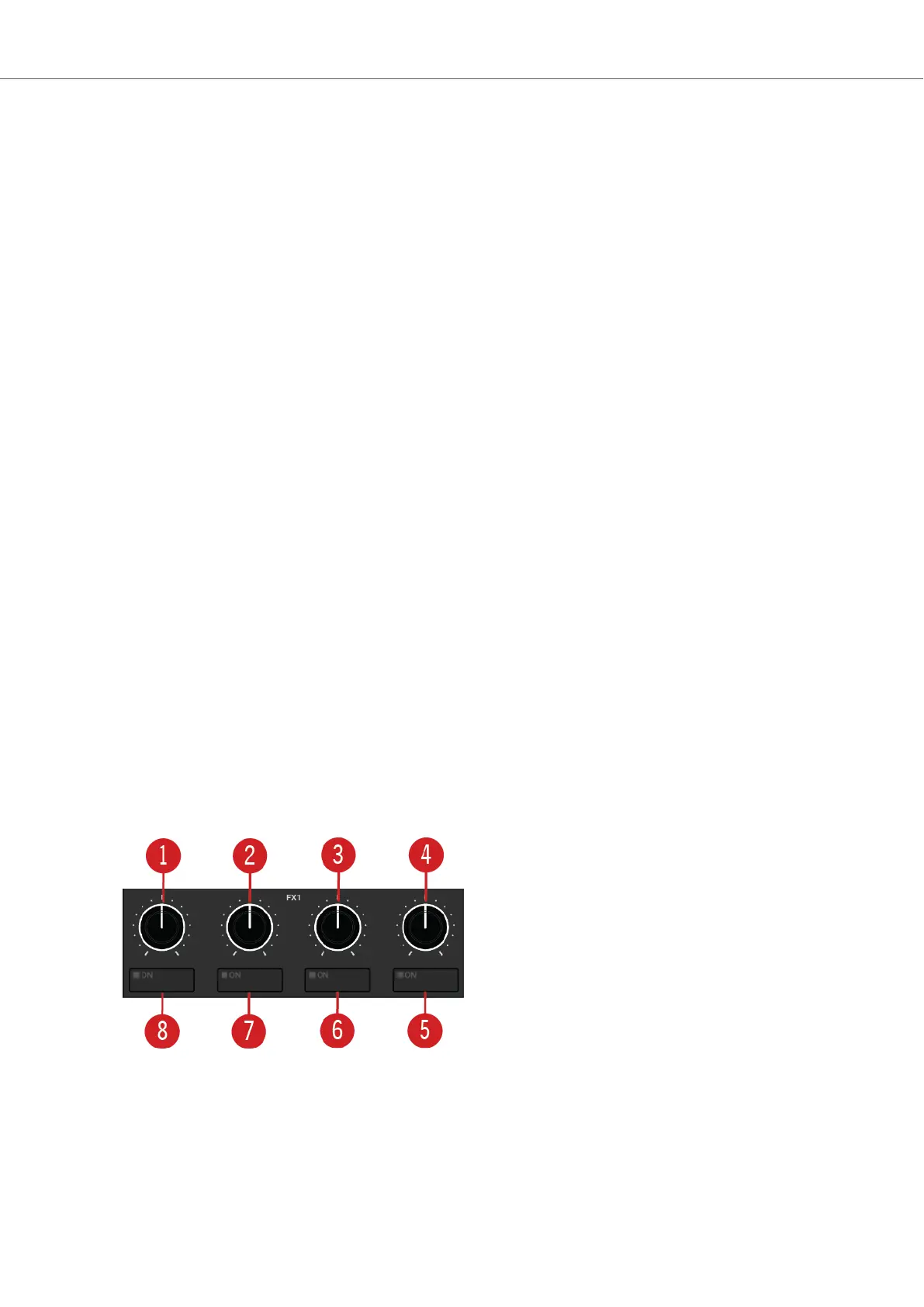(6) MIXER FX Amount knob: The MIXER FX Amount knob controls the amount/ratio of the MIX-
ER FX to be applied to the audio signal. In center position the MIXER FX is disabled. For more
information, refer to Working with Mixer FX.
(7) MIXER FX ON button: Enables or disables the MIXER FX for the individual Mixer channel. For
more information, refer to Working with Mixer FX.
(8) CUE button: Routes the audio signal of the Mixer channel into the CUE channel. For more in-
formation, refer to Using Cue Channel.
(9) Channel fader: Adjusts the Mixer channel’s level before the audio signal is sent to the cross-
fader and MASTER volume knob. For more information, refer to Adjusting Levels.
(10) Channel Level Meter: The Channel Level Meter gives you visual feedback on the current
channel volume. The blue LEDs indicate the signal is below Headroom area, The red LED indi-
cates the signal is clipping. The yellow LEDs indicate the signal is currently in the Headroom area
above 0 dB and below +6 dB before it starts to clip.
(11) MIC C or D / PHONO LED: On Mixer channel A and B, the PHONO LED lights up if the exter-
nal input for the Mixer channel is set to receive a phono level signal from a turntable. On Mixer
channel C and D, the MIC LED lights up if the external input for the Mixer channel is set to receive
a microphone signal. For more information, refer to Integrating External Devices.
(12) EXT button: Selects the source of the incoming signal. For more information, refer to Inte-
grating External Devices.
• On Mixer channel A and B, either line, Live Input (external), or Phono.
• On Mixer channel C and D, either line, Live Input (external), or microphone.
(13) LINE LED: Indicates if the external input for the Mixer channel is set to receive a line level
signal, e.g., from a CD player. For more information, refer to Integrating External Devices.
5.3. FX Unit
The FX Units 1 and 2 on your S4 allow you to control the effect parameters selected in the FX
Units in the TRAKTOR software. The FX Units can be assigned to any Mixer channel.
FX Unit 1 controls.
(1) - (4) FX knob 1 - 4: Adjusts the individual effect parameter selected in the FX Unit in the
TRAKTOR software.
(5) - (8) FX ON button 1 - 4: Enables or disables the individual effect parameter selected in the FX
Unit in the TRAKTOR software.
TRAKTOR KONTROL S4 Overview
25