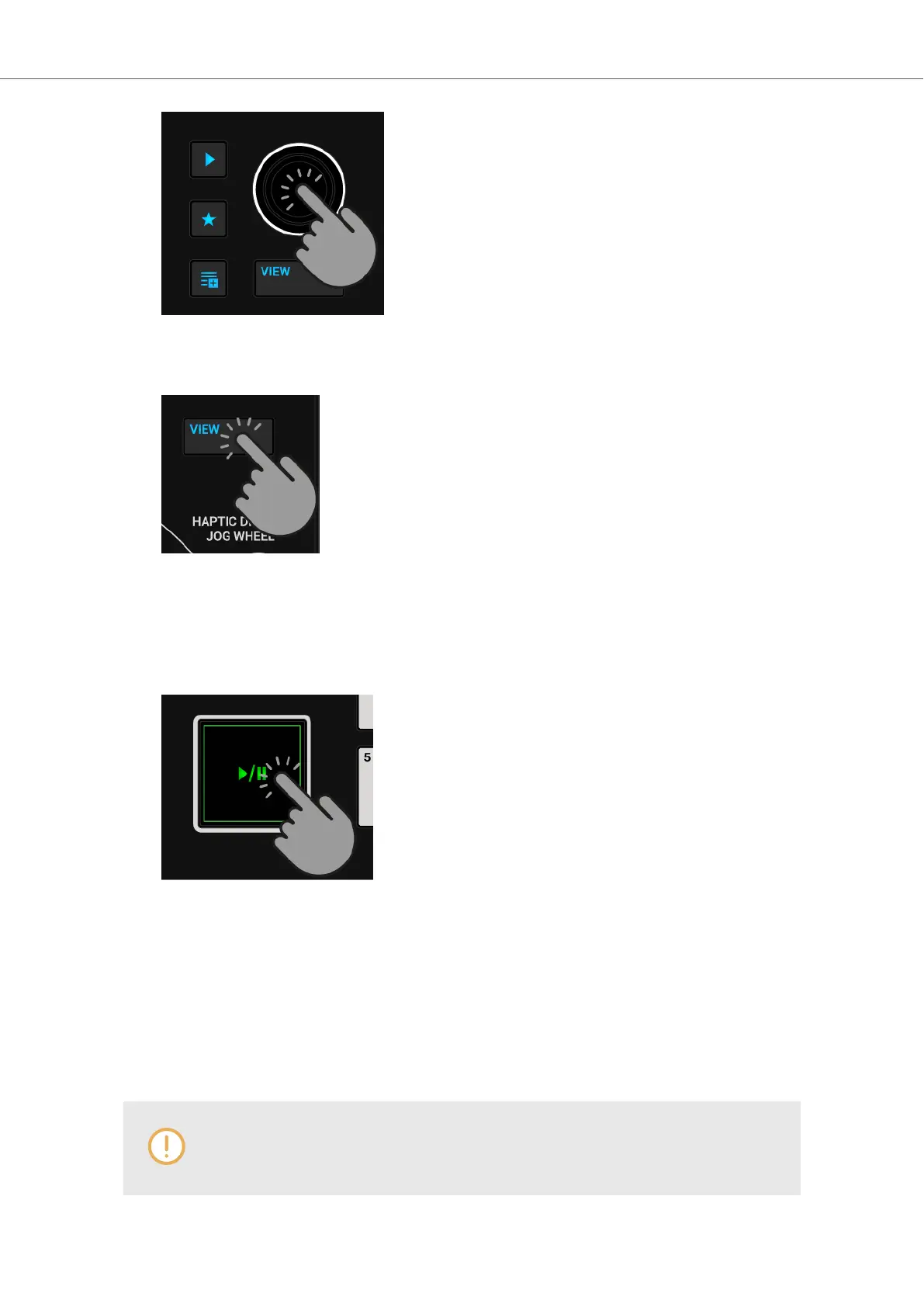TRAKTOR now analyzes the track to determine its tempo, and to create the Beatgrid and the
Waveform.
5. Press the VIEW button again to close the Browser View.
6.3. Starting Playback of Deck A
To start playback on Deck A:
1. Press the Play/Pause button on the left S4 Deck.
The Waveform starts moving and the Channel Level Meter LEDs in the left Mixer channel A
illuminate.
2. Slowly increase the volume of your audio system or active speakers to a moderate listening
level.
You now hear the audio of the track in your speakers.
6.4. Loading the Second Track into Deck B
The next track you want to mix must have a similar tempo like the playing track.
Mixing Your First Tracks
30
