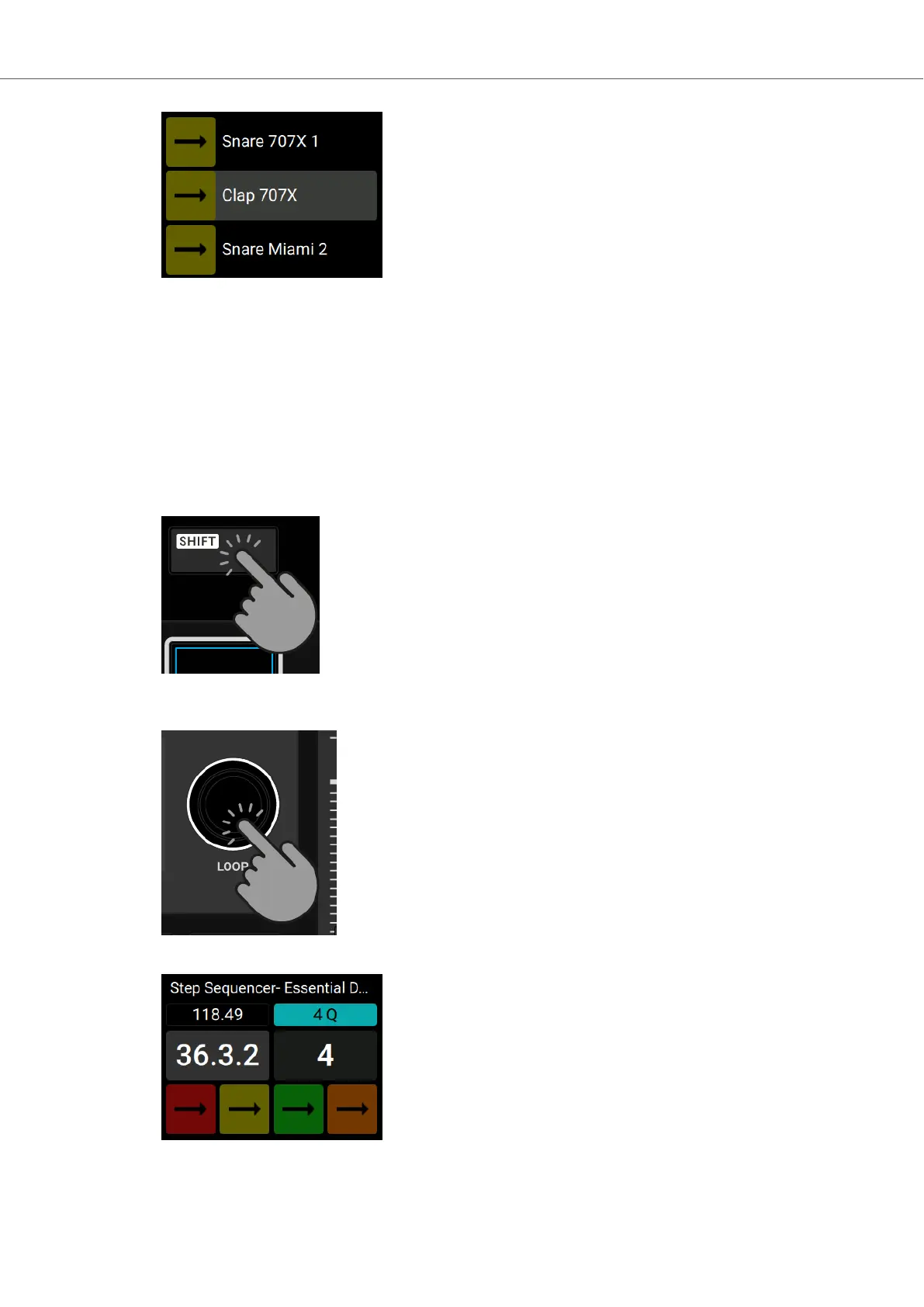3. When you have the new Sample highlighted, release the Pad.
The playback of the Sample starts immediately in sync with the Quantize value.
Enabling and Adjusting the Remix Deck's Quantize Mode
The Remix Deck provides an internal Quantize mode in order to let the Samples trigger at the right
beat in the internal timeline. The Quantize value can be adjusted using the LOOP encoder.
To enable Quantize mode for the Remix Deck:
1. Press and hold SHIFT to access the Decks secondary functions.
2. While holding SHIFT, press the LOOP encoder to enable or disable Quantize mode for the
Remix Deck.
The Quantize parameter turns blue indicating Quantize mode is enabled.
3. To adjust the Quantize value, keep holding SHIFT + turn the LOOP encoder clockwise or
counter-clockwise.
Tutorials
69