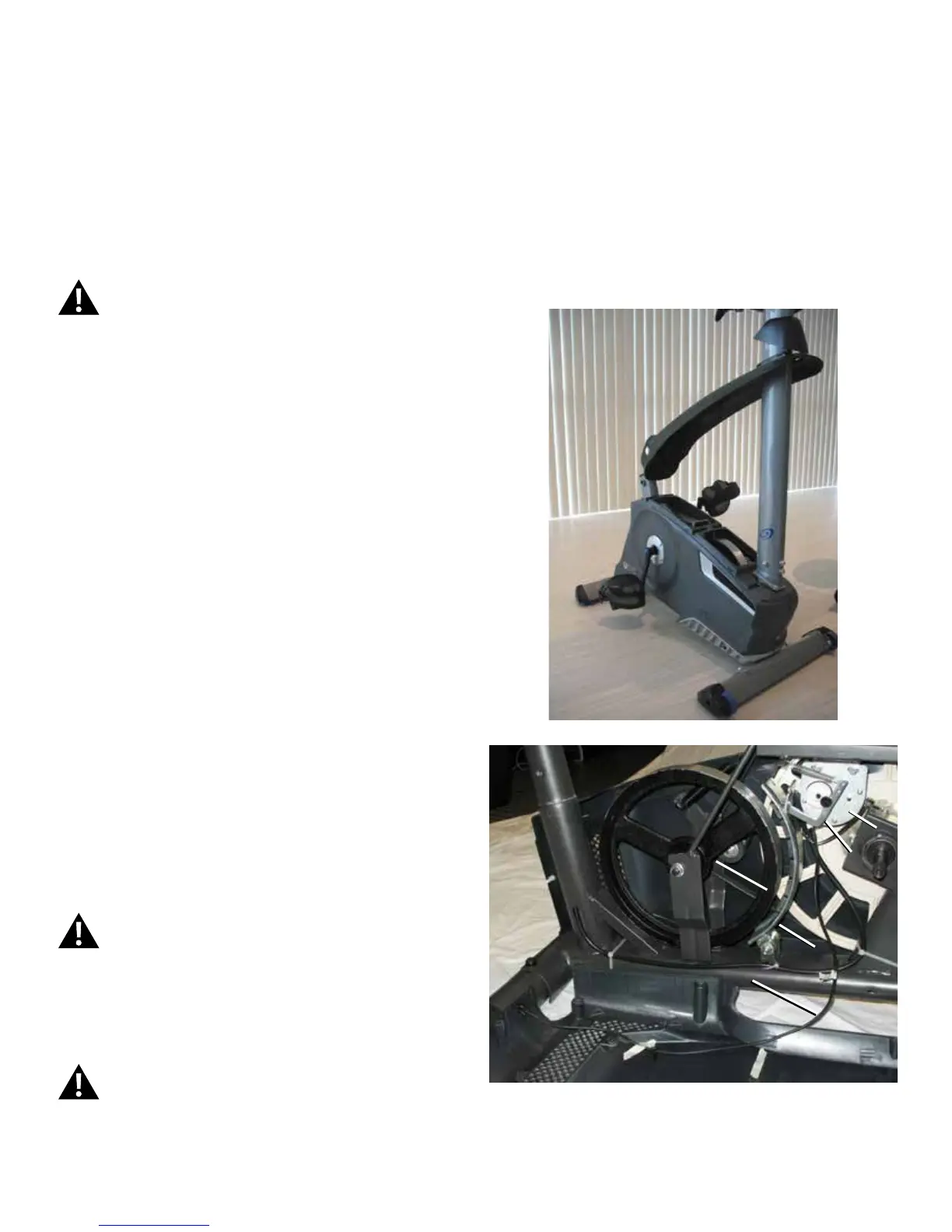17
Note: Your machine may not match the image. For reference only.
1. Disconnect and reconnect the AC Adapter from the wall outlet to turn
the power off and on.
2. Push QuickStart and verify that the console shows that the default
resistance level is 4.
Disconnect all power and allow to sit for 5 minutes.
3. Carefully remove the Seat Post, Left Shroud and Right Shroud.
(Refer to the “Replace the Shrouds” procedure.) Do not remove the
Console and Mast, and keep the Power Inlet cable (P) in the Shroud
connected to the wiring harness on the motor (D). Slide the Mast Gasket
and Top Shroud up the Mast. Lean the Top Shroud against the Seat Post
mount to keep it clear of the pulley assembly.
Note: It may be necessary to remove the Water Bottle Holder.
4. Insert 2.5” x 10” cardboard between the Brake Magnet (A) and the
Flywheel (B), and tape the cardboard to the Brake Magnet.
Note: Be sure the cardboard covers all of the Brake Magnet.
5. Turn the power on again.
Machine is on. Current is active. There is risk of electrical shock.
6. Use the console to set the resistance to the highest level. This moves
the Brake Magnet Arm (A1) forward. After the Brake Magnet Arm stops at
the highest resistance level, turn power off.
Disconnect all power and allow to sit for 5 minutes.
NOTICE: It is necessary to remove the shrouds for this procedure. Refer to the “Replace the Shrouds” procedure.
P
B
A
D
A1
