
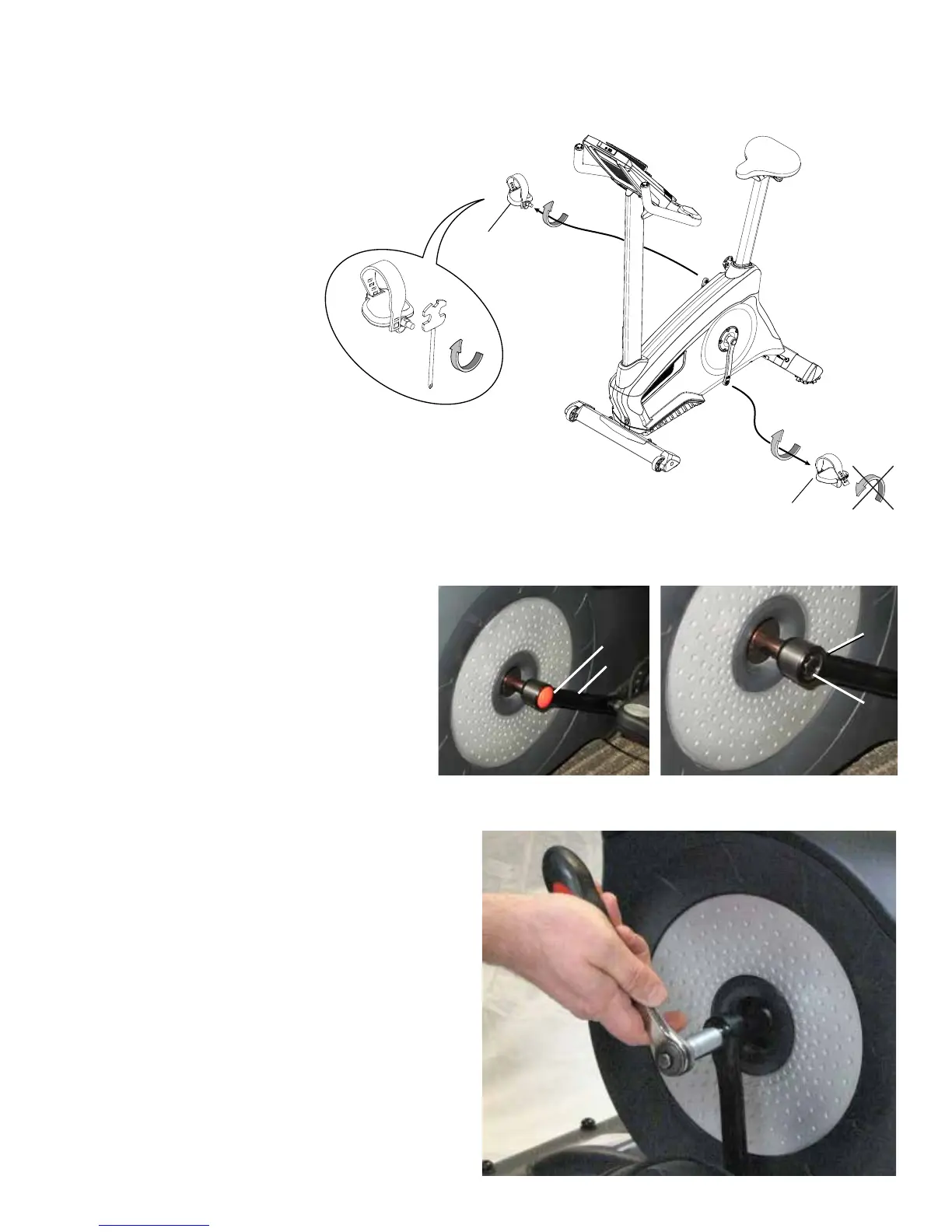 Loading...
Loading...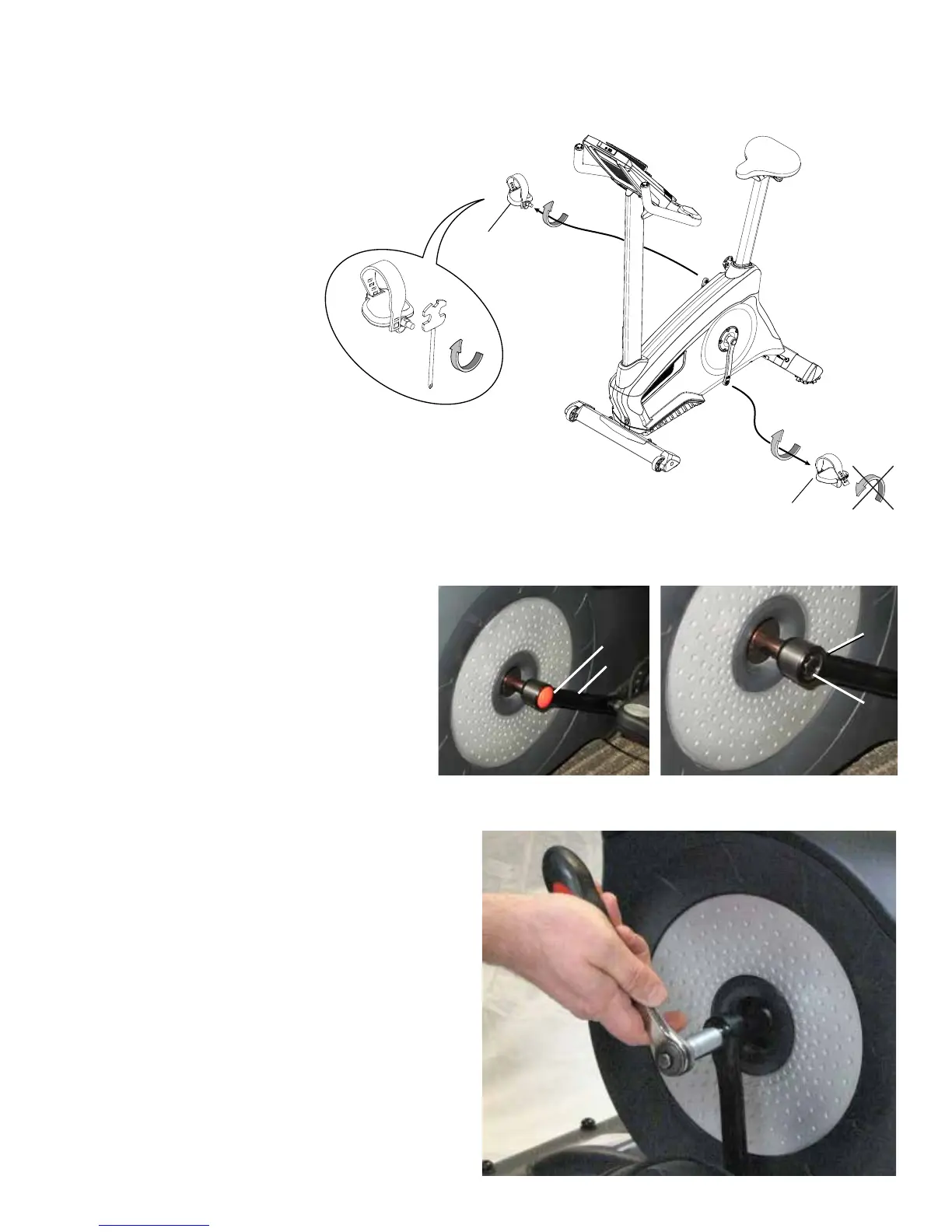
Do you have a question about the Nautilus E626 and is the answer not in the manual?
| Bottle holder | Yes |
|---|---|
| Product color | Black, Grey |
| Number of programs | 29 |
| Maximum user weight | 136 kg |
| Number of resistors | 25 |
| Training displayed parameters | Calories, Distance, Time |