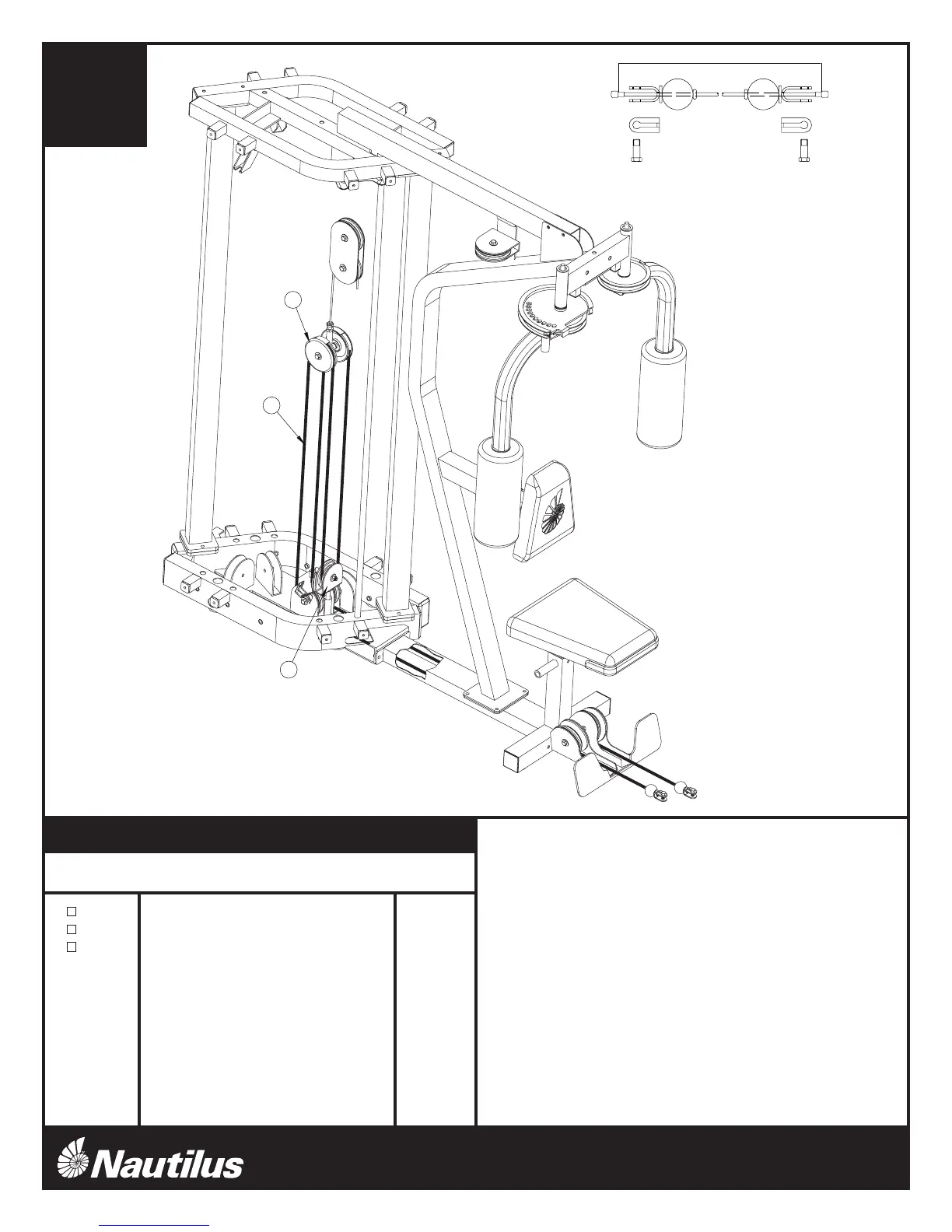19
NS-4000
A. Attach the Pulley Bracket (63) to the Main Base in the
position shown. Do not tighten locking nut.
B. Using the Low Row Cable (95) that was partially installed
in step 1, loop the Cable (95) over each 4 1/2" Pulley
(90) in the Double Floating Pulley Bracket (65) as shown.
NOTE: The bolt on the Double Floating Pulley Bracket
(65) may need to be loosened in order to slip the cable
between the Pulley (90) and the Pulley Cover. Make sure
the cable is not crossed.
C. Remove the Pulley from the Pulley Bracket (63), loop the
Cable (95) around the Pulley, and reinstall the Pulley in
the Pulley Bracket (63).
D. The cables assembled in steps 11-13 can be tensioned
using threaded cable terminations and the threaded
rod on the Pulley Bracket (63). Tighten the locking nuts
to secure.
