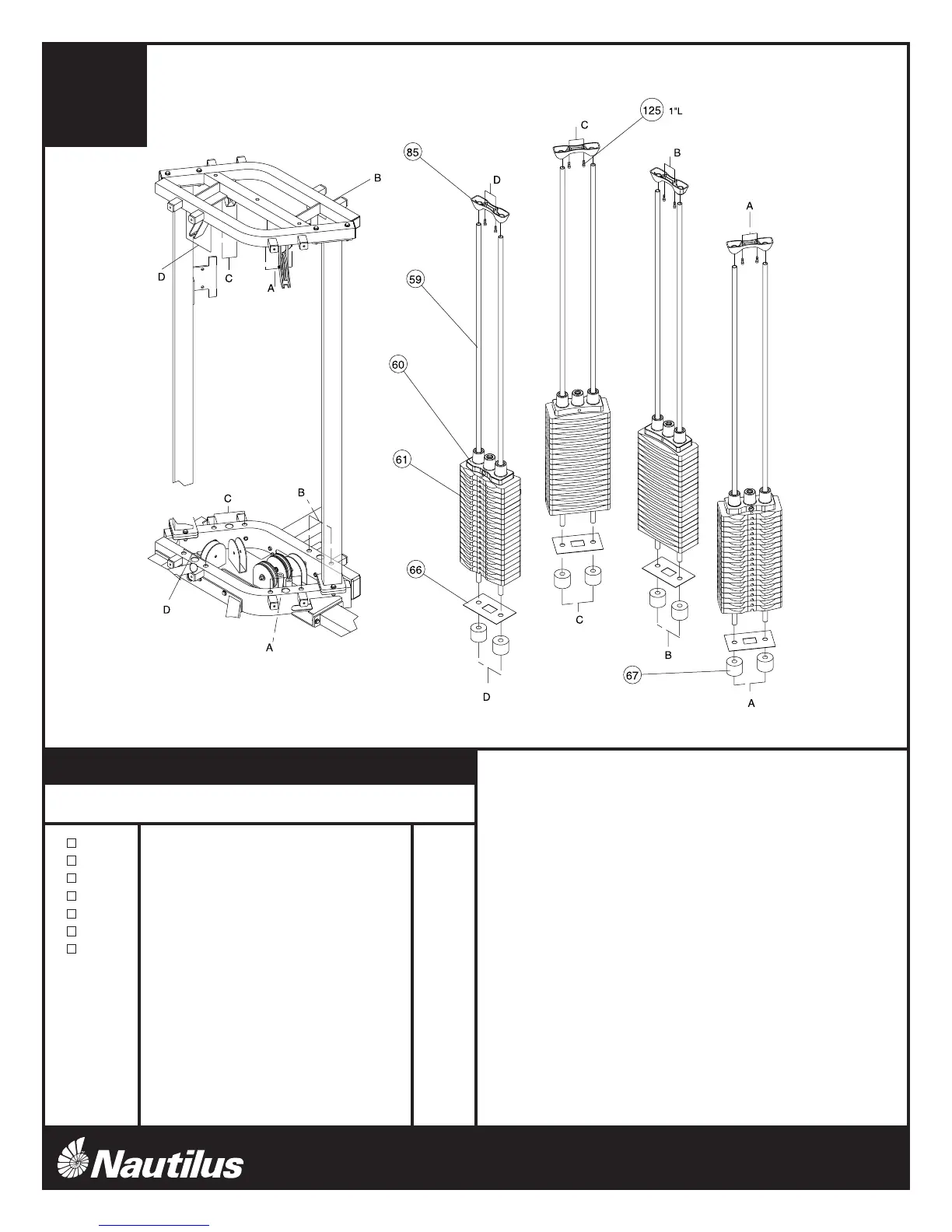13
NS-4000
A. Slide Weight Stack Cushion (67) on two Guide Rods (59)
allowing approx. 3" of Guide Rod showing below the
Weight Stack Cushion. Insert Guide Rods (59) into the
holes in the Main Base marked "A".
B. Slide the Weight Stack Bottom Plate (66) on top of the
Weight Stack Cushions (67).
C. Place 19 Weight Plates (61) and the Top Weight
Assembly (60) on the Guide Rods (59) as shown. Install
the Weight Plates (61) so that the selector pin hole faces
forward and is located on the bottom of the plate. Install
the Top Weight Assembly (60) so that the head of the
bolt is facing forward.
D. Slide Guide Rod Holder (85) on the top of the Guide
Rods (59) and attach the Guide Rod Holder (85) to the
Main Top Frame using the hardware shown. Tighten
hardware securely.
E. Repeat Instructions A-D for the remaining three weight
stacks.
F. If desired, apply the weight numbering decals to the
Weight Plates (61) at this time.
step
7
Step #7 Materials:
# Component Qty
59 Guide Rod 8
60 Top Weight Assembly 4
61 Weight Plate 76
66 Weight Stack Bottom Plate 4
67 Weight Stack Cushion 8
85 Guide Rod Holder 4
125 Cap Head Screw 1/4" x 1"L ThreadLock 8