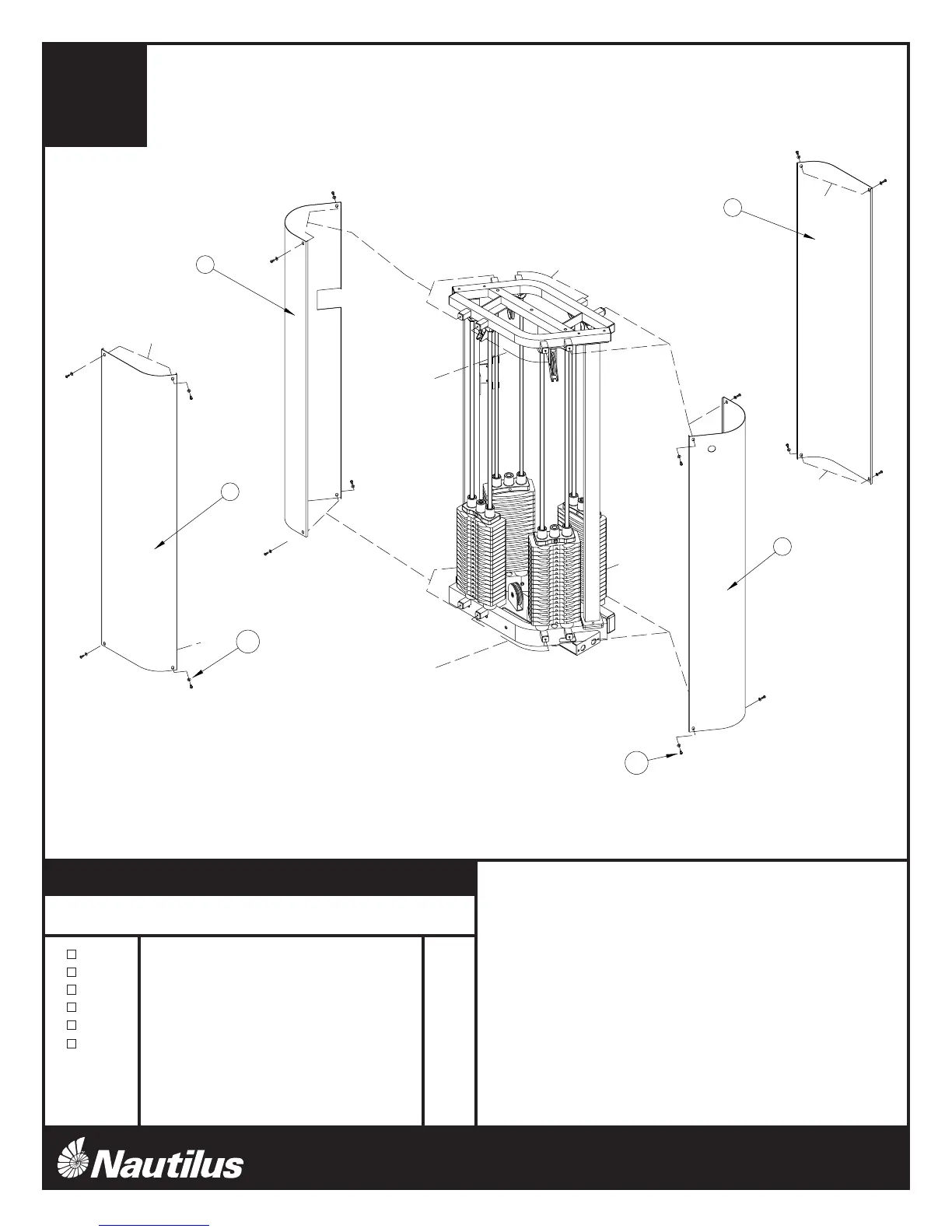22
NS-4000
A. Before attaching the shrouds, make sure that all of the
cables have the desired tension and all of the hardware
is securely fastened.
B. Detach the Pec Fly Cable (93) from the Pec Fly Range of
Motion, and move the end of the cable back to the 3 1/2"
Pulley in the center tower.
C. Attach the Pec Fly Shroud (70) using the hardware
shown. Once secure, route the Pec Fly Cable (93)
through the hole in the shroud and attach it to the Pec
Fly Range of Motion.
D. Attach the remaining shrouds to the center tower using
the hardware shown. Make sure the shroud decals
match the appropriate station. Tighten all hardware
securely.
step
16
Step #16 Materials:
# Component Qty
68
Leg Press Station Shroud
1
69 Press Arm Station Shroud 1
70 Pec Fly Station Shroud 1
89 Leg Extension Station Shroud 1
127 Button Head Screw
3/8" x 3/4"L ThreadLock
16
130 3/8" Flat Washer 16
