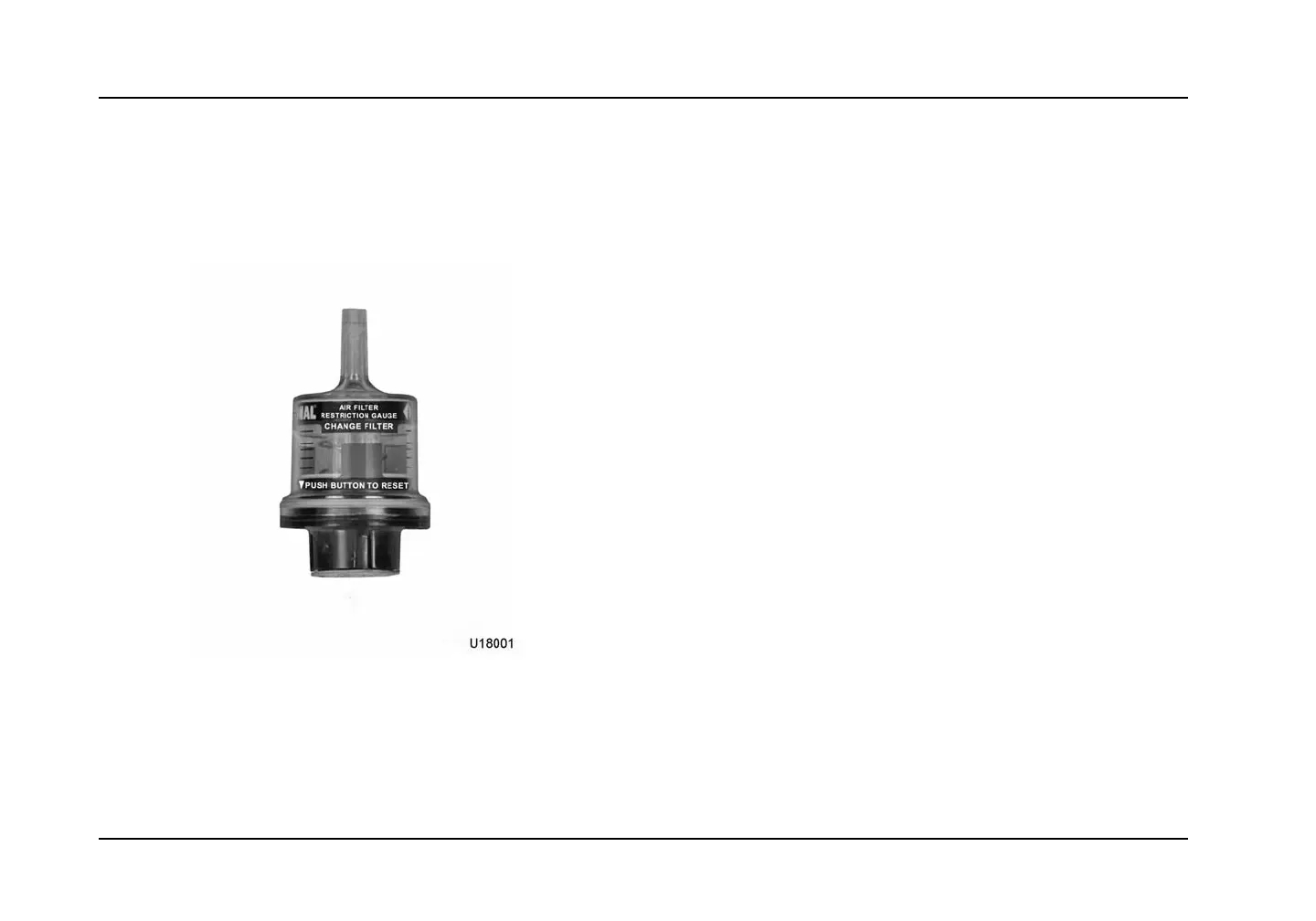SECTION 5 – MAINTENANCE SCHEDULE AND SERVICE PROCEDURES
Service Procedures (cont.)
AIR CLEANER RESTRICTION
Service Interval: Before Engine Operation
Figure 29 Air cleaner restriction indicator
Push reset button to check air restriction indicator. If the air
filter was not changed, the yellow indicator will return to the
same reading when the vehicle is driven under normal driving
conditions.
If the yellow position indicator has locked in the red zone, a
new air filter shou ld be installed to prevent low engine power
or engine damage.
1. Remove restricted air filter element and discard.
CAUTION: To prevent engine damage, do not use compressed
air to clean filter housing.
2. Use a clean water-dampened cloth to clean inside of air filter
housing.
3. Inspect air filter housing for damage or distortion. Install n ew
housing if necessary.
4. Install a new air filter element.
5. Push reset button on air re striction indicator. The yello w
indicator will re turn to zero.
Form No. 1172040R1
Page 68
Printed in the United States of America
