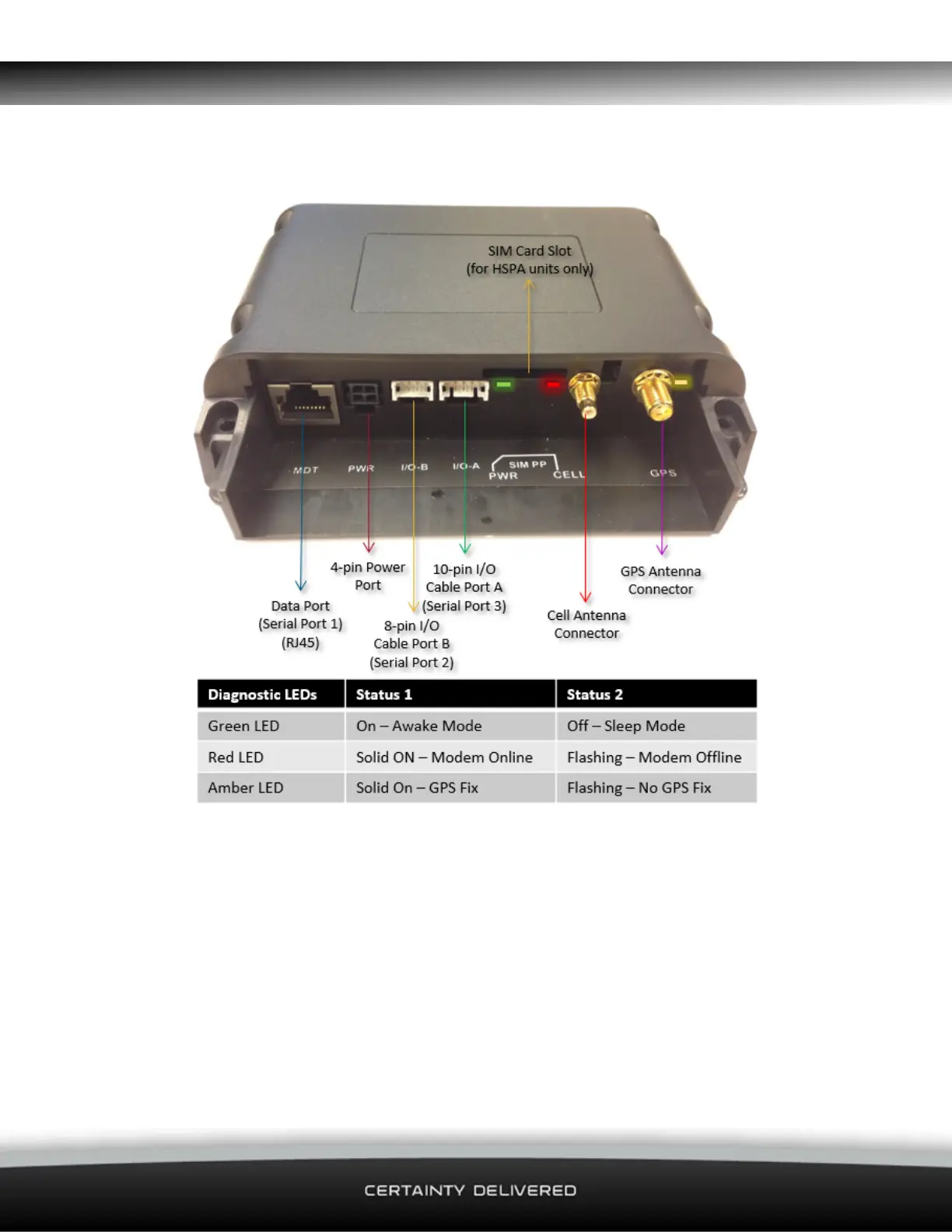1 Installation and Troubleshooting Guide
11
1.4.4 Qube 300 Hardware
1.4.5 Qube 300 Security Cover
Fit the lower part of the security cover from under the cables. Fit the cables for your wiring con-
figuration into the appropriate slots of the lower cover. Angle the upper part of the security
cover onto the front of the Qube over the cables, then push it down in place. The upper part of
the security cover should sit snugly against the lower part with no gap between them. The three
screw holes should align with the screw pillars of the security cover. Insert the two short secur-
ity screws into the screw holes on the outer edges of the Qube 300 , and the long security screw
into the center hole. Tighten all three security screws using a Torx T10 security screwdriver.
