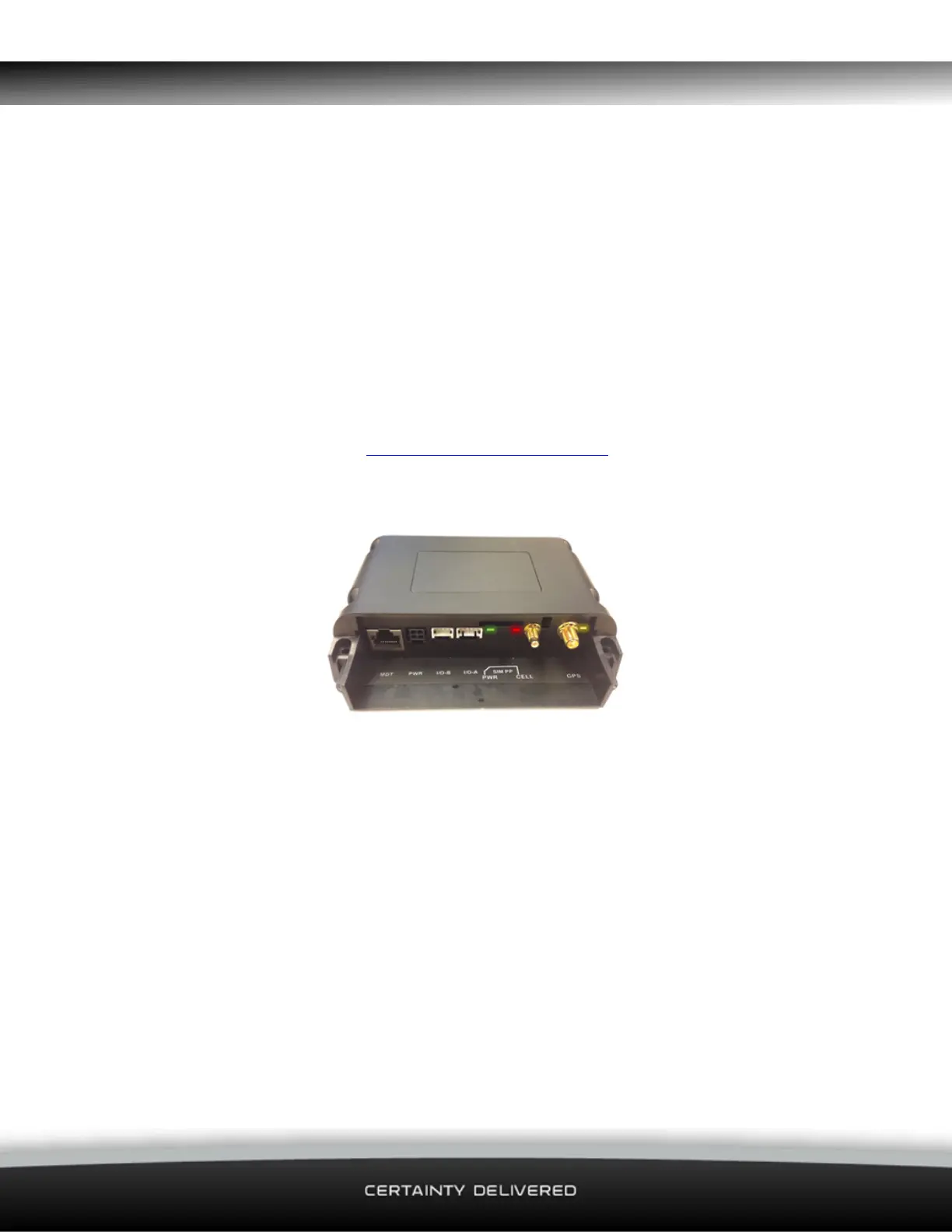1 Installation and Troubleshooting Guide
27
1.11 Qube Power Up Procedure
Once the installation is complete, perform the following power up procedure:
1. Ensure vehicle is outside and has unobstructed view of the sky.
2. Attach both antenna cables to the Qube.
3. Plug in power cable.
4. Turn ignition key ON to wake Qube from hibernation.
5. Wait for all LED lights on the Qube to stay on (not flashing).
NOTE: If any LED’s are not solid On within 10 minutes, perform a Cold Reset.
6. Connect optional cables: ConEx, M-Nav, MDT, etc.
7. Log in to Navman Wireless Install Technician Service Portal to perform Live Test
(USonly).