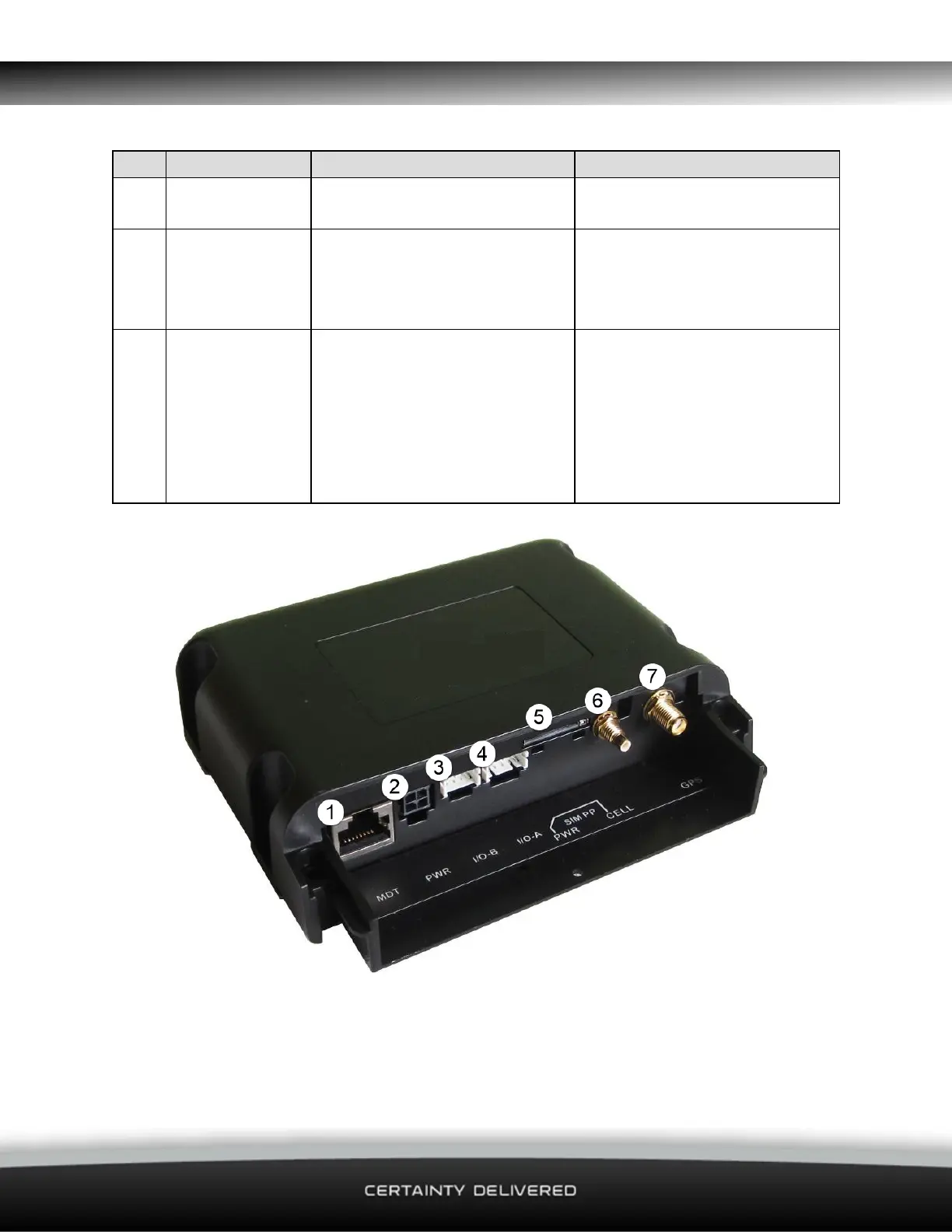1 Installation and Troubleshooting Guide
16
Pin 3-Wire Colour Function Description
1 Black GND
Vehicle Ground/chassis con-
nection.
2 Red +12/24V DC
Main power connection (main
vehicle supply). This connection
must be fused (3 Amp Slow
Blow).
4 Pink Ignition Detect
Positive input from vehicle when
the key is in the IGNITION pos-
ition (not the Accessory position).
This signal must remain ON
DURING engine cranking / star-
tup. This connection must be
fused (3 Amp Slow Blow).
1. Connect the 3-Wire Power cable to the 4-Way PWR connector at position 2.
2. Check that the SIM Card is inserted at position 5.
3. Screw the Cellular Antenna connector to the CELL connector at position 6.