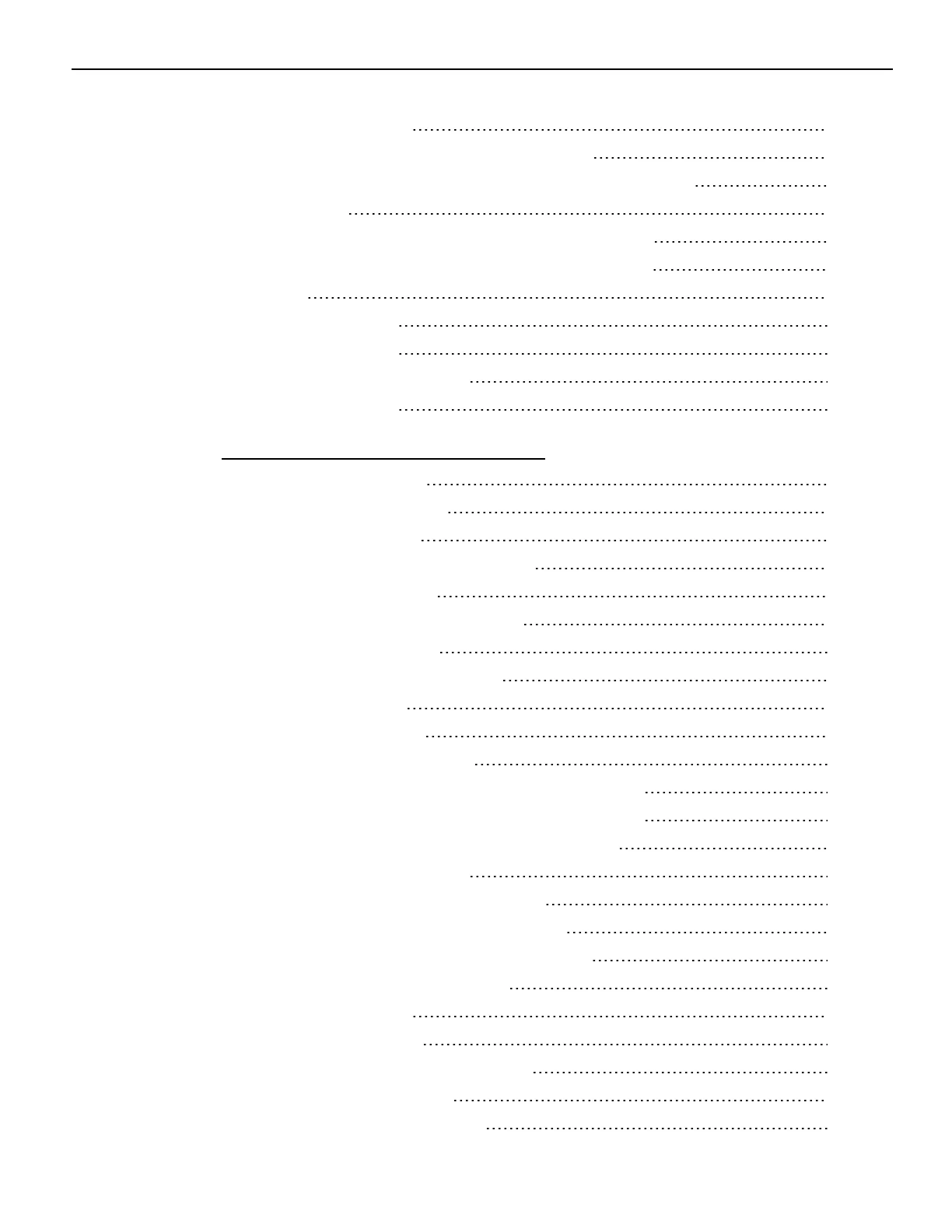vi
Keyboard Power 22
NCR 5932-222x 64-Key PS/2 POS Keyboard 23
NCR 5932-5xxx USB Alphanumeric Big Ticket Keyboard 26
Features 26
NCR 5932-65xx PS/2 Programmable POS Keyboard 27
NCR 5932-66xx USB Programmable POS Keyboard 28
Printers 29
NCR 7167 Printer 29
NCR 7168 Printer 30
NCR RealPOS 7197 Printer 31
NCR 7198 Printer 32
Chapter 2: Hardware Installation
Installation Restrictions 33
LED Diagnostic Indicators 34
Installing the Terminal 38
Installing the Keyboard and Mouse 39
Connecting AC Power 41
Disconnecting the Power Cable 42
PS/2 Cable Connection 43
Installing a Transaction Printer 44
USB Installation 44
RS-232 Installation 45
Installing a Remote Display 46
NCR 5943/5967 12-inch LCD Cable Connections 48
NCR 5943/5967 15-inch LCD Cable Connections 50
NCR 5954 USB DynaKey Cable Connections 52
VGA Cable Connections 53
Installing an NCR 5982 6.5-Inch LCD 55
Installing a 5975/5976 Customer Display 59
Installing a Secondary Display (Dual Display) 63
Extended Desktop Dual Display 64
Dual Display Clone 66
Single Display Mode 68
Intel Graphics Controller Hot Keys 69
Installing a Cash Drawer 70
Installing Two Cash Drawers 71