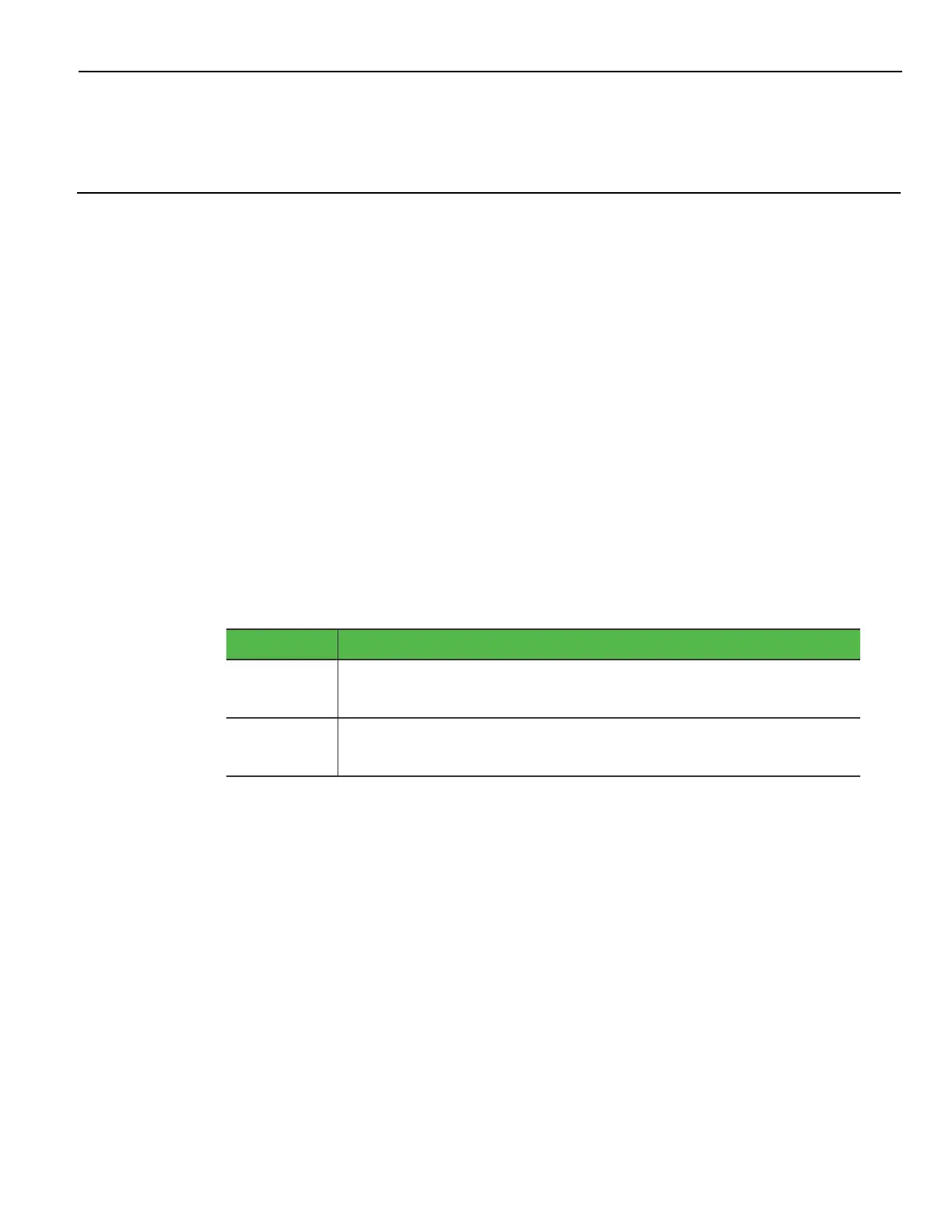Chapter 1: Product Overview
Introduction
The NCR RealPOS 60 (also known as NCR 7601) is a compact POS solution that
combines the reliability and security of a retail-hardened POS terminal with the
performance and flexibility of industry-standard PC technology. With an open
architecture and Intel® processor, the NCR RealPOS 60 supports the latest POS
applications for Windows® to help you service your customers quickly and efficiently.
And, it all fits in a small footprint that helps conserve valuable space at the Checkstand.
To complete your POS solution, choose from NCR's extensive line of peripherals,
including printers, displays, keyboards and scanners. The NCR RealPOS 60 enables you
to protect your investment in legacy serial devices or choose from the growing list of
USB peripherals. The powered peripheral ports and 24V printer interface simplify cable
management and reduce potential points of failure.
Product IDs
Major Model CPU
7601-3000 RealPOS 60, Intel Celeron G1610T, Dual Core 2.30 GHz Celeron,
4 GB DDR3, Diskless
7601-4000 RealPOS 60, Intel Core-i3 3240T Dual Core 2.90 GHz Celeron,
8 GB DDR3, Diskless
Configurations
The NCR RealPOS 60 is an affordable, retail-ready POS solution that provides
outstanding value for any size retailer. It supports a broad range of certified NCR
peripherals and applications. The RealPOS 60 features the smallest form factor in its
class and offers versatile configuration and mounting options.
Choose from NCR's extensive line of peripherals, including printers, displays,
keyboards and scanners. The RealPOS 60 provides flexible connectivity options to
power peripherals as well as dual display support for customer-facing advertising and
messaging. The system can be configured modularly or stacked on an NCR 2181 Cash
Drawer in an integrated fashion.