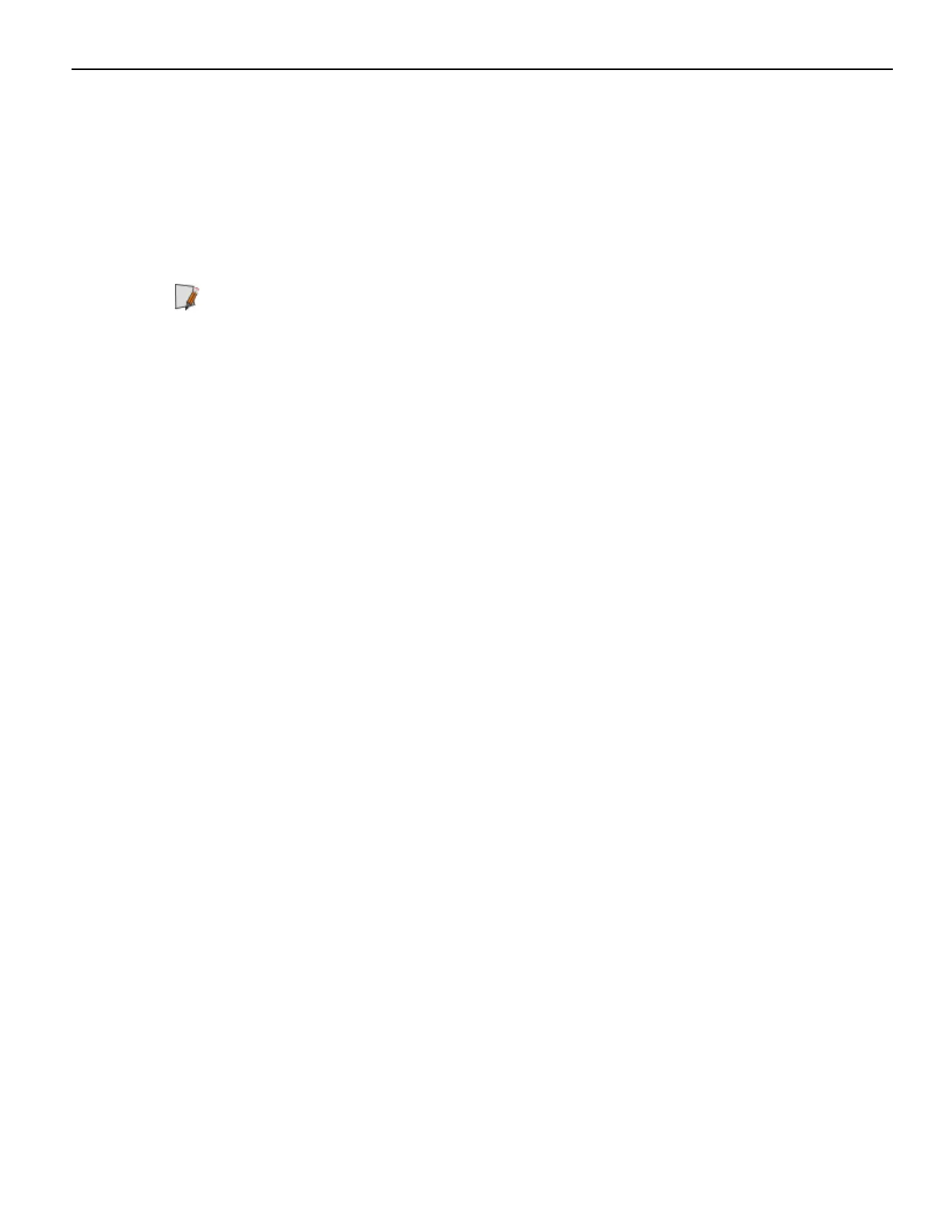Hardware Installation 2-69
Intel Graphics Controller Hot Keys
Hot Keys provide the same functionality as the Intel Graphics Control Panel with
specific keystrokes on the keyboard. These hotkeys are listed in the Intel Control Panel
under the Hot Keys tab. The most useful Hot Keys are:
[CTRL][ALT][F1] - Monitor in single display mode
[CTRL][ALT][F4] - Digital Display in single display mode
Note: The Hot Keys can be used to recover from a blank display in Windows. This is
true only if Windows Desktop loads completely; meaning, if Windows is waiting for a
login/password entry or if Plug and Play is waiting for operator input, the Hotkeys are
not yet active.