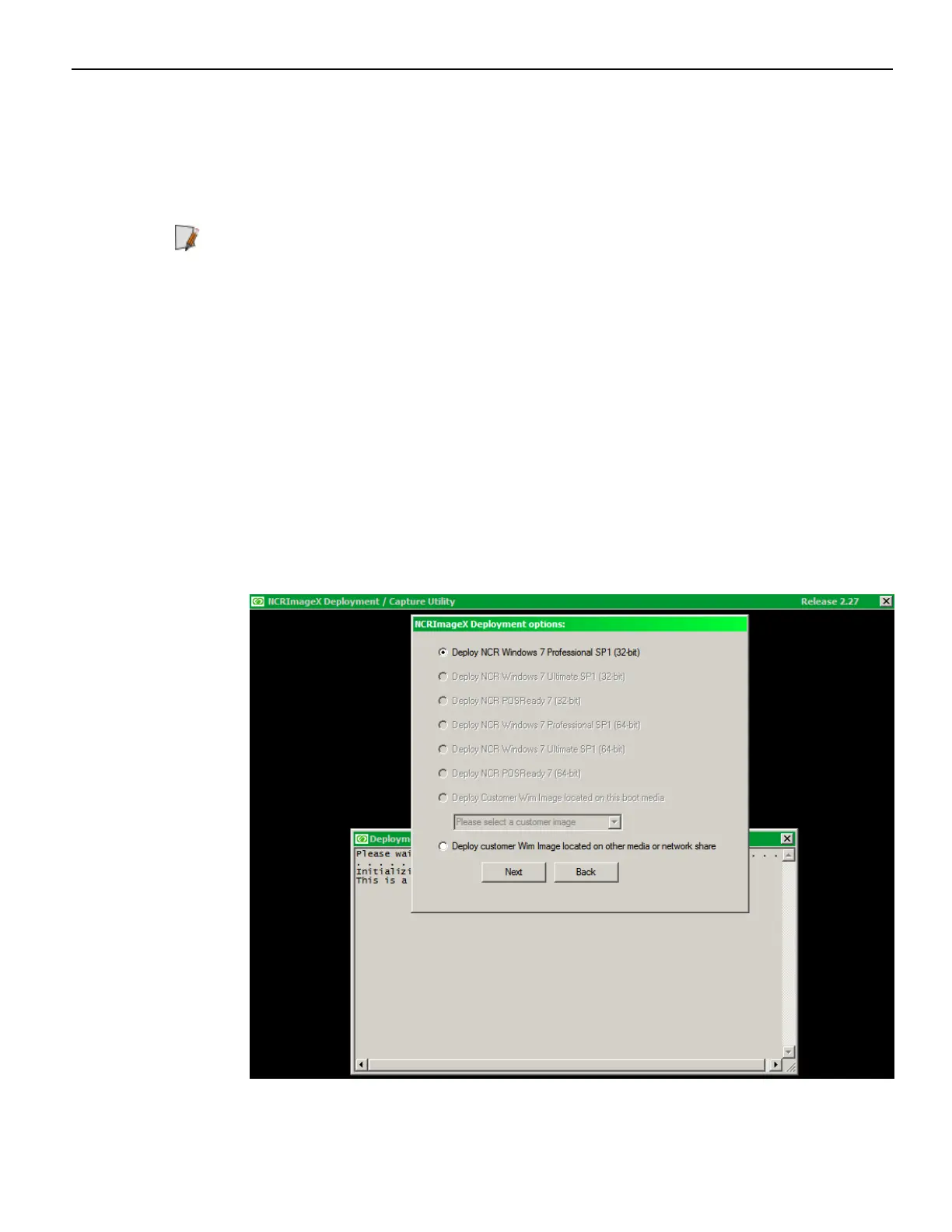Operating System Recovery 5-95
Windows 7/POSReady 7
The NCRImageX Deployment/Capture Utility application is used to deploy and capture
Windows images. It is available on a bootable DVD along with the operating system
image.
Note: If you are recovering a dual drive system that is configured as a RAID you
should change the system back to a non-RAID configuration before performing the OS
recovery. After recovering the primary disk you can then re-configure the RAID.
1. Connect a keyboard to the terminal.
2. Insert the imaging utility DVD into the DVD drive (USB Flash Drive for 64-Bit)
3. Apply power to the terminal.
4. Press [F8] during boot (when you see the NCR logo) to enter the Boot Select menu.
5. Select USB:[name of device].
6. You should see a message during boot, indicating that the device has been
recognized.
7. The Options Menu displays the available operating systems on the media. Verify it is
the correct OS and then select Next.