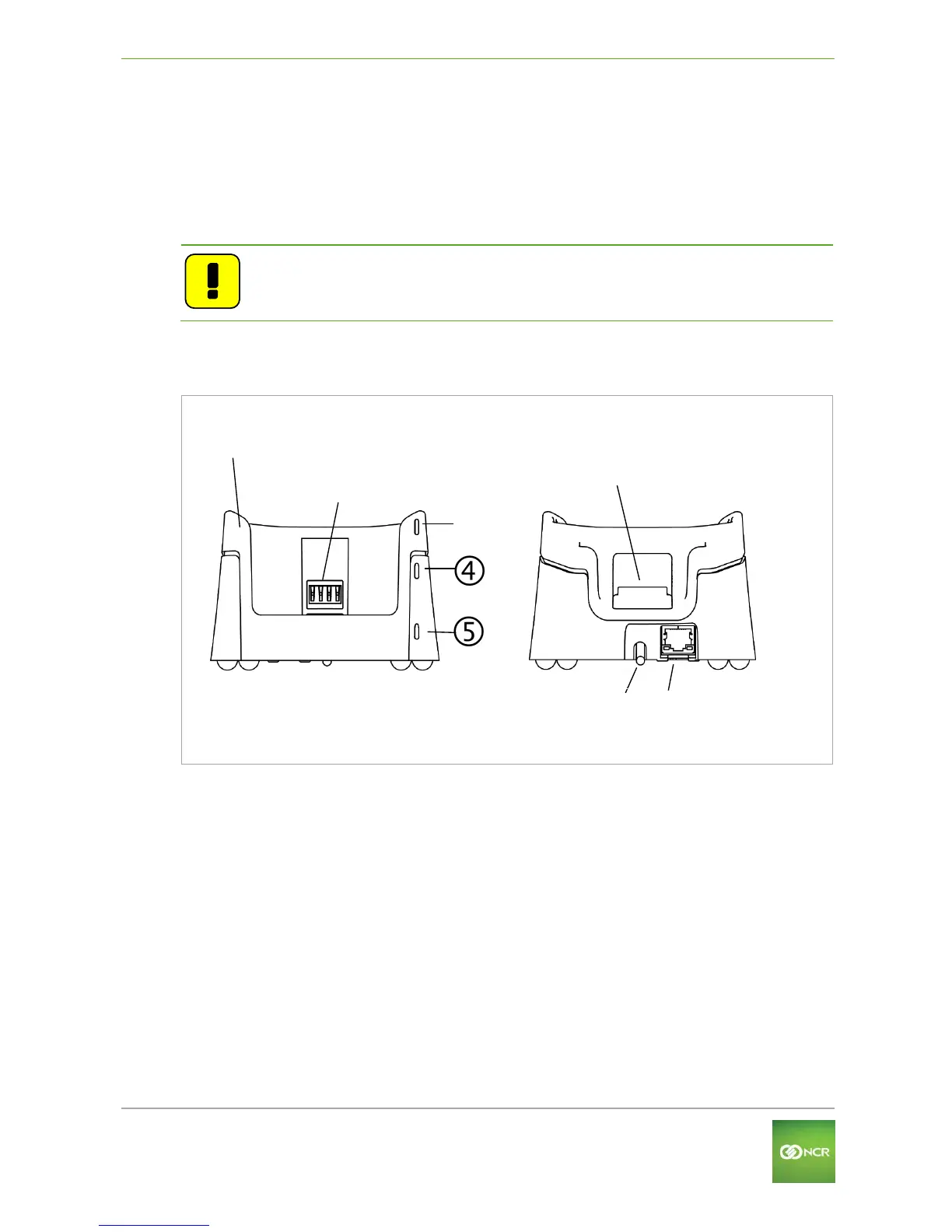NCR Orderman7 User Manual V01.04 Service station and multi service station
7 Service station and multi service station
The service station and multi service station are designed to charge your handheld(s), as well as
providing an IP-based Ethernet connection to the host system.
The service station and multi service station also have a quick-charge function (quick recharging slot
for battery packs).
: The service station/multi service station is required to update the firmware. In
the multi service station, up to five handhelds can be updated at the same
time.
7.1 Overview of the service station
Charging contacts handheld charging slot
Charging status LED
Fast-charging slot
Protective cover for charging contacts on the
quick-charging slot
Connection for Orderman power supply
RJ45 Ethernet network port
Orderman GmbH (Part of NCR Corporation) 22
