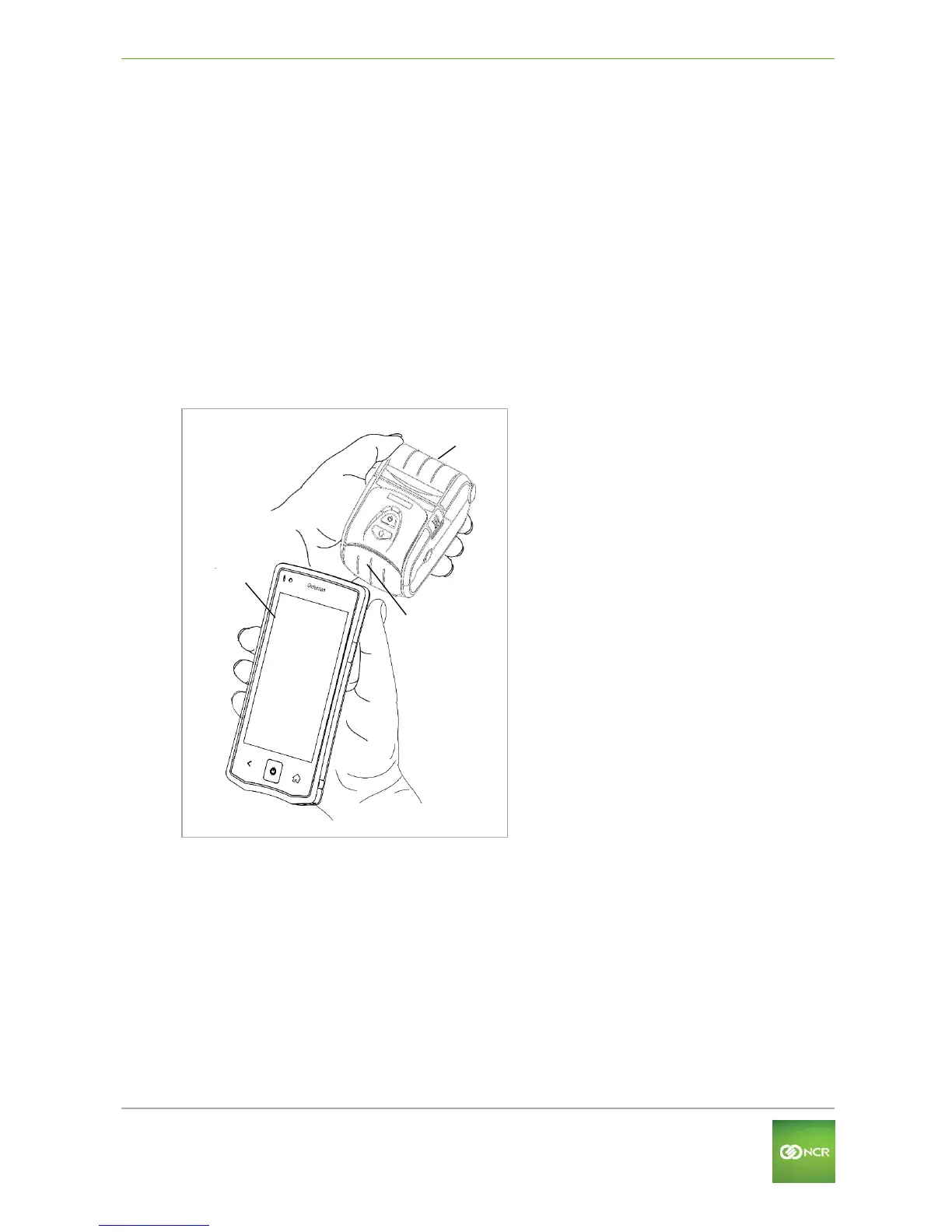NCR Orderman7 User Manual V01.04 Operation
11.5.2 Connecting the belt printer (Bluetooth pairing)
To connect the belt printer to the handheld, proceed as follows:
Switch on the belt printer.
Drag the “Status bar” down.
On the handheld, tap the “Pairing” function in the “Settings” menu.
Tap the “Pair Printer” function.
Hold the printer close to the handheld (see figure below)
The antenna used for detecting the printer is located in the upper right corner of the handheld.
The antenna for the printer is located approximately in the center and at the front of the
printer.
Start the scan by tapping “Pair Printer”.
If the printer is detected, the message "State: Paired" is displayed and a test printout is
automatically created.
Belt printer
Orderman Handheld
Printer, front
11.5.2.1 Testing the belt printer
To test the belt printer, proceed as follows:
Drag the “Status bar” down to open the Configuration menu.
Tap the “Settings” field.
Tap the “Pairin”g field.
Tap the “Test Print” (test printout).
Check the test printout on the belt printer.
