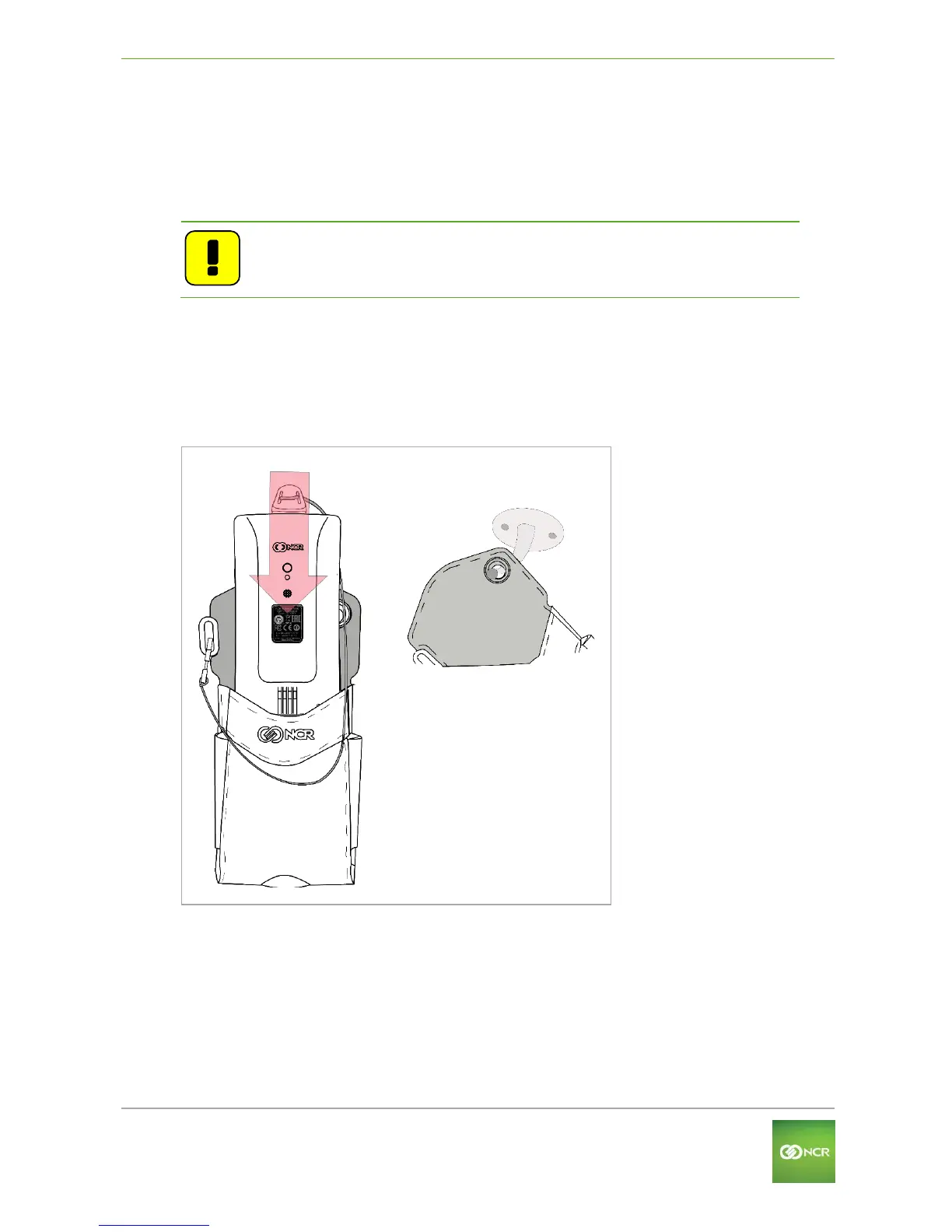NCR Orderman7 User Manual V01.04 Accessories
13 Accessories
13.1 Orderman touch pen
The capacitive Orderman touch pen is specially designed to provide an optimal response when
working with the touchscreen display.
Note: To avoid damage to the touchscreen display, use only the
Orderman touch pen or an equivalent capacitive touch pen.
13.2 Orderman pouch
The Orderman Pouch protects the handheld and provides fast and safe access. If the handheld is
placed in the pouch with the safety cord point up (as shown in the figure), the handheld switches
automatically to stand-by mode.
