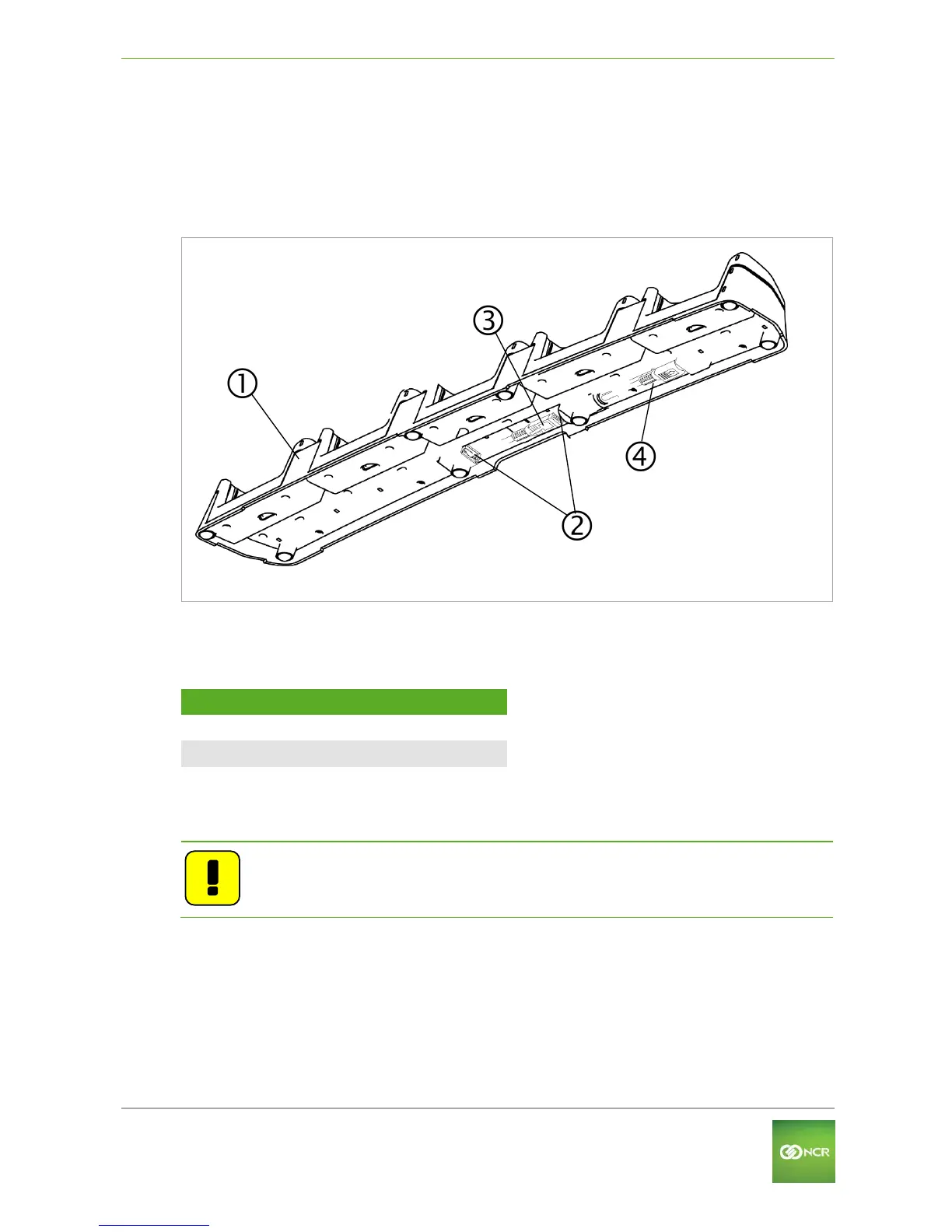NCR Orderman7 User Manual V01.04 Service station and multi service station
7.4 Starting up the multi service station
Connect the cables for the multi service station as shown in the following figure.
Plug in the Orderman power supply.
Plug in the Ethernet network cable.
16: Ports for the multi service station
Plug the network cable into the socket until it clicks. If the cable is plugged in correctly and the
network is active, the LEDs will flash on the socket and the "Network status LED" will light up.
Note: Avoid direct sunlight or heat sources close to the multi service station.
Once you place the handheld unit in the service station, the unit will start to charge. The charging
status is displayed via the "Status LED" on the handheld.
Orderman GmbH (Part of NCR Corporation) 26
