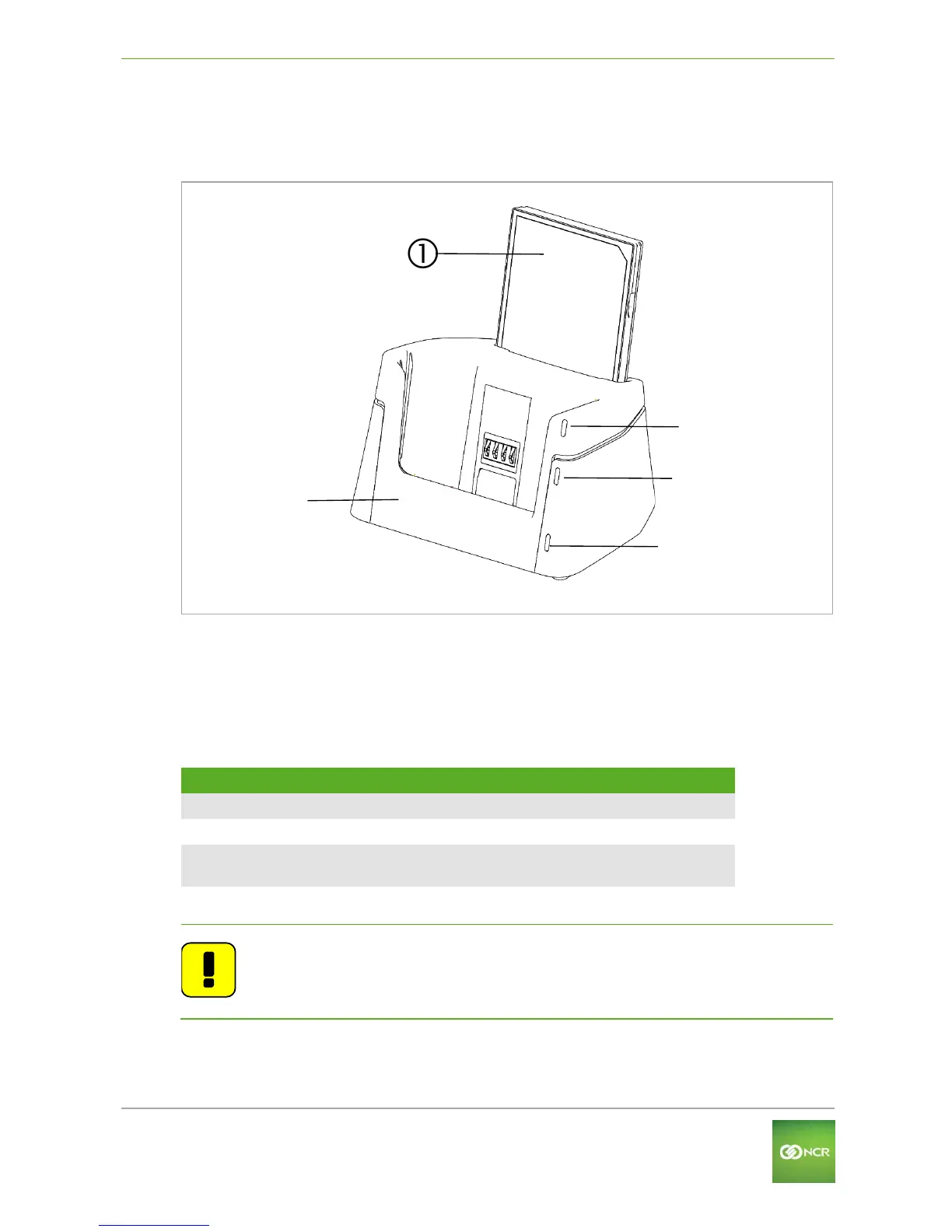NCR Orderman7 User Manual V01.04 Operating service station/multi service station
10.1.2 Charging the battery pack without handheld
You can remove the battery pack from the handheld, and plug directly into the service station.
20: Battery pack in the service station
10.2 Charging status LED for service station
Charging status LED Status
Green, flashing Battery is charging
Green Battery is charged
Red Battery is not charging (see Troubleshooting
section)
The “Charging status LED” on the service station only indicates the charge
state of a battery pack in the fast-loading slot.
If a handheld is plugged into the service station, the “Status LED” on the
handheld shows the charge status.
Orderman GmbH (Part of NCR Corporation) 31
