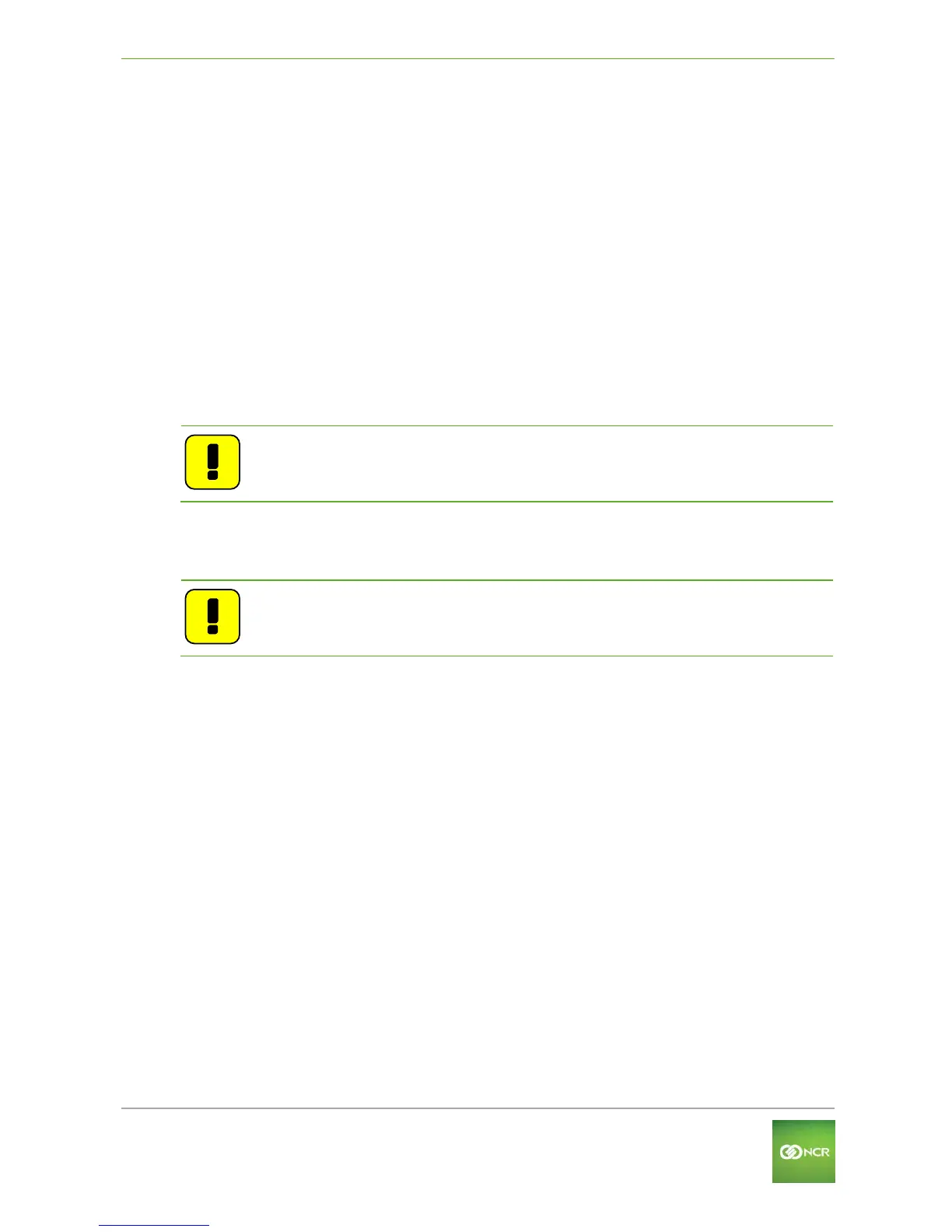NCR Orderman7 User Manual V01.04 Operation
11.5.3 Miscellaneous
11.5.3.1 Switch left and right buttons
You can reverse the function of the two freely assignable hardware buttons, on the left and right side
of the handheld by selecting the "flip buttons" function.
In the “Settings/Miscellaneous” menu, the “switch left and right buttons” can be enabled or disabled
(on / off).
11.5.3.2 Logging
By activating the “Logging” function, all debug messages from the handheld are logged.
To better evaluate the log file, a marker can be set at any given time. This marker can be easily
identified during the analysis by the service technician.
The log files can only be read by trained service technicians.
: Activate the “Logging” function only for error analysis.
11.5.3.3 Torch (flashlight)
By activating the “Torch” function, you can use the LED flashlight on the back of the handheld.
: Frequent use of the flashlight uses a lot of power and reduces the operating
life of the handhelds.
Orderman GmbH (Part of NCR Corporation) 37
