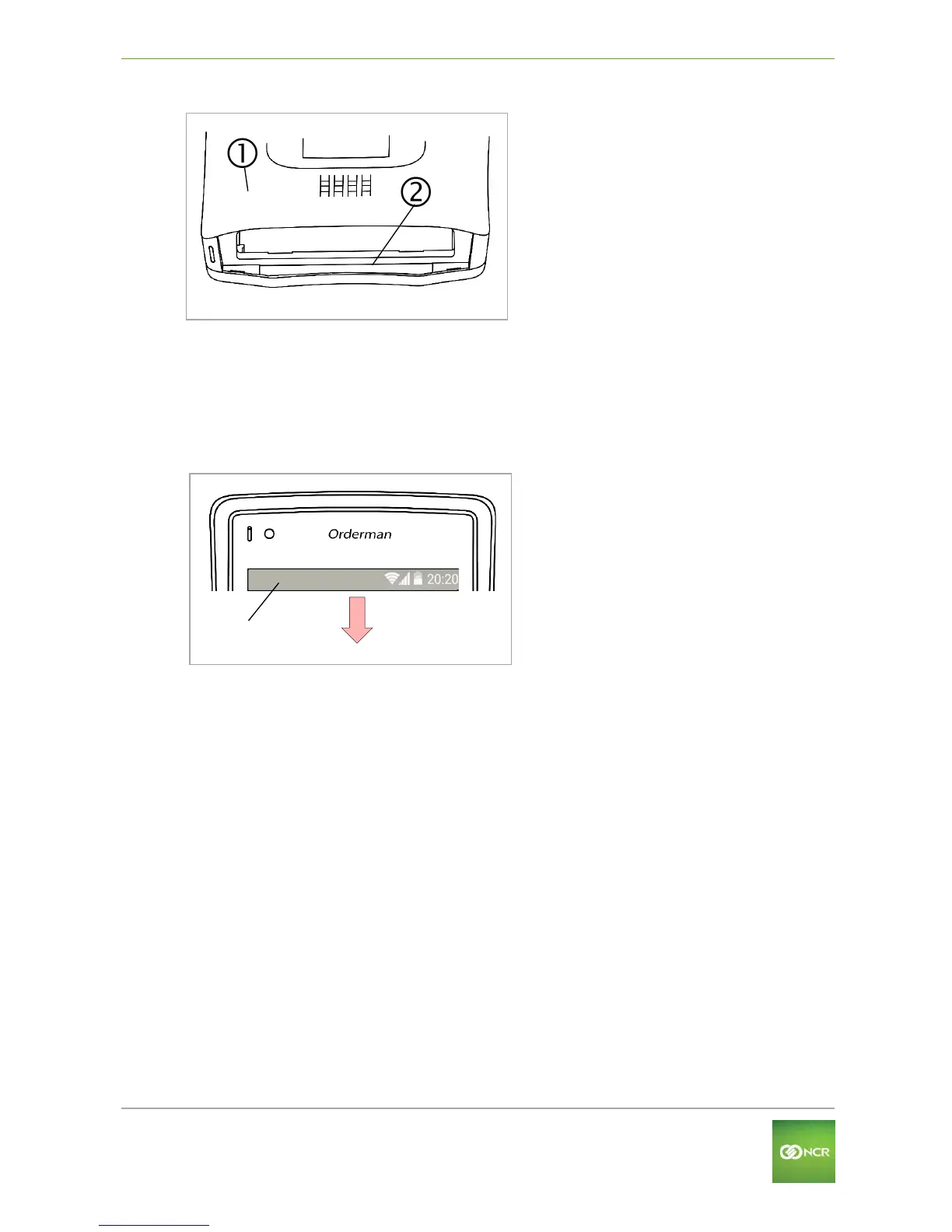1: Serial number in the battery slot
Back of the Orderman handheld
Serial number in the battery slot
You can also display the serial number in the application (handheld must be ready for operation!)
To do so, perform the following step(s):
Drag the “status bar” down.
Fig. 2: Status bar
Status bar
Tap the "Settings" box.
Tap the "About" box.
