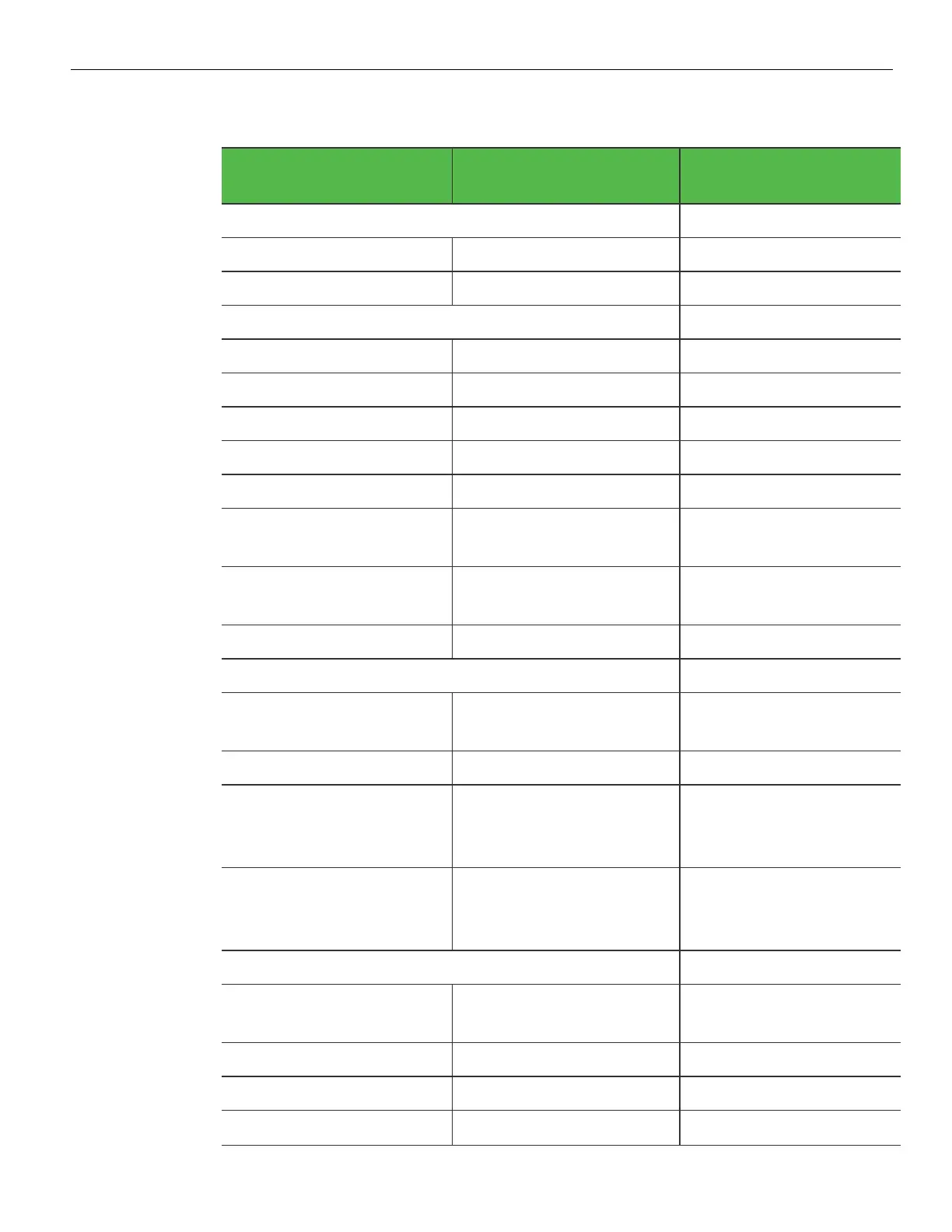BIOS Setup 7-103
Advanced Menu
Configuration Choices
Configuration Choice
Settings
Notes
► Trusted Computing
Configuration Configuration
Security Device Support [Enabled]
► NCR POS
Hide Setup Items [Yes]
Port CF9 Full reset [Disabled]
ACPI S5 Shutdown [Enabled]
F8 BBS Boot Menu [Enabled]
Video Delay in Seconds: 5
Delay Before VBIOS
Initialization:
3
Power Button 4 sec.
Operation
[Power OFF]
Logo Display [Logo]
► HDD S.M.A.R.T. Status
SATA Port0 ST250VT000-1BS (250.0) Dependent on device
installed.
SMART Status Supported /OK
SATA Port1 Not Present If HDD or SSD is installed,
SATA information will be
displayed
SMART Status N/A If HDD or SSD is installed,
SATA information will be
displayed
► ACPI Settings
Enable ACPI Auto
Configuration
[Disabled]
Enable Hibernation [Enabled]
ACPI Sleep State [S3 (Suspend to RAM)]
Lock Legacy Resources [Disabled]
