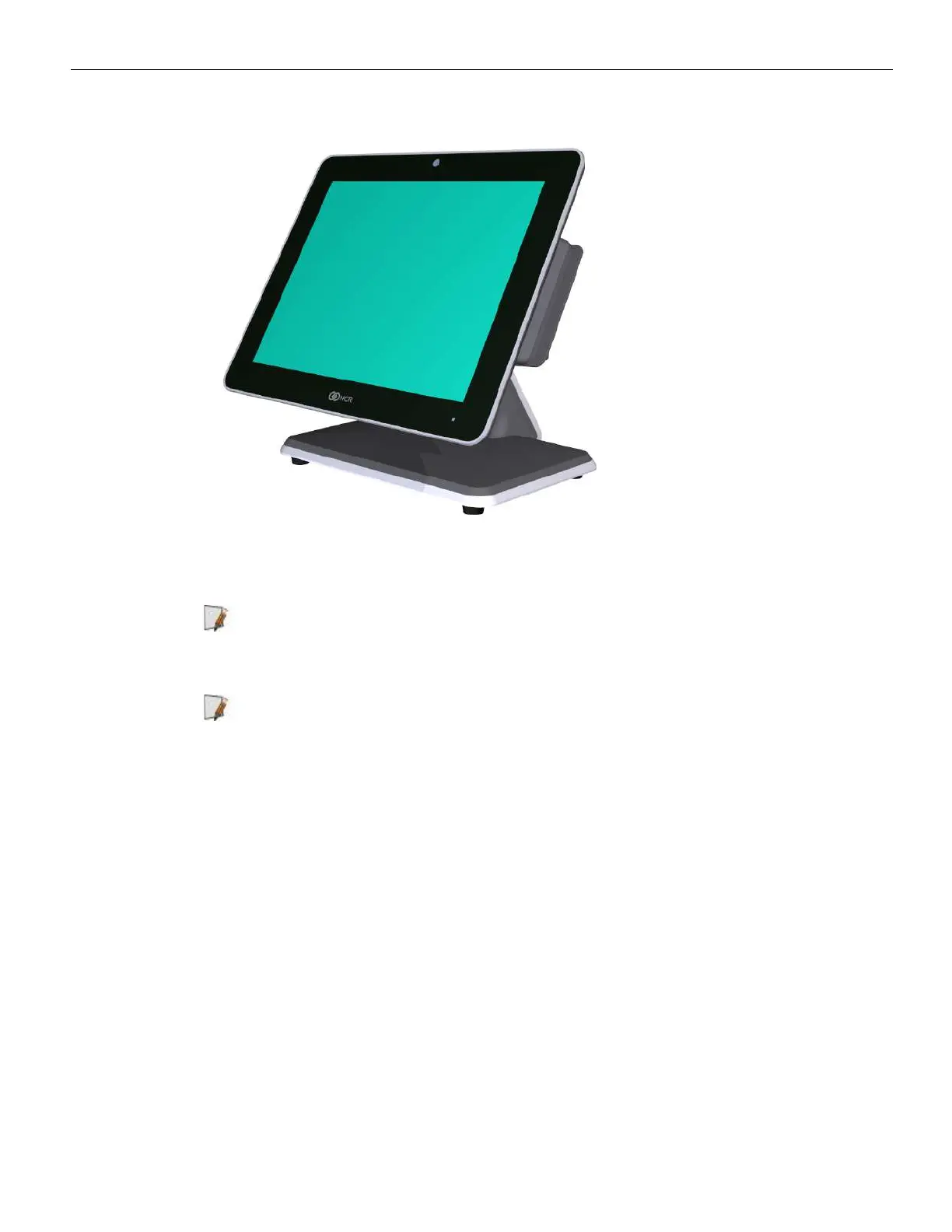3-34 Hardware Installation
NCR X-Series Displays (5968/5985)
The 5968/5985 Display connects to the host terminal using two cables.
• DisplayPort, HDMI, or VGA cable for video.
Note: Additional audio cable is needed for integrated screen speakers if the VGA
cable is implemented.
• Powered Universal Serial Bus (USB) for data and power.
Note: An optional Power Brick is available when USB power is not available on the
host terminal. A special USB cable is used for data in this case.
