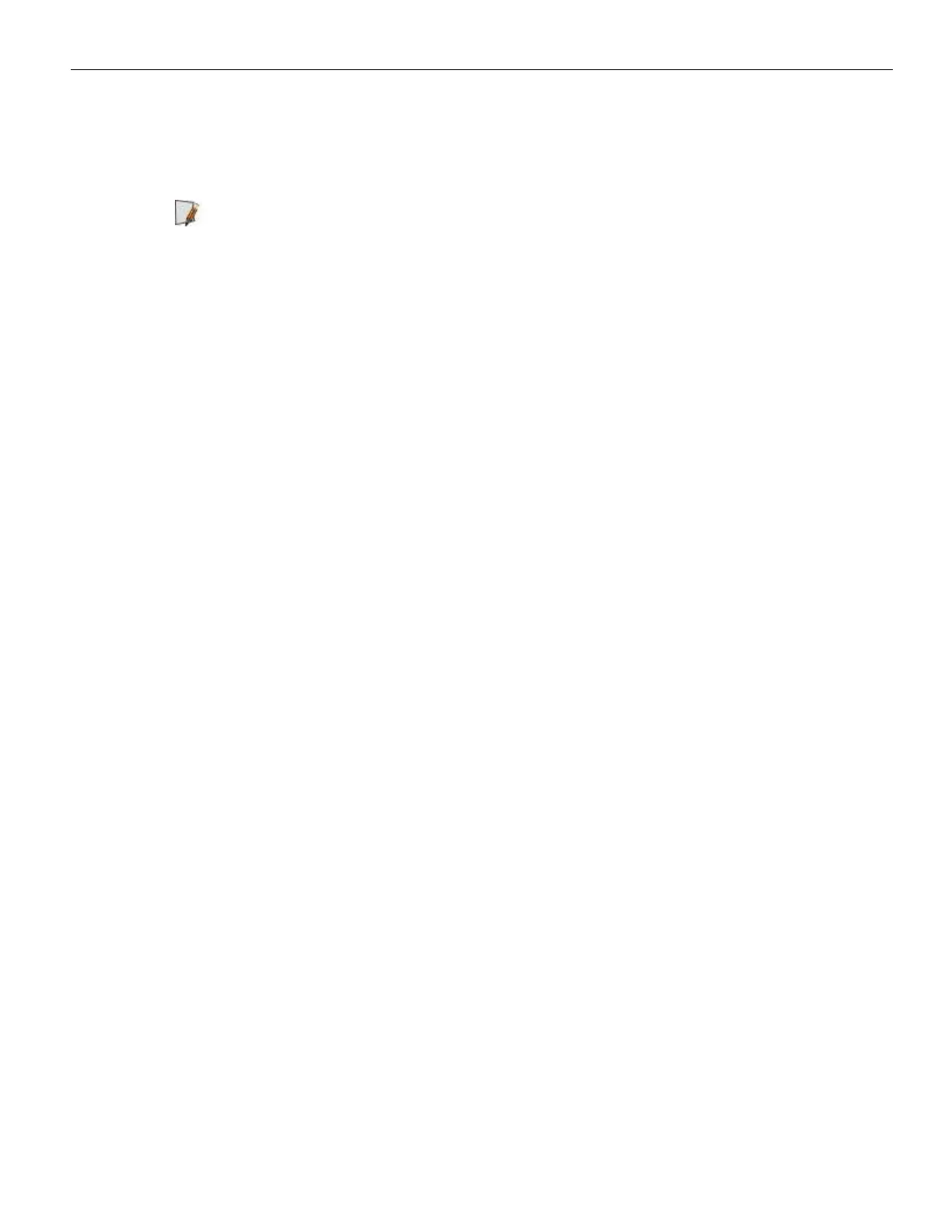Hardware Installation 3-53
Installing a Cash Drawer
The Cash Drawer can be connected to the Cash Drawer connector or to the transaction
printer.
Note: All NCR Cash Drawers contain circuitry to protect against the drawer solenoid
spark back to the terminal. If you are not connecting an NCR Cash Drawer you may
need to use the Cash Drawer Adapter Cable (1432-C395-0002), which has this protective
circuitry.
