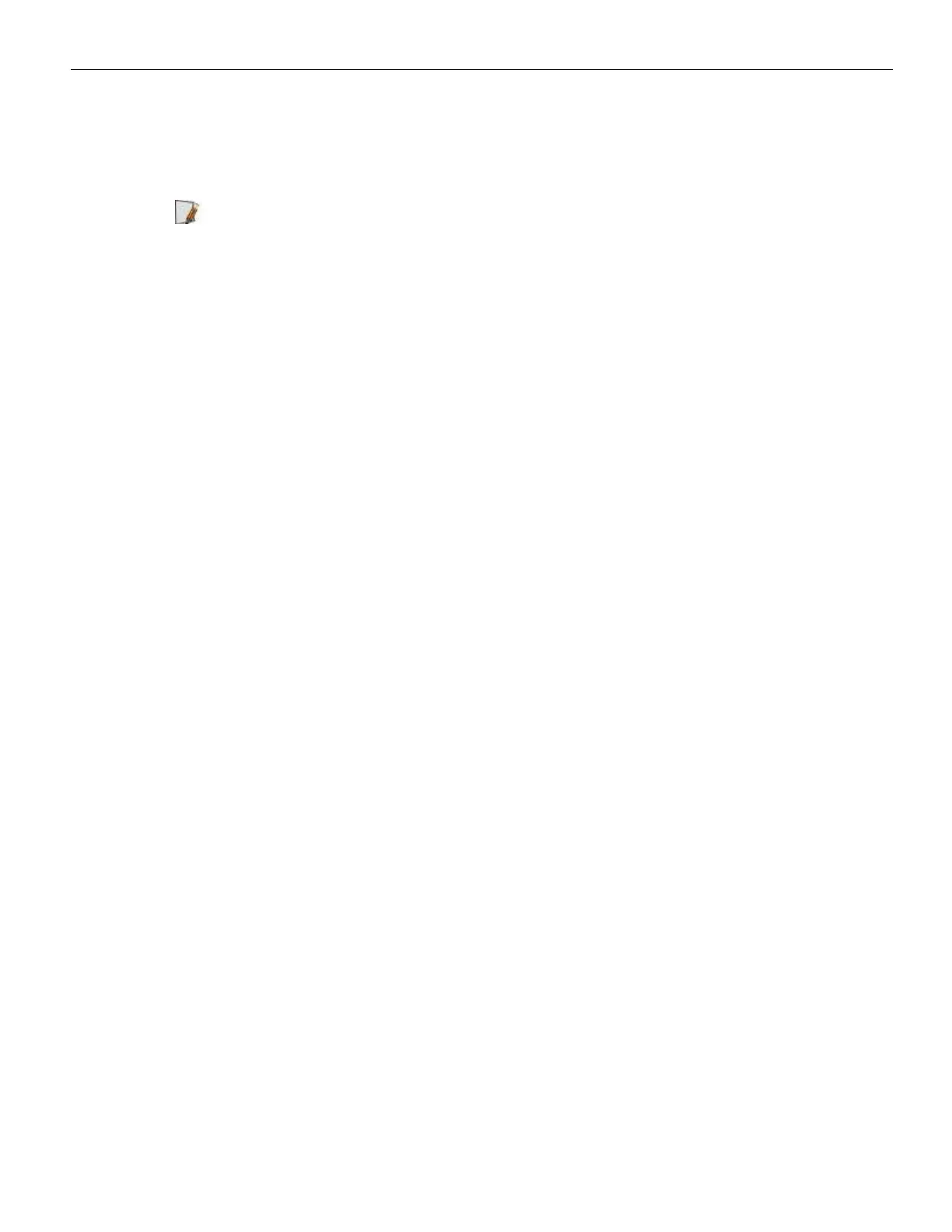Product Overview 1-7
Front and Rear Facing I/O (Release 1.x and 2.x Only)
The XR8's innovative design allows the I/Oto face the front or rear depending on the
needs of the customer.
Note: Some features are only available for a single orientation.
Front Facing I/OFeatures
• All connections behind the Bezel
• Front access to Drive 0 and Drive 1
• UPS Option (Release 2.x only)
Rear Facing I/O Features
• DVD attachment to the bottom of the cabinet
• Front USB with cable
• Front access to Drive 0 and Drive 1
