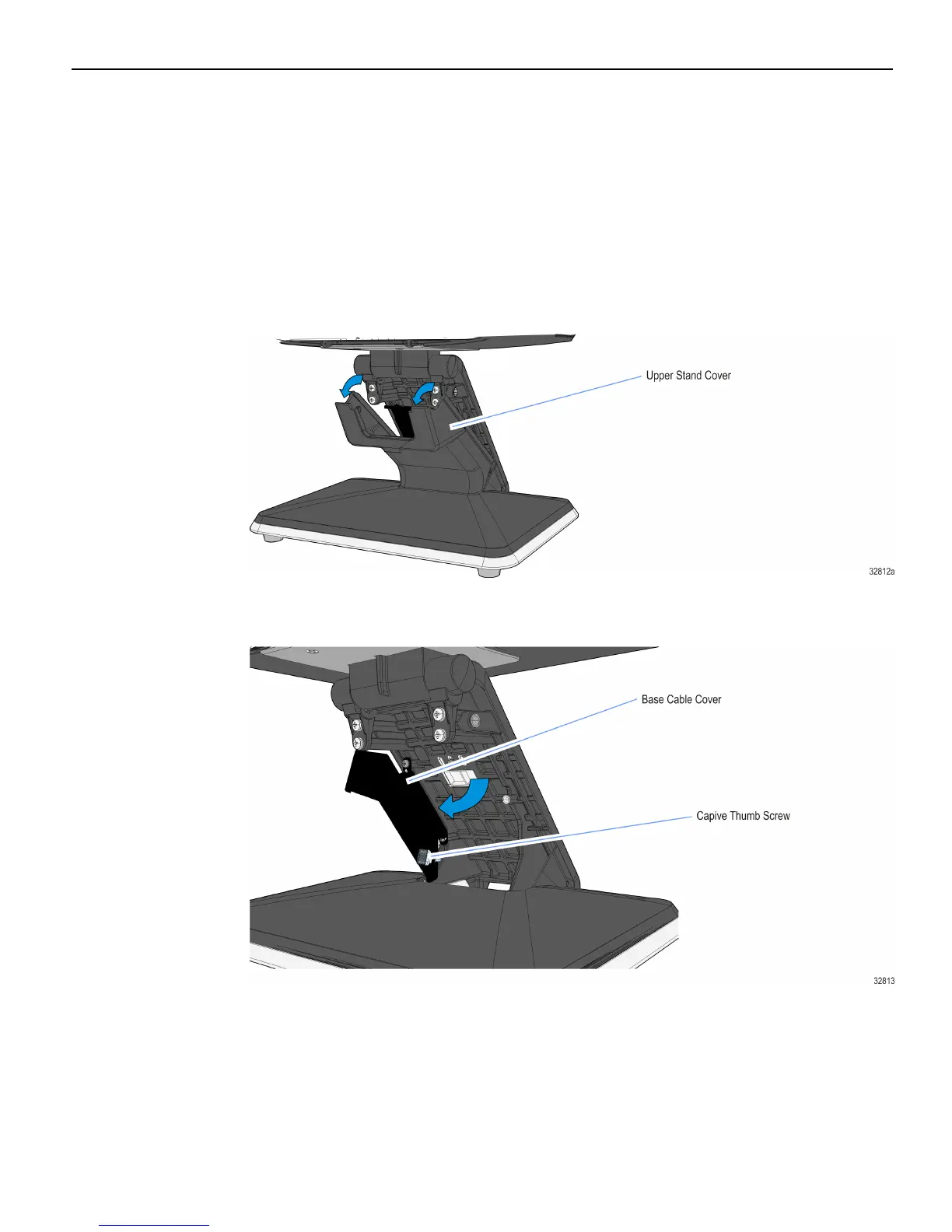Hardware Installation 2-29
XRSeries Table Top Stand (7702-K031)
Cables are routed out the opening in the Cable Cover and down through the Stand.
1. Complete the steps for cable management on the display head.
2. Adjust the display head so it is rotated as far as possible to access the connectors.
This ensures a large enough service loop to minimize strain.
3. Remove the Upper Stand Cover by pivoting it away from the stand. The cover has a
simple snap fit connection at the top.
4. Open the Base Cable Cover (captive thumb screw).
