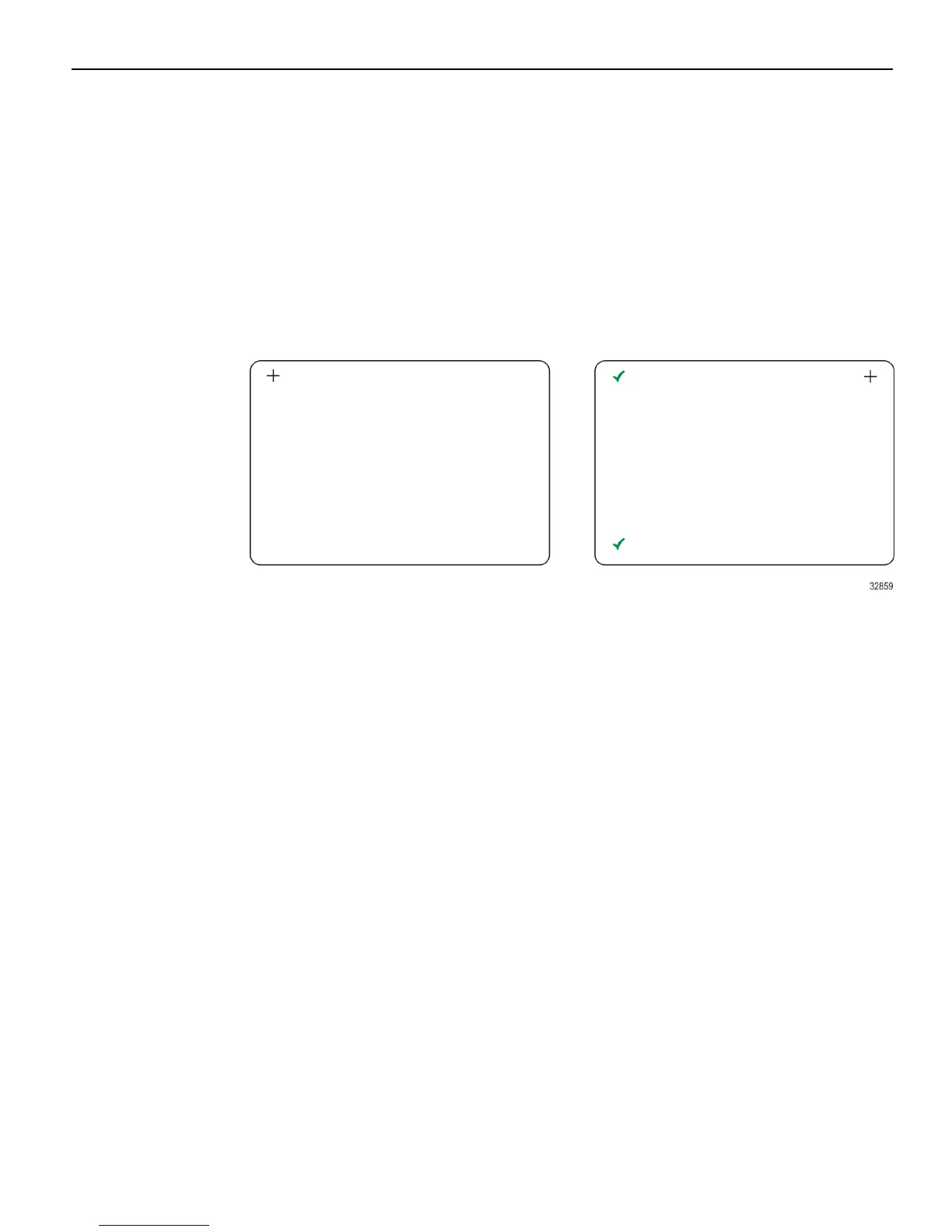Proper Touch Screen Methods A-51
PCap Touch Screen Calibration
PCap touch displays rarely need to be re-calibrated. However, if the need should arise
use the following procedure.
1. Run the calibration program.
Start >> Programs >> UPDD >> Calibrate
2. Touch the center of the cross-hair target. When the target is touched, it switches to a
green check mark.
3. Repeat the prodedure for each target as they appear.
