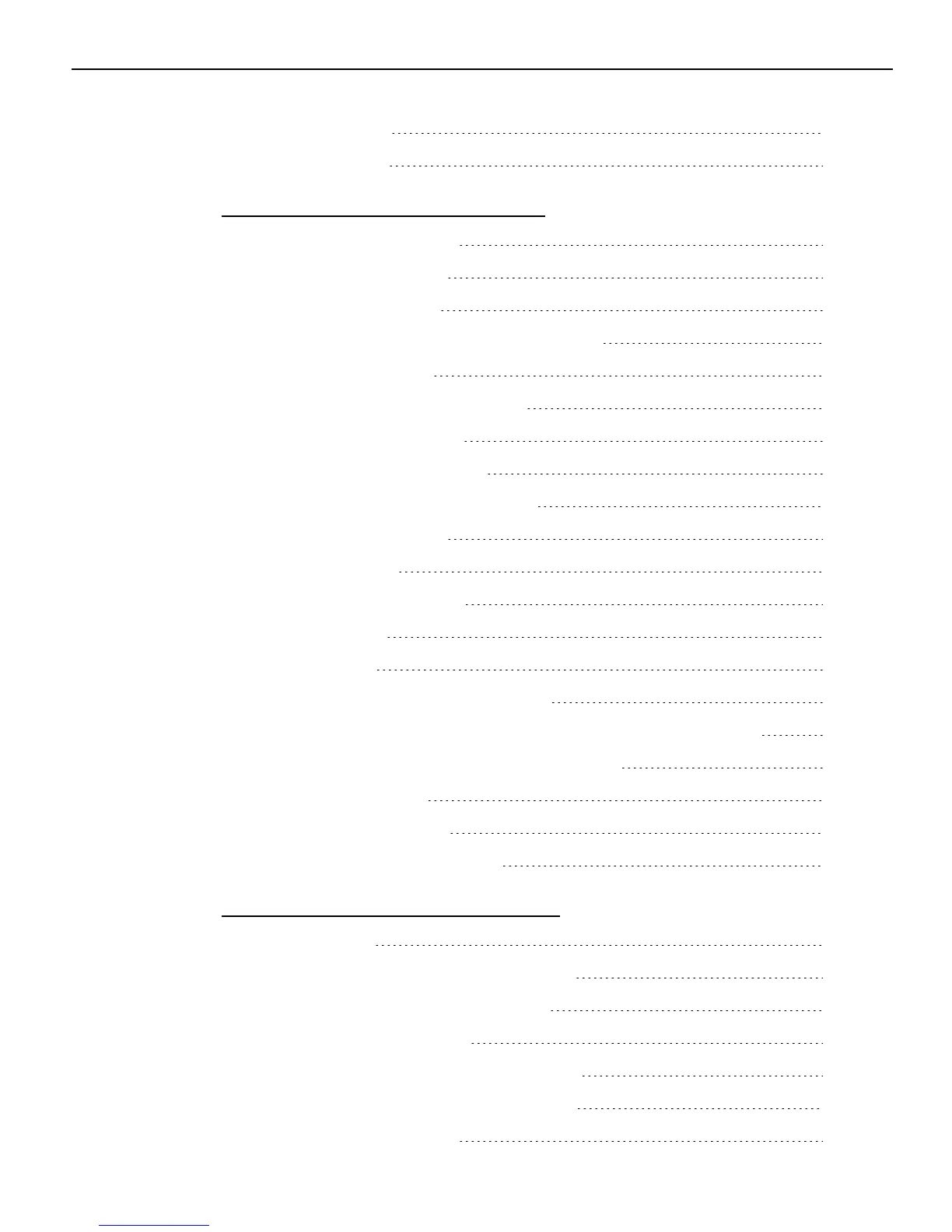viii
Power Indicator 12
Label Locations 13
Chapter 2: Hardware Installation
Installation Restrictions 15
Ergonomic Workplace 16
Installing the Display 17
Connecting the Host Terminal Cables 18
Connecting to a POS 19
Data and Power Connections 19
Powered USBCable 19
External Power Cables 20
Video and Audio Connections 21
DisplayPort Cable 21
HDMI Cable 22
DVI to HDMICable 23
VGA Cable 24
Cable Routing 25
Routing Cables for Strain Relief 25
X-Series Table Top Stand (5968-F031/K031, 5985-F031) 28
XRSeries Table Top Stand (7702-K031) 29
Third-Party Mounts 31
VESAMount Spacer 31
Mounting Screw Length 32
Chapter 3: Operation and Cleaning
Touch Screens 35
Projected Capacitive Touch Screen 35
Using the PCap Touch Screen 35
Resistive Touch Screen 36
Using the Resistive Touch Screen 36
Touch Screen Cleaning Procedures 36
Magnetic Stripe Reader 37
