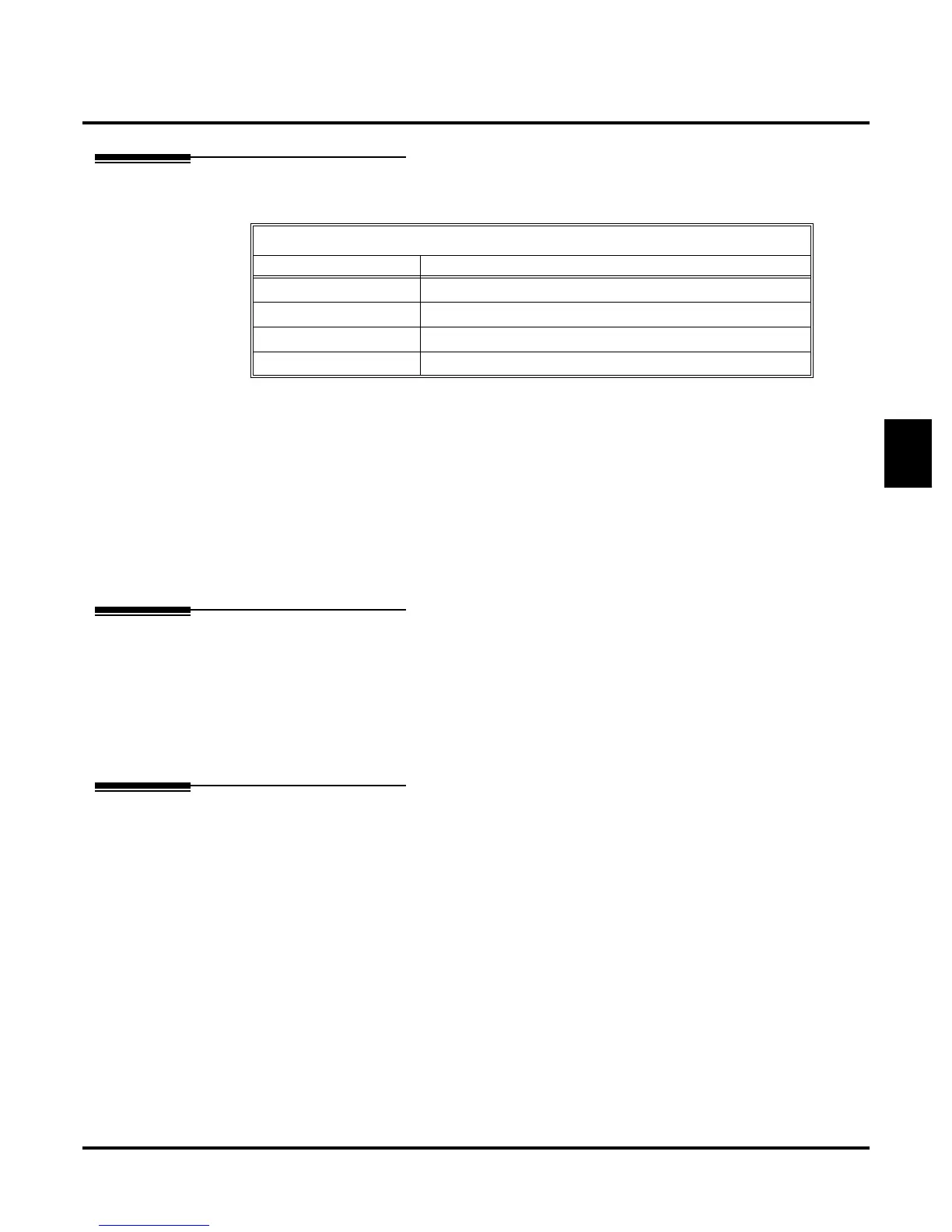Feature Operation
DS1000/2000 Cordless Telephone User Guide Chapter 2: Features ◆ 33
2
Reverse Voice Over
Reverse Voice Over is disabled by default.
To place a Reverse Voice Over call:
1. While on a handset call, press and hold your Reverse Voice Over key.
- You hear two beeps, then conversation with your co-worker in your handset.
To return to your initial caller:
1. Release your Reverse Voice Over key.
To place a call to the co-worker assigned to your Reverse Voice Over key:
1. While your handset is idle, press your Reverse Voice Over key.
- You hear two beeps, then conversation with your co-worker.
Ringing Line Preference
Ringing Line Preference is enabled by default.
■ With Ringing Line Preference enabled, pressing TALK will answer the ringing call.
-
To bypass Ringing Line Preference, press a line key or Programmable Function Key before press-
ing
TALK
.
■ With Ringing Line Preference disabled, pressing TALK will provide Intercom dial tone (instead of
answering the ringing call).
Save Number Dialed
Save Number Dialed is disabled by default.
To save the outside number you just dialed:
1. Press your Save Programmable Function Key.
To redial the saved number:
1. Press your Save Programmable Function Key.
- If the line you select is busy, you may be able to dial 2 to wait for the line to become free.
Reverse Voice Over Key Flash Rates
When the key is: The covered extension is:
Off Idle or not installed
On Busy
Flashing Fast In DND for intercom calls (option 2) or all calls (option 3)
Wink Off In DND for outside calls (option 1)
