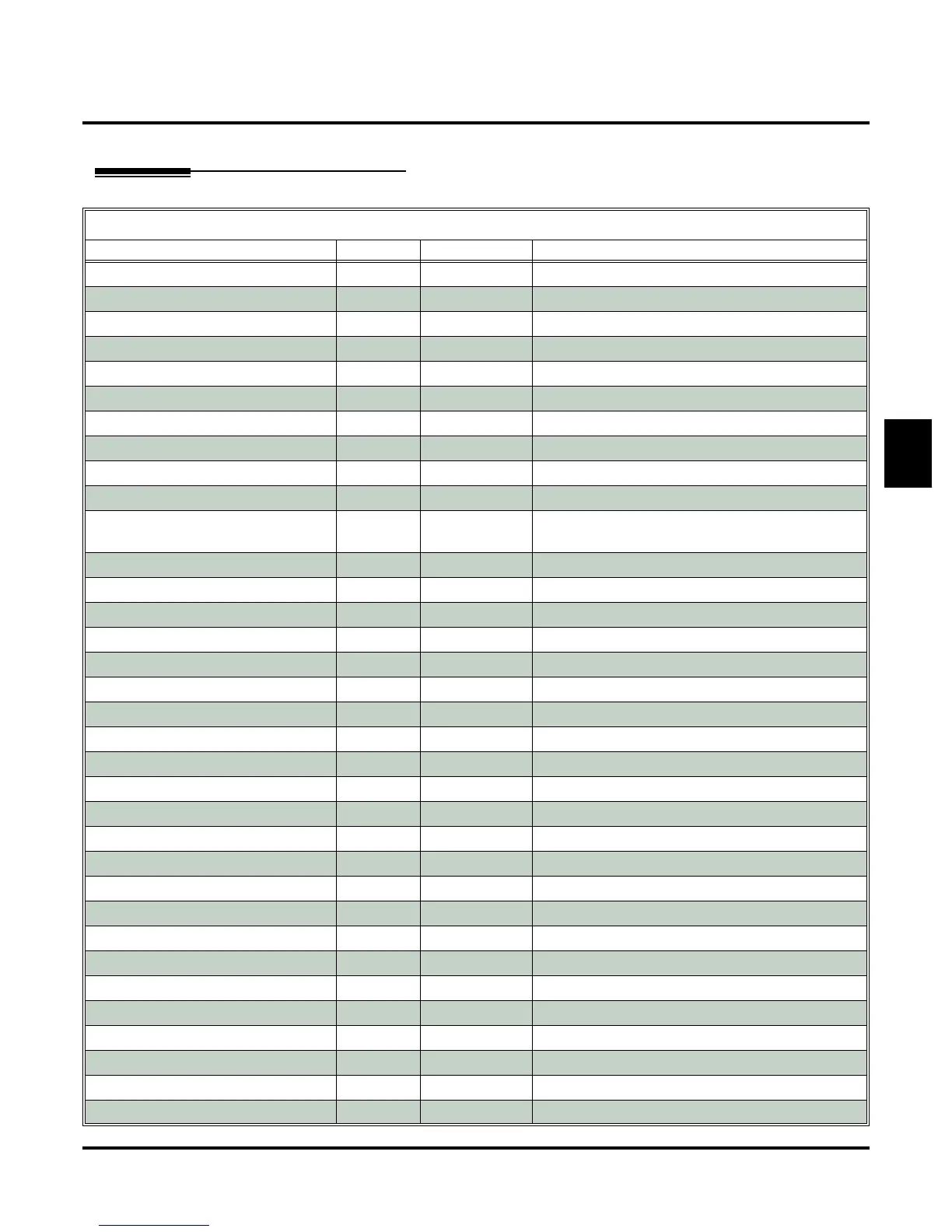Feature Summary
DS1000/2000 Cordless Telephone User Guide Chapter 2: Features ◆ 39
2
Feature Summary
Cordless Telephone Feature Summary
DS1000/2000 Cordless Telephone Feature Summary (Page 1 of 3)
Feature Available Default Comment
Alphanumeric Display Yes Enabled Handset feature
Auto Redial No N/A
Background Music No N/A
Barge In Yes Disabled
Call Coverage Keys Yes Disabled
Call Forwarding Yes Enabled
Call Forwarding Off Premise Yes Disabled
Call Timer No N/A
Call Waiting/Camp On Yes Enabled
Callback Yes Enabled
Caller ID Yes Disabled Second Call and Third Party Caller ID not
available
Caller ID Logging No N/A
Central Office Calls, Answering Yes Enabled
Central Office Calls, Placing Yes Enabled Some codes are disabled by default.
Conference Yes Enabled
Dial Number Preview No N/A
Direct Station Selection No N/A
Direct Station Selection, Console No N/A
Direct Trunk Access Yes Operator Only
Directed Call Pickup Yes Enabled
Directory Dialing No N/A
Distinctive Ringing Yes Enabled Handset feature
Do Not Disturb No N/A
Do Not Disturb Override Yes Disabled
Extension Locking No N/A
Extension Hunting Yes Disabled
Flash No N/A
Forced Trunk Disconnect Yes Operator Only
Group Call Pickup Yes Disabled
Group Listen No N/A
Group Ring Yes Disabled
Handsfree No N/A
Headset Compatibility Yes Enabled Handset feature
Hold, Exclusive Yes Enabled
