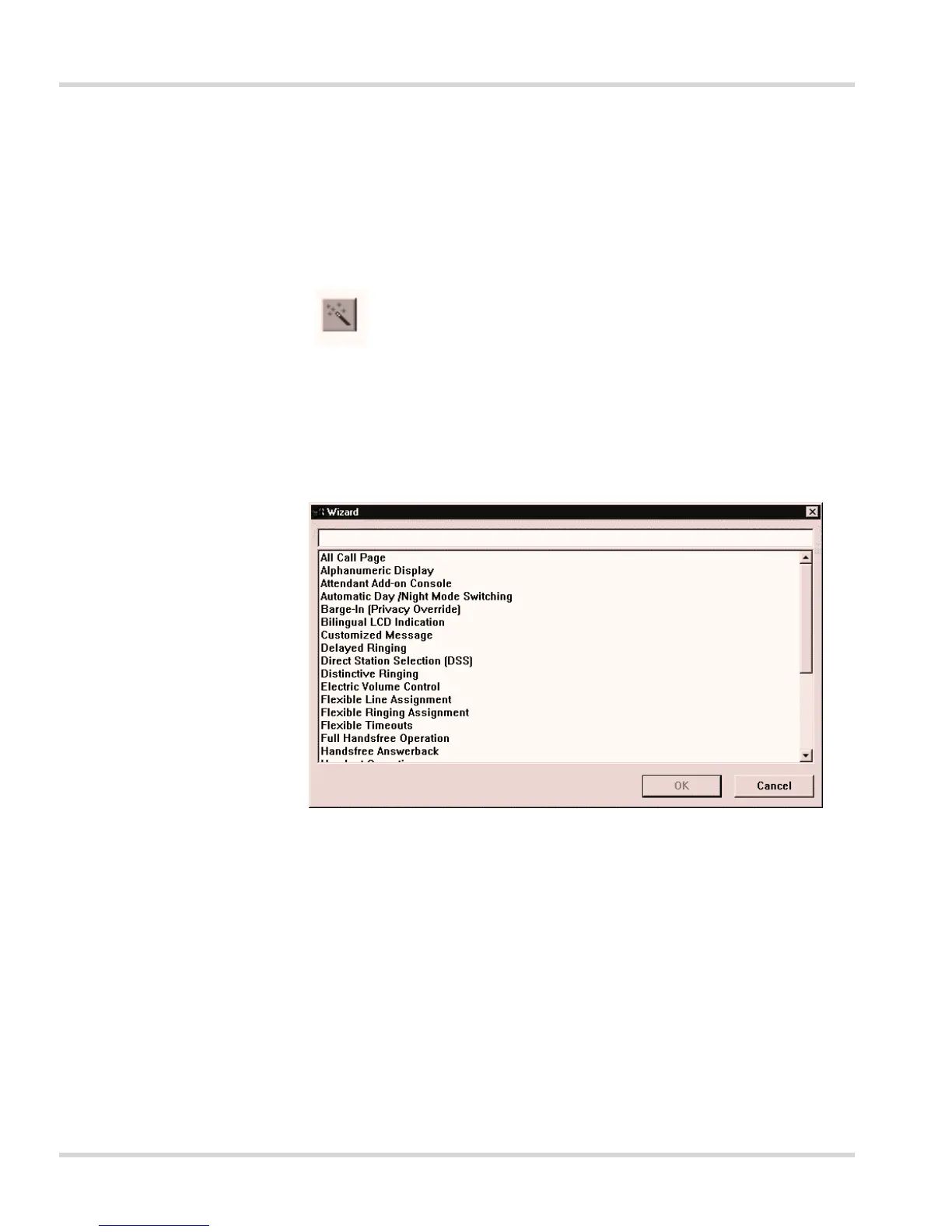Issue 3 Electra Elite
2 - 4 End-User PC Programming
S
ECTION
5
W
IZARD
The
wizard
organizes system data assignments for programming
individual features. When the user selects
wizard
, the system provides a
tabbed list of information related to the selected feature.
Wizard
can be accessed by using the wizard button from the toolbar or by
selecting
Wizard
from the File pulldown menu.
When
wizard
is displayed, the user can select any feature from the list o
can begin entering letters of the feature name. As the name is being
entered, Quick Search finds the matching letters and highlights the match.
Figure 2-1 Selecting Wizard for a Feature
Select from the toolbar.
