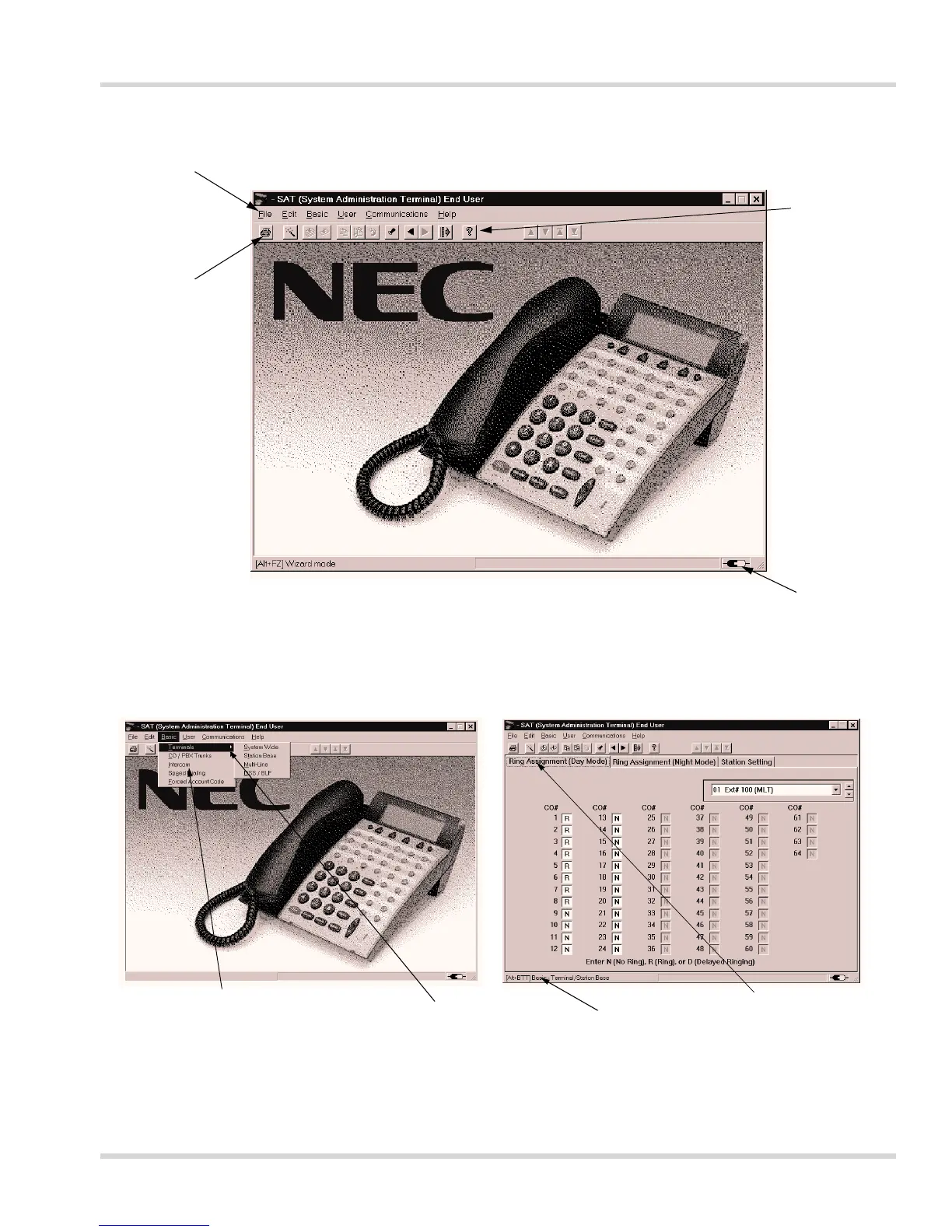Electra Elite Issue 3
SAT End-User Manual 2 - 7
Figure 2-3 Electra Elite System Administration Terminal Software Screen Sample
Pulldown Menus
Toolbar
Help
Accesses help
information.
Pulldown Menu
Make selections by clicking on
an item. The associated screen
is displayed.
The arrow indicates additional
information is available for this
option.
Tab Groups
The active Tab Group is
indicated by the darkened box
surrounding the tab name.
System Data Item
Screen
Pulldown Menu
Main Menu
Information Bar
indicates
Keyboard
Shortcut.
Connection Status
Indicates whether the data
path is connected to the
Electra Elite system.
