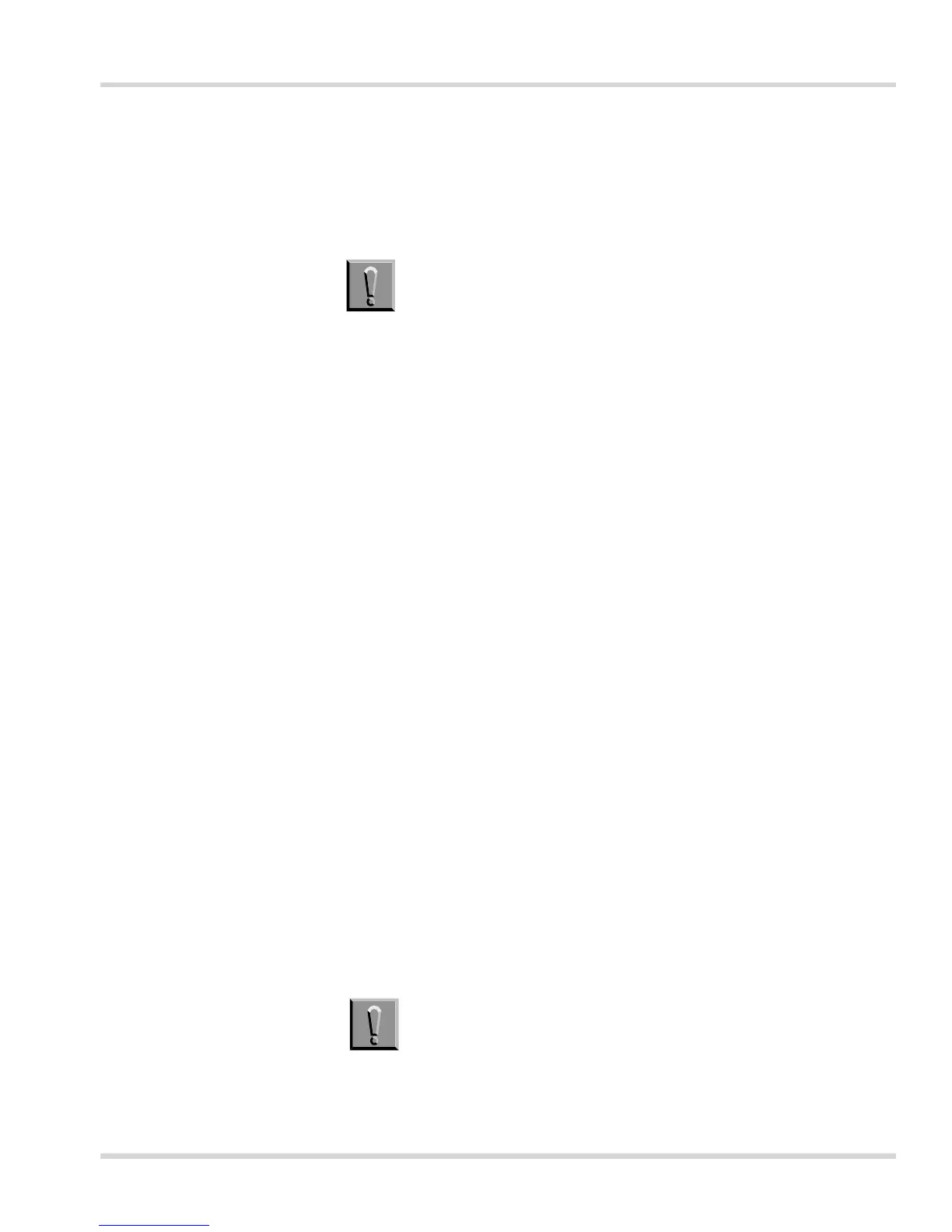Electra Elite Issue 3
SAT End-User Manual 2 - 3
S
ECTION
4
U
SING
SAT When you first begin SAT End-User, all the buttons and menu items are
disabled (grayed out) – except for these menu items:
COMMUNICATIONS/CONNECT/SETUP
1. Select
COMMUNICATIONS/SETUP/PC SERIAL POR
.
2. Choose the PC COM Port that is connected to the KTS. The serial
cable provides a direct connection to the KTS, while a modem
provides for a remote connection.
3. Set up the
baud rate
and line
settings
.
4. For a
direct connection
, install the serial cable (provided) from the
PC serial port selected in Step 2, to COM1 on the KTS.
For a
remote connection
, when the KTS is at a remote location,
connect a modem to the SAT PC. See an authorized NEC technician
for configuring the KTS for remote connection.
5. Select
COMMUNICATIONS/CONNECT,
and choose either
DIRECT
or
MODEM CONNECTION
.
6. Enter a password if the KTS requires one. See an authorized NEC
technician for password information.
7. Click the
CONNECT
or
DIAL
button, depending on the type of
connection.
8. Once a connection is established, SAT will automatically perform a
complete download of all system data from the KTS to the PC.
9. When downloading is completed, all the menu items and buttons are
enabled. Begin programming the features using the various menu
items in SAT.
10. Complete programming. Select
COMMUNICATIONS
/
UPLOAD
and
press the
Start
button to upload all of the changes and programming
to the KTS.