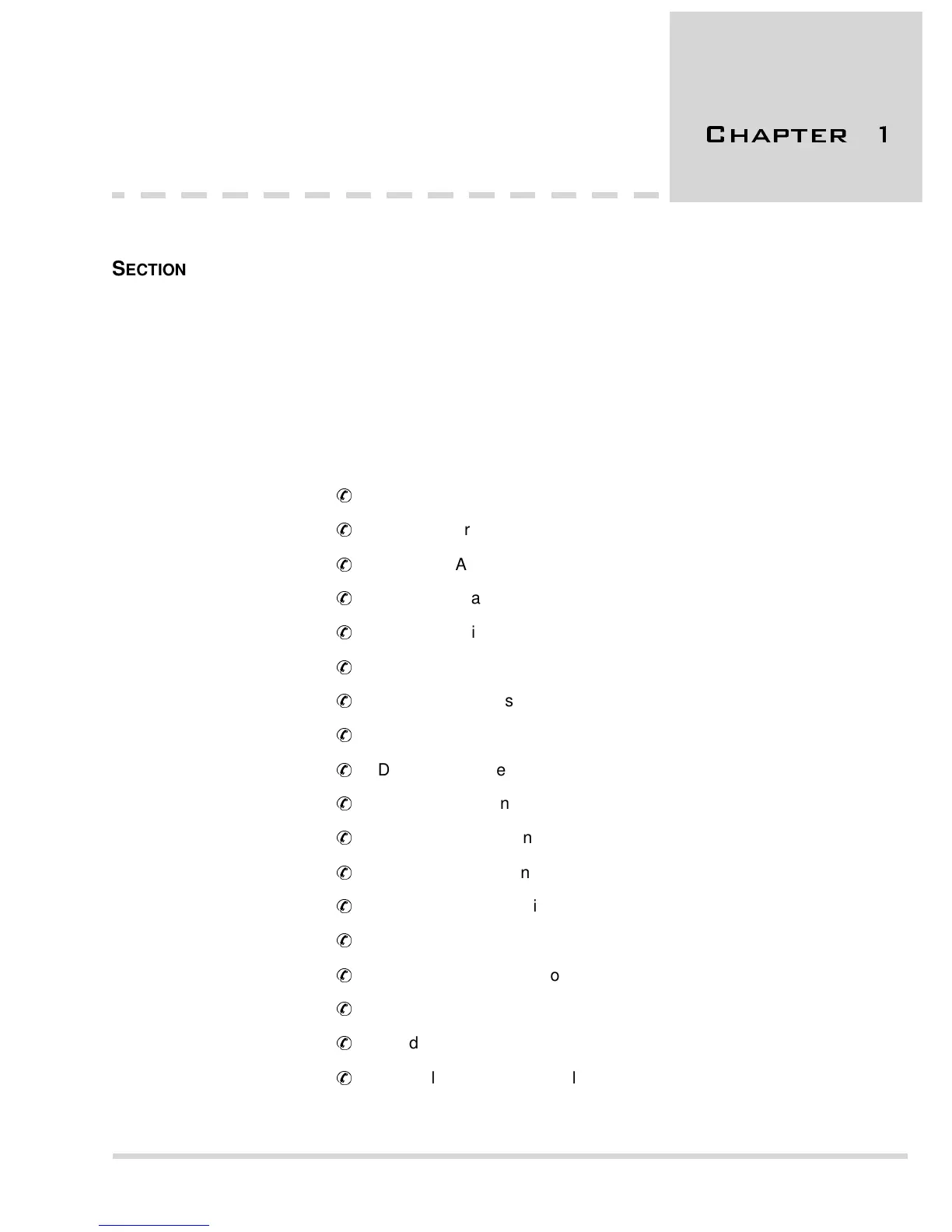SAT End-User Manual 1 - 1
Introduction
S
ECTION
1
G
ENERAL
I
NFORMATION
Congratulations! You have purchased the System Administration Terminal
(SAT) End-User program for the Electra Elite Key Telephone System. The
SAT End-User is a user-friendly Windows application that allows the user
to program and configure several features of the Electra Elite KTS from
the PC environment.
This application allows the customer to change certain end-user based
parameters, such as:
All Call Page
Alphanumeric Display
Attendant Add-on Console
Automatic Day/Night Switching Time
Barge-In {Privacy Override}
Bilingual LCD Indication
Customized Message
Delayed Ringing
Direct Station Selection DSS
Distinctive Ringing
Electric Volume Control
Flexible Line Assignment
Flexible Ringing Assignment
Flexible Timeouts
Full Handsfree Operation
Handsfree Answerback
Headset Operation
Internal Voice/Tone Signaling
