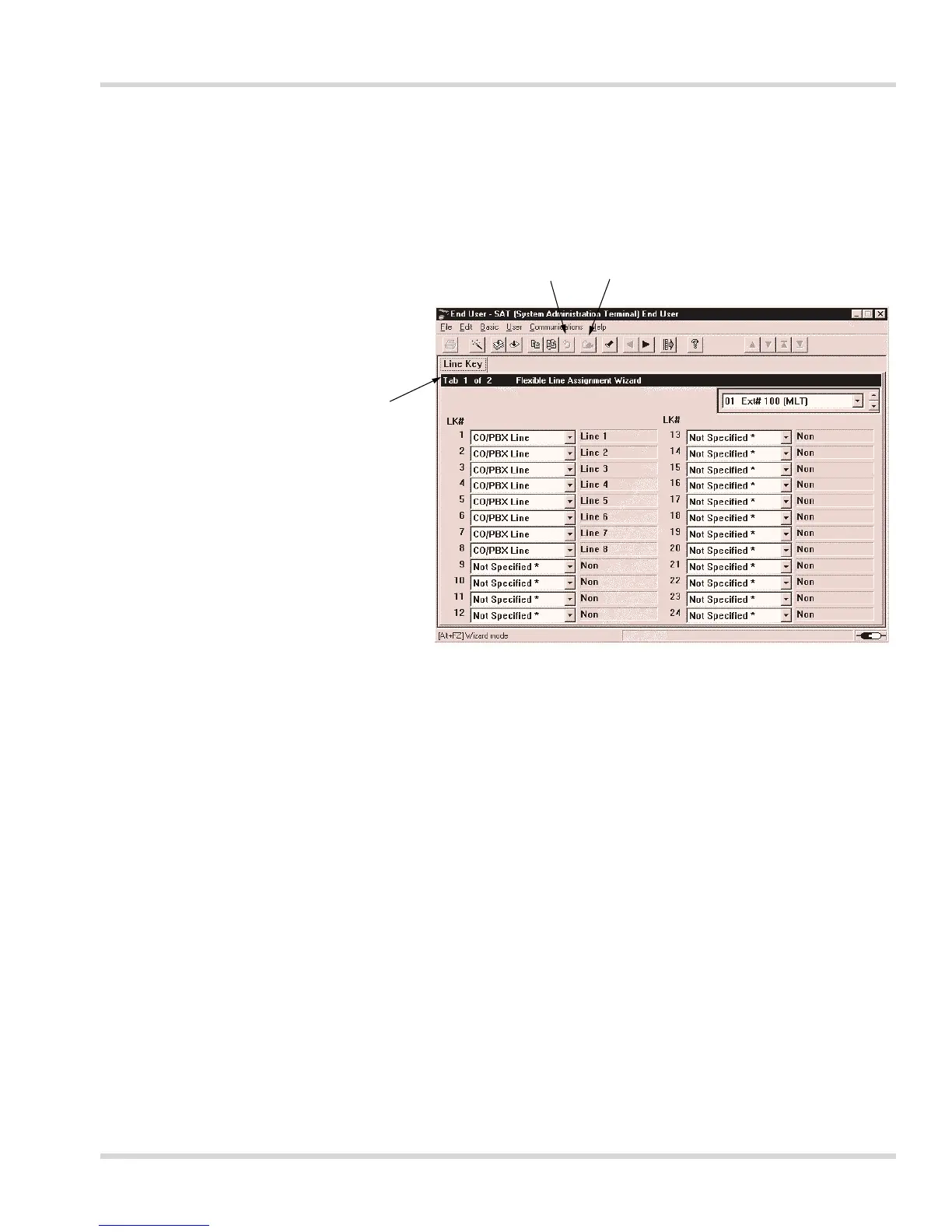Electra Elite Issue 3
SAT End-User Manual 2 - 5
When a feature is selected, all system related data items for that feature
are presented in sequence. Enter the required values in the current tab
and click next to advance to the next tab. Click back to go to previous tab.
In Figure 2-2 Sample Wizard, the Flexible Line Assignment feature is
selected.
Figure 2-2 Sample Wizard
