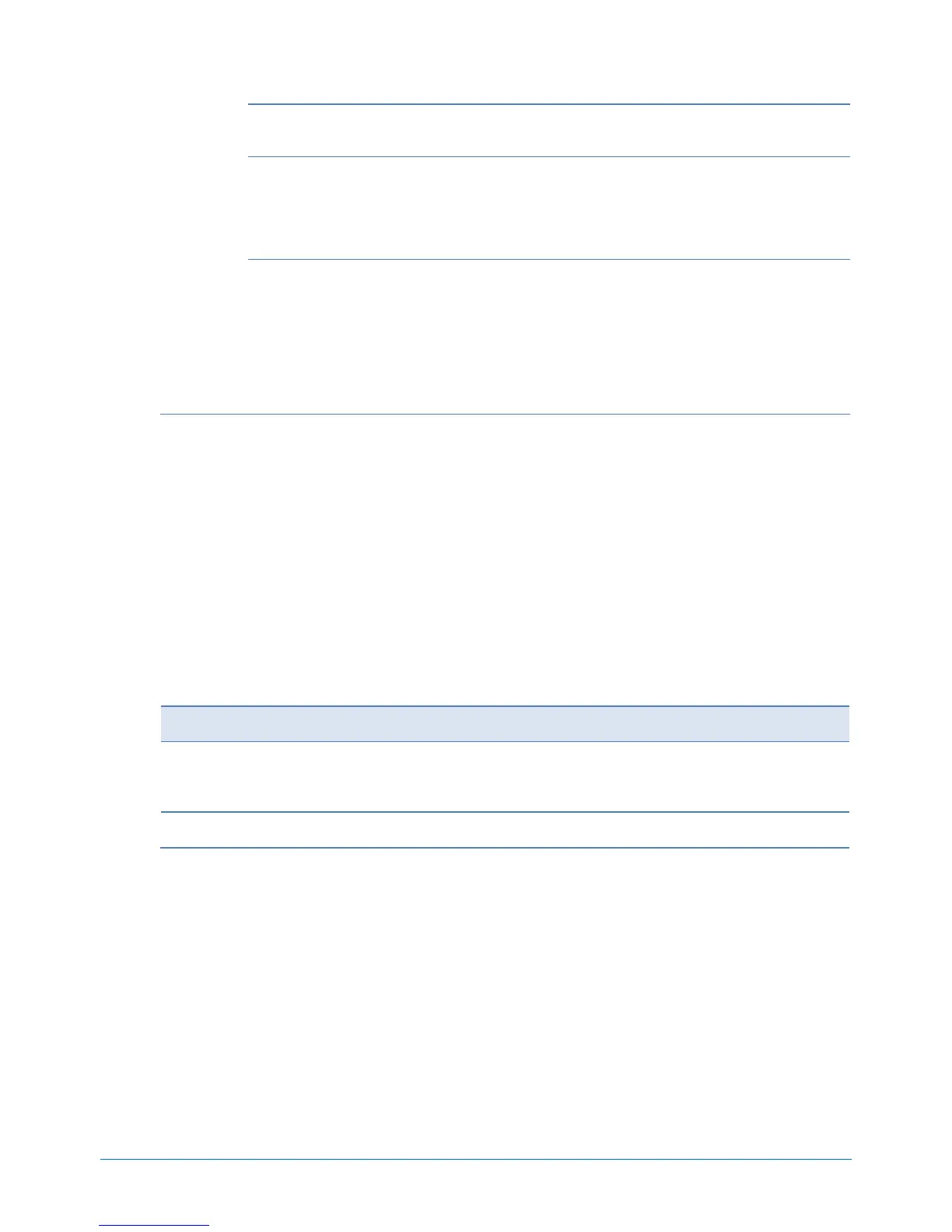SYSTEM CONFIGURATION GUIDE – NEC Express5800R120f-1E
NEC Corporation Revision 6.0 – July 16, 2015 19
2TB 7.2K Hot Plug 2.5-inch SATA HDD
1 x 2 TB SATA HDD, 2.5-inch, 6Gb/s, 7,200 rpm,
4KB sector
200GB Hot Plug 2.5-inch SAS SSD
1 x 200 GB SAS SSD, eMLC, 2.5-inch, 12Gb/s,
512B sector
400GB Hot Plug 2.5-inch SAS SSD
1 x 400 GB SAS SSD, eMLC, 2.5-inch, 12Gb/s,
512B sector
200GB Hot Plug 2.5-inch SATA SSD
1 x 200 GB SATA SSD, MLC, 2.5-inch, 6b/s,
512B sector
400GB Hot Plug 2.5-inch SATA SSD
1 x 400 GB SATA SSD, MLC, 2.5-inch, 6b/s,
512B sector
800GB Hot Plug 2.5-inch SATA SSD
1 x 800 GB SATA SSD, MLC, 2.5-inch, 6b/s,
512B sector
NOTE:
All drives within a RAID array should be of the same type, capacity and rotation speed.
Up to two kinds of drives selected from SAS 10K HDDs, SAS 15K HDDs, SATA HDDs, SATA SSDs
and SAS SSDs can be mixed.
To configure a large-capacity RAID array, it is recommended to configure in RAID 6 or RAID 60 in
order to minimize the risk of becoming multiple hard drives failure during the RAID rebuilding process.
The 4KB sector drives are make-to-order products. Please consult your sales representative in regard
to production lead time.
When you select 4KB sector HDD, confirm whether your applications support hard drives with 4 KB
sector size. For more information, visit the NEC website at:
http://www.nec.com/en/global/prod/express/svropt/hdd/collateral/4KHDD_Precautions_EN.pdf
Mix configurations of 4KB sector HDDs and 512B sector HDDs are not supported.
5 Optical Drive
Product Name / Description
Internal
1 slot available
Internal Slim DVD-ROM drive
Slim DVD-ROM drive
Internal DVD-SuperMulti Drive
Slim DVD Super Multi drive, not including writing software
External DVD-ROM drive
DVD-ROM drive, Bus powered, 1.2 A required
NOTE:
Up to 1 optical drive can be connected.
