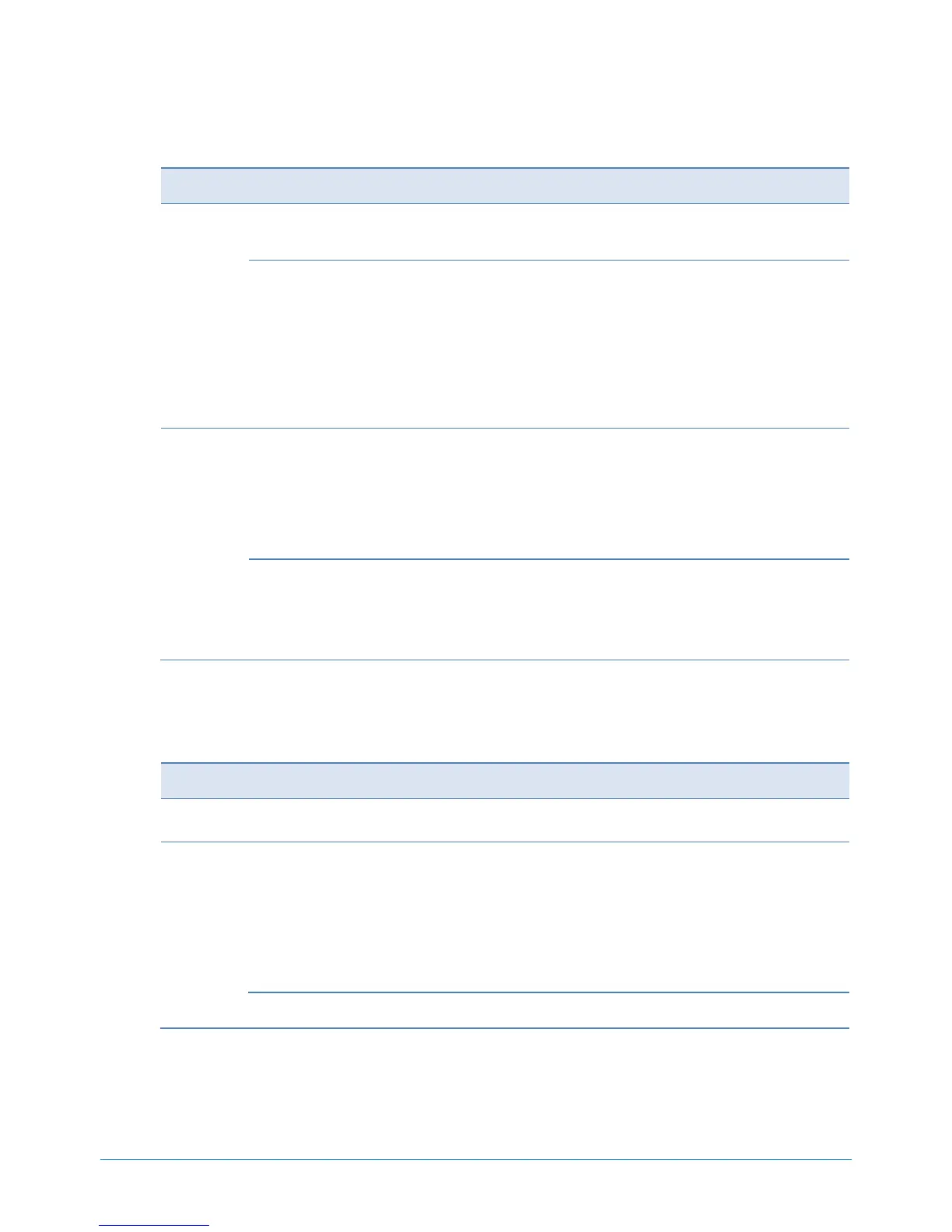SYSTEM CONFIGURATION GUIDE – NEC Express5800R120f-1E
NEC Corporation Revision 6.0 – July 16, 2015 25
8 Add-on Components
8.1 17-inch LCD Console Drawer
Product Name / Description
17-inch LCD Console Drawer (8port)
17-inch LCD, US 83-keys Keyboard, Optical mouse, 8 port KVM
switch, 1U height
Switch Unit Connection Cable Set (USB, 1.8m)
1.8 m, 1 x 15-pin mini D-sub to 1 x 15-pin mini D-sub / 1 x 4-pin
USB A
Switch Unit Connection Cable Set (USB, 3m)
3 m, 1 x 15-pin mini D-sub to 1 x 15-pin mini D-sub / 1 x 4-pin
USB A
Switch Unit Connection Cable Set (USB, 5m)
5 m, 1 x 15-pin mini D-sub to 1 x 15-pin mini D-sub / 1 x 4-pin
USB A
17inch LCD Console Unit 1U
17-inch LCD, US 83-keys Keyboard, Optical mouse, 1U height,
4-pin USB B to 4-pin USB A cable 2 m, PS/2 Y-splitter cable 2m,
15-pin mini D-sub VGA cable 2 m
17inch LCD Console Drawer (1port)
17-inch LCD, US 103-keys Keyboard with 10-key, Touch pad
with 3-button, 1U height, 4-pin USB B to 4-pin USB A cable 1.8
m, Two PS/2 cable 1.8 m, 15-pin mini D-sub VGA cable 1.8 m
Keyboard Unit (JP)
JP 108-keys Keyboard with 10-key for N8143-108F 17inch LCD
Console Drawer (1port)
Keyboard Unit (UK)
UK 104-keys Keyboard with 10-key, for N8143-108F 17inch LCD
Console Drawer (1port)
NOTE:
There are two VGA connectors on R120f-1E, one on the front side and one on the rear side. However,
the front side only works when both are connected at the same time.
8.2 KVM Switch
Product Name / Description
Server Switch Unit (8 server)
1U USB 8 port KVM switch
Switch Unit Connection Cable Set (USB,1.8m)
1.8 m, 1 x 15-pin mini D-sub to 1 x 15-pin mini D-sub / 1 x 4-pin
USB A
Switch Unit Connection Cable Set (USB,3m)
3 m, 1 x 15-pin mini D-sub to 1 x 15-pin mini D-sub / 1 x 4-pin
USB A
Switch Unit Connection Cable Set (USB,3m)
5 m, 1 x 15-pin mini D-sub to 1 x 15-pin mini D-sub / 1 x 4-pin
USB A
Switch Unit Connection Cable 1.8 m
1.8 m, 1 x 15-pin mini D-sub - 1x 15-pin mini D-Sub / 2x PS/2
NOTE:
There are two VGA connectors on R120f-1E, one on the front side and one on the rear side. However,
the front side only works when both are connected at the same time.
