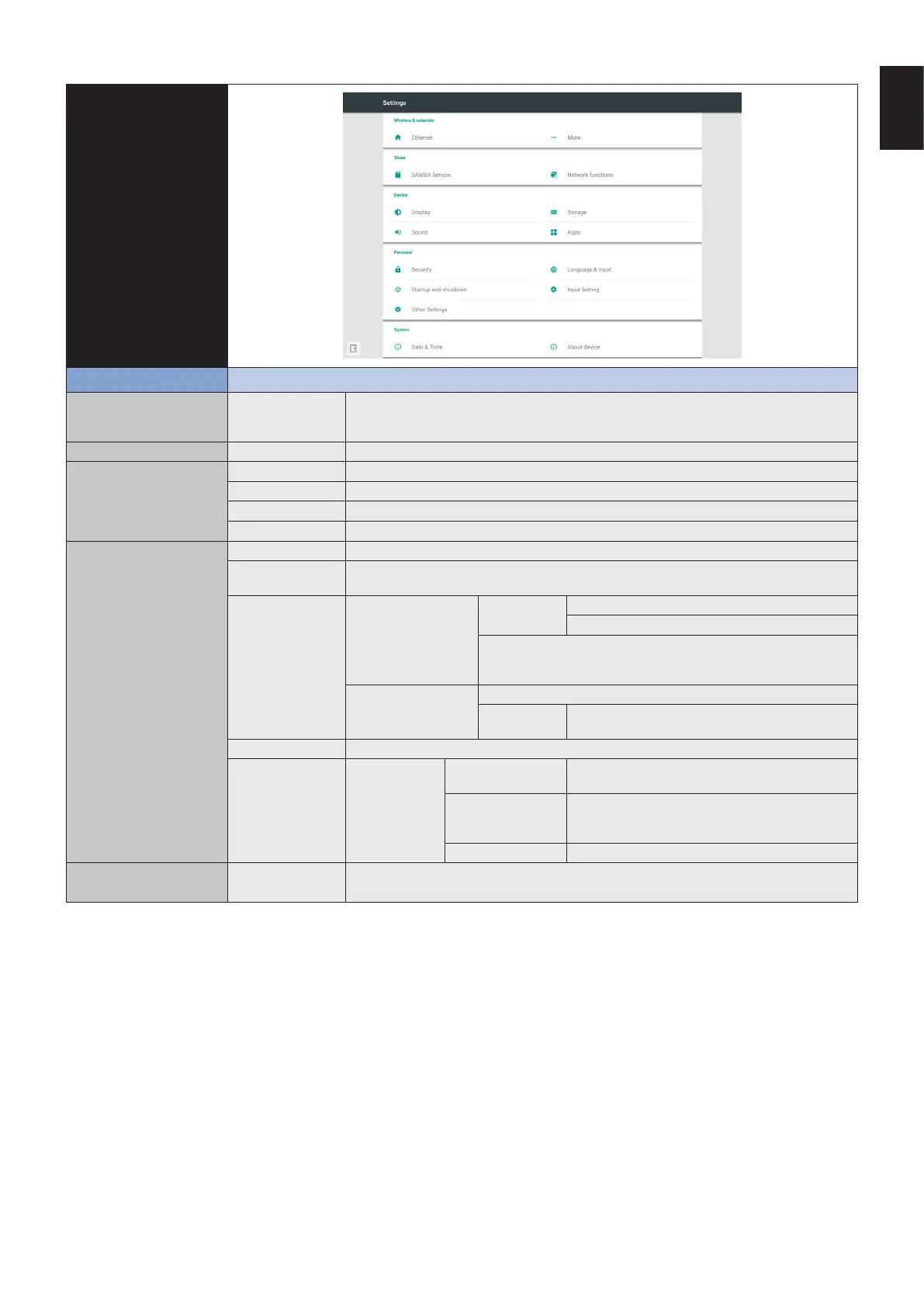English-31
English
OSD Settings
Settings
Adjustment Item Problem / Option
Wireless & networks Ethernet*
1
Set the wired network.
Network: On/Off, LOCAL NETWORK SETTING, IP adress, Default gateway, Netmask,
DNS, Proxy
SHARE SAMBA Service SAMBA sharing service.
Device Display Set the wallpaper that is build into the system.
Sound Touch sounds: ON/OFF
Storage To display the internal system and USB disk.
Apps View each application.
Personal Security Credential storage (Certicate Authorities)
Language & input Set display language, keyboard and input method.
Language: Deutsch, English, Español, Français, Italiano, Svenska, Pусский, 中文,
日本語
Startup and
shutdown
Startup and shutdown
option
Startup
channel
Last shutdown channel
Default startup channel (Select the source)
Standby after startup (black screen) : Turn off the backlight.
NOTE: Press the Screen Off button on the remote control to return
the screen.
Timer switch Close power off reminder.
Boot time /
Off time
Select the time of each, and select day of the week
or everyday or the business days.
Input setting Change the Input name to Nickname.
Other Setting Floating Style
Setting
Floating Annotation
Settings
Set the Toolbar.
Slide Toolbar / Universal system Toolbar
SystemDock
Channel Settings
Set the SystemDock.
Available in all channel / Available in Home
Disable in all channel
Wake on LAN*
2
Wake on LAN function is turn On / Off.
System Date & time Set automatic or manually date and time.
About Device Version information of each software.
*1 When DHCP is turned on, connect the DHCP server to the network.
*2 When the Wake on LAN function is enabled, the standby power will be 2W or less.
