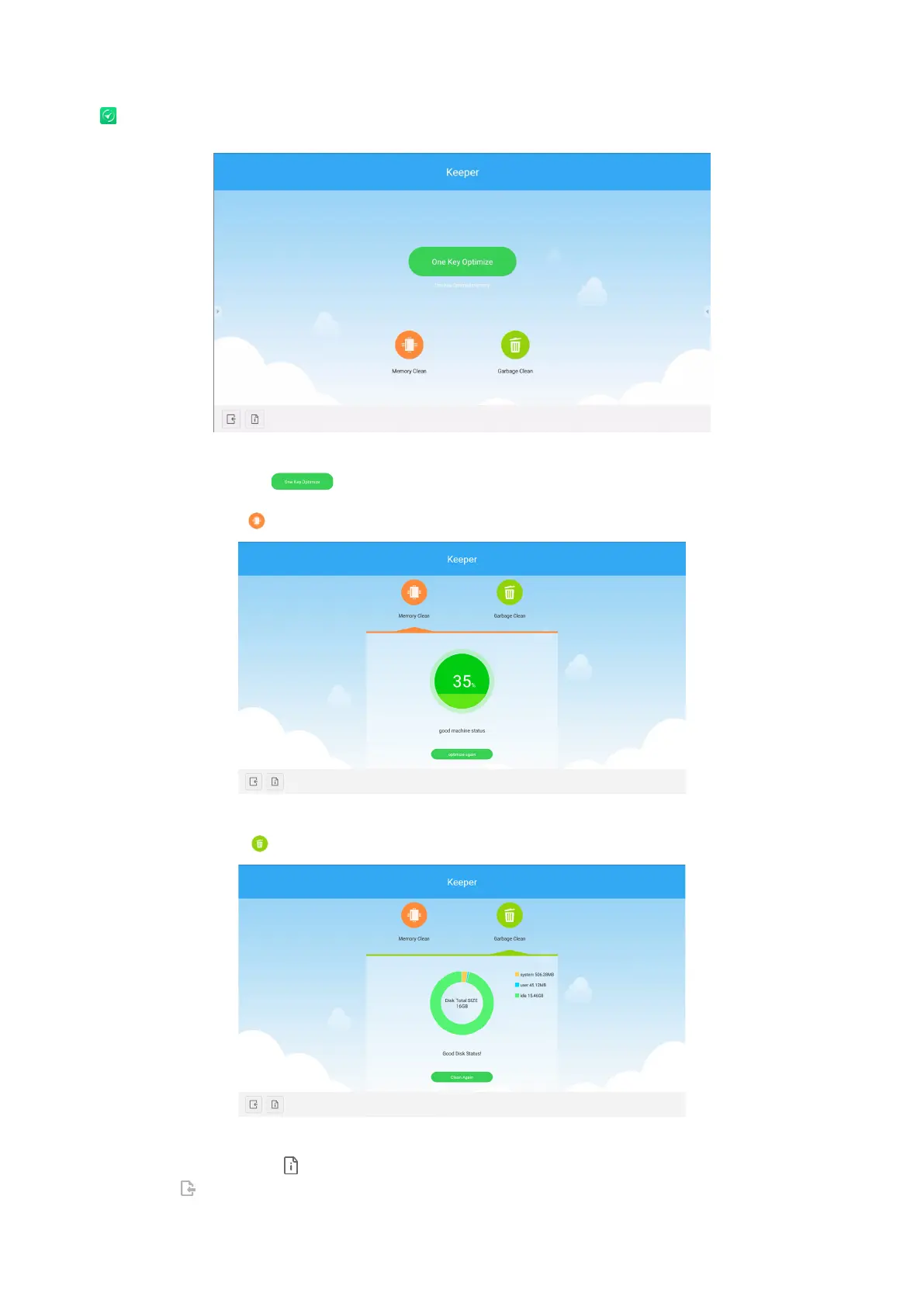English-56
7. Keeper
Click to pop out the Keeper interface as shown in Fig. 7-1. You can perform memory optimization, garbage clean, and
hardware checking on the intelligent tablet computer.
Fig 7-1 Keeper
● One Key Optimize. Click
to optimize memory, clean the disk garbage and check hardware problem in one
key.
● Memory Clean. Click
to optimize the memory.
Fig 7-2 Memory Clean
● Garbage Clean. Click
to clean the disk garbage.
Fig 7-3 Garbage Clean
● Version information. Click
to view the system version and touch pen version information of the machine.
● Exit. Click
to exit the Keeper and return to the main interface.