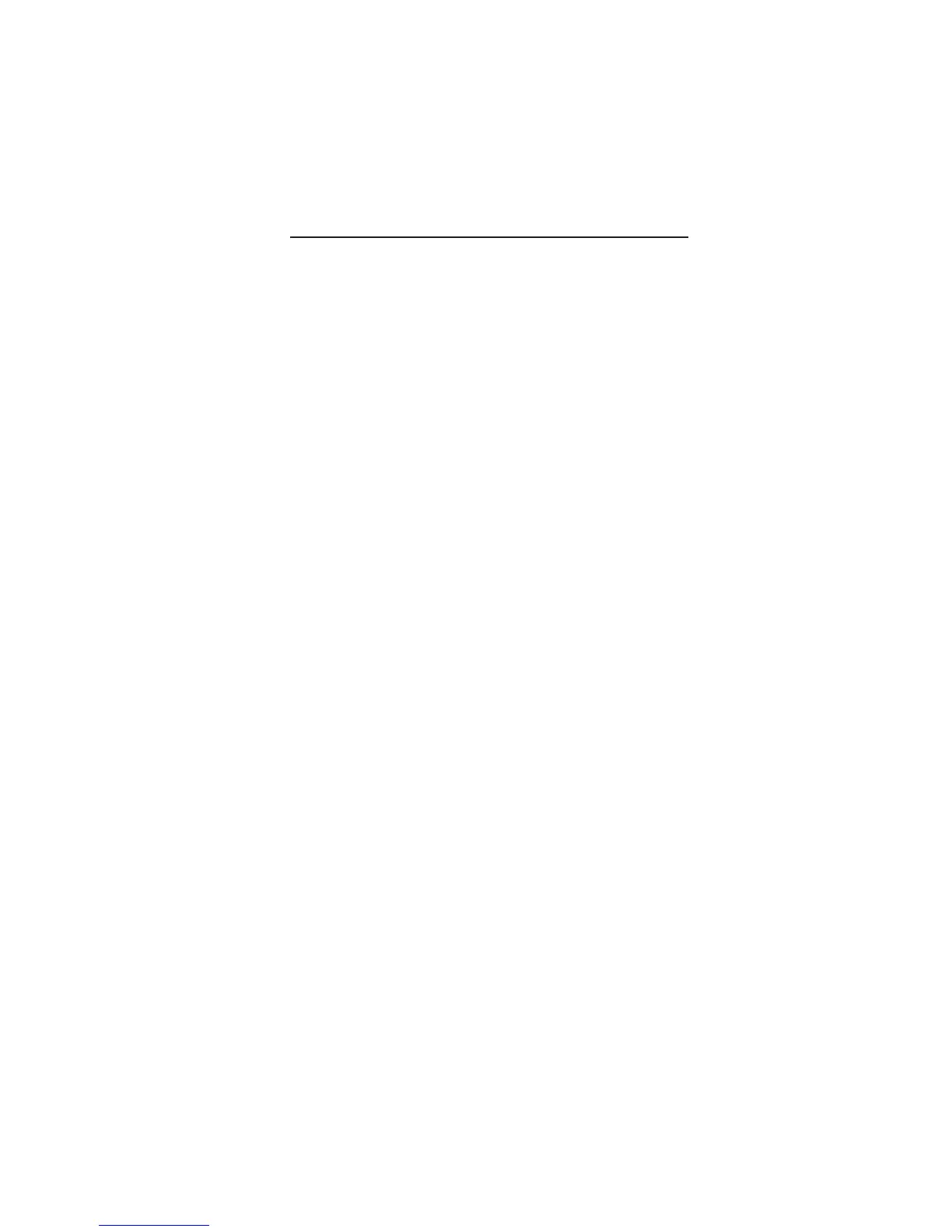1-2
Warning .................................................................................................................... 1
Getting Started ..................................................................................................... 2
Adjusting the Monitor ......................................................................................... 3
Quick Installation ................................................................................................. 4
Operations .............................................................................................................. 6
OSD Main Menu .......................................................................................................7
Recommended Use.............................................................................................. 10
Specifications .......................................................................................................12
Features ................................................................................................................. 13
Troubleshooting .................................................................................................. 14
References .............................................................................................................15
Limited Warranty ................................................................................................. 16
TCO’95 ..................................................................................................................... 17
TCO’99..................................................................................................................... 19
Avertissement ..................................................................................................... 22
Pour vous aider à démarrer ............................................................................. 23
Régler le moniteur ............................................................................................. 24
Installation rapide .............................................................................................. 25
Fonctionnement .................................................................................................. 27
Menu principal OSD ............................................................................................ 28
Usage recommandé ............................................................................................ 31
Caractéristiques ................................................................................................. 33
Fonctions .............................................................................................................. 34
Dépannage ............................................................................................................ 35
Références ........................................................................................................... 36
Garantie limitée .................................................................................................. 37
TCO’95 .................................................................................................................... 38
TCO’99.................................................................................................................... 40
Index