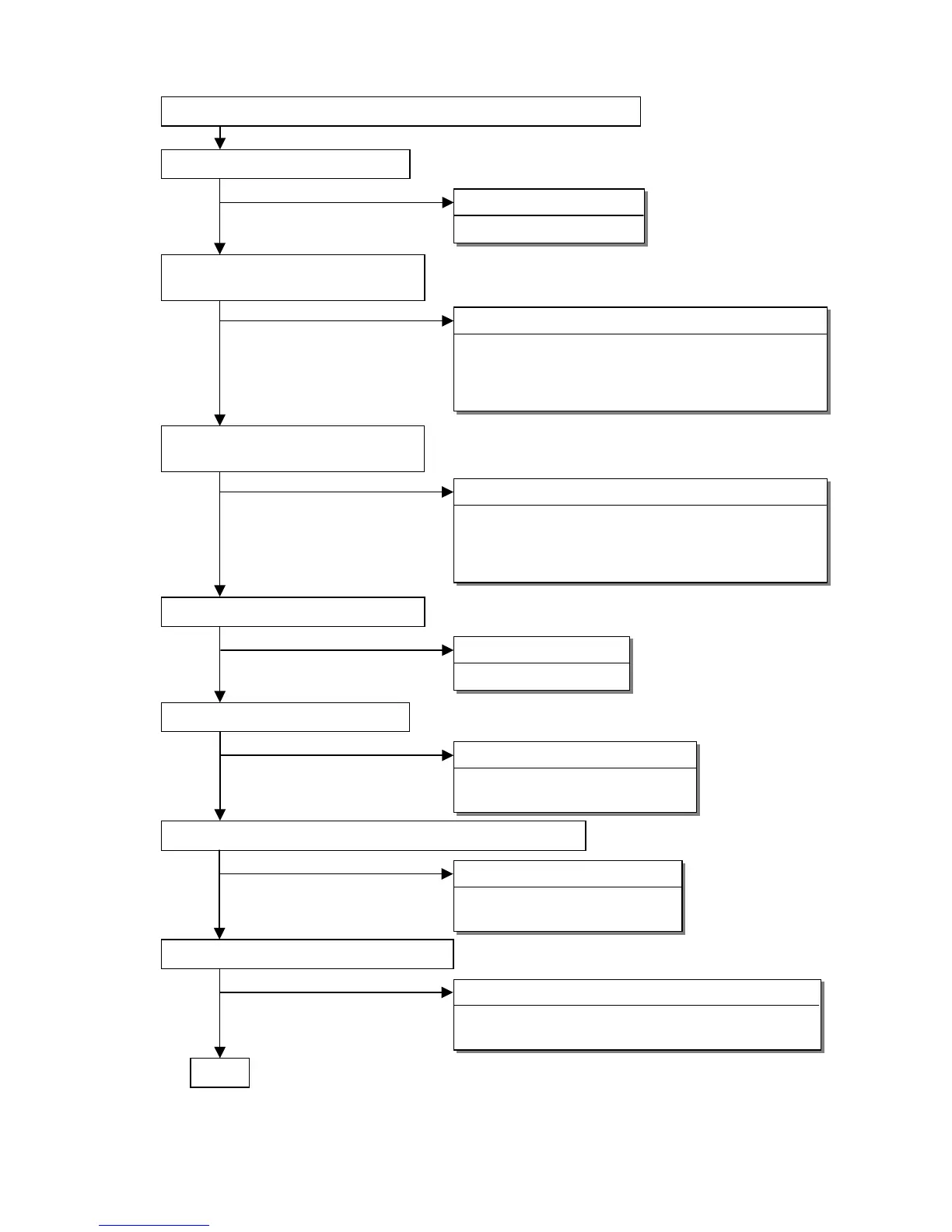6-2
1. POWER is not available
Confirm if there is any withdrawal of internal cables, disconnection, etc.
NO
YES
Is +12V available at W09 on MB.?
Failure point
Check the power adapter.
Failure point
1) Check fuse (F1) ok?
2) Check ZD04; Z03 ok?
3) Check switching power IC (include L33, D19, IC20,
IC12…) ok?
Failure point
1) Check IC08 (1117-adj) ok.
2) Value of R198, R199 is correct?
Is +5Vx system ok?
+5Vx for system. (Pin7 for IC22)
NO
YES
Failure point
1) Check fuse (F1) ok?
2) Check ZD04; Z03 ok?
3) Check switching power IC (include L34, D20, IC20,
IC12…) is ok?
Is panel power ok?
VLCD for panel power. (Pin5 for IC22)
NO
YES
NO
YES
Is +5V system ok? (Pin5 for IC18)
Failure point
Check MOSFET. (IC18)
NO
YES
Power of ADC is available? (C79)
Failure point
1) Check IC31 (7588-adj) ok?
2) value of R80,R128 is correct?
NO
YES
The power of scalar IC, LVDS is available? (IC02;IC36;IC37)
Failure point
1) Check Q10 (A673); D115(1N4004); D116(11DQ06).
2) Check IC11 (SiI153B or SiI161) ok?
NO
The power of TMDS is available? (C171)
END
YES
