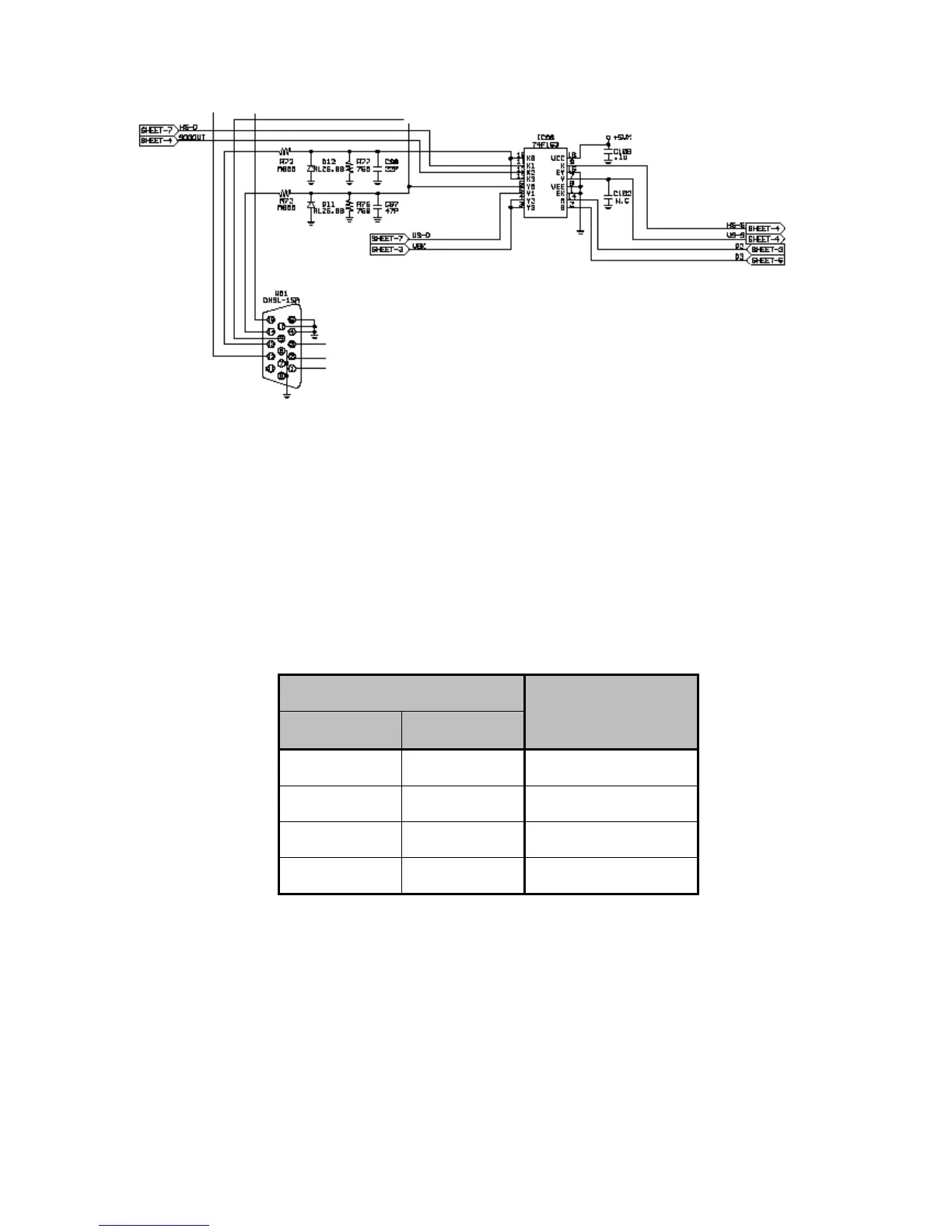7-4
2.2 Analog signal input circuit
This product uses 74F153 as a signal switch in order to support composite SYNC and SYNC on Green
timings. The MPU (IC25) in this product provides the differential function to the Composite SYNC, so the
SYNC processor circuit is simplified. The free run function in this product also make user to easily know the
input signal is out of product specification or interrupted. When separat SYNC is detected through the V-in
and H-in, MPU will set both the H-select and V-select will be X0, Y0 and MPU select digital interface will set
IC06 X1, Y1 and MPU select SYNC on Green H-Sync set to X2, V-Sync set to Y2, when composite is select
X3, Y3.
V-composite is the vertical sync separated from the composite sync through MPU. And IC01 (AD9884)
extracts H-Sync from Green. On the other hand, external system read IC26 EDID data by SDA and SCL
buses.
Signal switch of IC06(74F153)
A B
MPU detect mode
L L Separator
L H Digital
H L Sync on green
H H Composite
